Software Deployment Checklist: Ensure Error-Free Releases
Understanding The Four Critical Deployment Stages

Software deployment is more than just pushing code live. It’s a complex process with several key stages, each designed to minimize risk and ensure a successful launch. These four critical deployment stages – preparation, testing, deployment, and monitoring – are the foundation of a reliable release process.
Successfully deploying software relies on carefully executing each of these stages. Each one builds upon the last. Skipping a step can easily lead to those dreaded late-night emergencies and expensive downtime.
Preparation: Laying the Foundation for Success
The preparation stage sets the tone for the entire deployment. This includes everything from identifying key team members and stakeholders to setting clear goals and timelines. Defining the scope of the deployment and setting up the required infrastructure are also vital parts of this phase.
A comprehensive software deployment checklist is essential. This ensures no critical details are missed. For further guidance, check out our guide on software development audits. Thorough preparation greatly reduces the risk of unexpected problems later on.
Testing: Ensuring Quality and Reliability
Rigorous testing is crucial for a successful deployment. This stage involves testing the software in different environments to identify and fix any bugs, performance issues, or security vulnerabilities. This might include unit testing, integration testing, and user acceptance testing.
Simulating real-world user scenarios can help uncover hidden flaws and ensure the software performs as expected. Thorough testing builds confidence in the software's stability and readiness for release. Software Deployment provides further information on this topic.
Deployment: Executing the Plan
The deployment stage is where the carefully crafted plans are put into action. This involves deploying the software to the target environment, whether a staging server or the live production environment. This stage requires close collaboration between teams for a smooth and efficient rollout.
Having a well-defined rollback plan is essential. This allows for a quick reversal if unexpected problems occur. A controlled and well-executed deployment minimizes disruptions and ensures a smooth transition for users.
Monitoring: Ensuring Post-Deployment Stability
Monitoring doesn't end when the software goes live. It requires continuous observation of the deployed software. This ensures it performs as expected and helps identify any potential issues that may arise. This includes monitoring key performance indicators (KPIs) like server load, error rates, and user feedback.
Continuous monitoring helps identify areas for improvement and allows for quick responses to any emerging problems. Consistent post-deployment monitoring maintains stability and optimizes the software's performance over time.
Pre-Deployment Preparation That Actually Works

Stop improvising your deployment preparation. Successful teams understand this critical stage sets them apart. This section explores the strategies seasoned DevOps professionals use, from clear stakeholder communication to proactive risk assessment. These techniques help identify and address potential issues before they become major problems.
Creating A Mirror Image: The Testing Environment
A smooth deployment relies heavily on a testing environment that mirrors your production setup. This means replicating the software, hardware, data, and configurations. Think of it as a final dress rehearsal before opening night.
This "dress rehearsal" allows you to catch and fix any unexpected issues before they affect your users. Building this robust testing environment minimizes disruption and maximizes success. It's a cornerstone of any solid software deployment checklist.
The Safety Net: Establishing Rollback Procedures
Deploying software without a rollback plan is like walking a tightrope without a net. A rollback procedure allows you to quickly revert to the previous stable version if problems occur after deployment.
This rapid response minimizes downtime and reduces the impact on users. A well-defined rollback plan is essential to any software deployment checklist, offering a vital safety net for quick recovery from unexpected issues.
Collaboration Without Chaos: Cross-Functional Teamwork
Coordinating multiple teams during deployment can be challenging. Effective pre-deployment preparation emphasizes clear communication and well-defined roles. This keeps everyone on the same page, reduces confusion, and eliminates unnecessary meetings.
Visualize it as an orchestra: each section plays its part, contributing to the overall harmony. Each team must understand their role and how it contributes to the overall deployment process.
Communication Is Key: Keeping Stakeholders Informed
Keeping stakeholders informed is crucial throughout pre-deployment. Regular updates on progress, potential risks, and mitigation strategies ensure everyone is aligned and can offer valuable insights.
This transparency builds trust and fosters collaboration, allowing for early identification and resolution of potential issues. Proactive communication allows for collaborative adjustments, maximizing efficiency and success. Consistent, open communication is fundamental to effective pre-deployment preparation. It ensures a smooth, efficient process, minimizing surprises and maximizing the chances of a successful deployment. For consistent quality in code review, consider using tools like Pull Checklist to implement standardized checklists within your Pull Requests. This promotes thoroughness and catches potential problems before they reach deployment. This thorough preparation not only prevents future problems but also allows teams to use their time effectively.
Common Deployment Disasters And How To Avoid Them
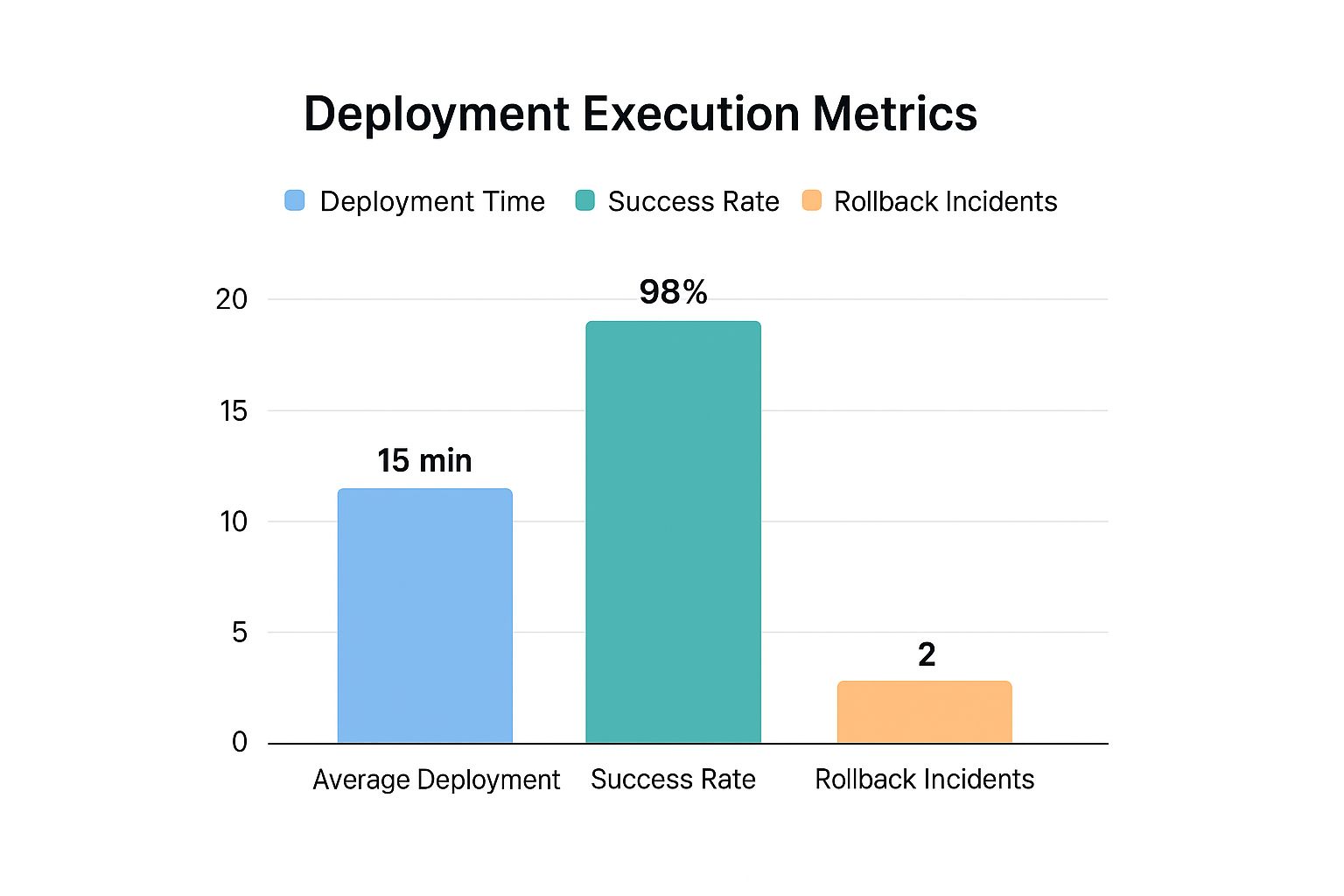
The infographic above visualizes key deployment execution metrics. These include average deployment time, success rate, and number of rollbacks. Reaching a 15-minute average deployment time, a 98% success rate, and only 2 rollback incidents shows a highly efficient and reliable process. This performance level demands careful planning and execution of your software deployment checklist.
Deployment failures, unfortunately, are common. They disrupt projects and impact business operations. Understanding the common causes of these issues is the first step towards preventing them. This involves identifying the patterns and weaknesses that lead to problems.
Misconfigurations and Environment Discrepancies
One frequent culprit is misconfigurations. These can include anything from incorrect server settings to incompatible software versions. Another related issue is discrepancies between development, testing, and production environments. This lack of environment standardization can cause software that works perfectly in testing to fail in production.
Statistics reveal the significant negative consequences of improper software deployment on business operations. A 2023 survey found that 60% of deployment failures stemmed from misconfigurations and a lack of environment standardization. Furthermore, 45% of incidents involved security vulnerabilities, and 55% were due to insufficient testing. More detailed statistics are available here.
Security Vulnerabilities: A Hidden Threat
Security vulnerabilities often slip through unnoticed during deployment. These can arise from outdated libraries, weak access controls, or unpatched systems. Such oversights expose your systems to attacks and data breaches, putting sensitive information and user trust at risk. Before deployment, ensure all stakeholders are ready. A client onboarding checklist can help prepare everyone involved.
Insufficient Testing: The Achilles' Heel
Insufficient testing is a major cause of deployment disasters. While thorough testing takes time, cutting corners in this area almost always creates problems later. Bugs and performance issues undetected in testing can surface in production, leading to user frustration and system instability.
To help prevent these issues and understand the common causes of deployment failures, take a look at the table below:
Common Deployment Failure Causes and Prevention Strategies
This table outlines the most frequent deployment failure causes along with their percentage of occurrence and corresponding prevention strategies. It also assesses the implementation difficulty of each strategy.
| Failure Cause | Percentage | Prevention Strategy | Implementation Difficulty | |---|---|---|---| | Misconfigurations | 60% | Automated configuration management tools (Ansible), Infrastructure as Code (Terraform) | Medium | | Environment Discrepancies | 60% | Containerization (Docker), Environment parity checks | Medium | | Security Vulnerabilities | 45% | Vulnerability scanning tools, Penetration testing | High | | Insufficient Testing | 55% | Automated testing frameworks, Continuous Integration/Continuous Deployment (Jenkins) | Medium |
This table provides a clear view of the main causes of deployment failures and provides actionable prevention strategies. Implementing these strategies, although varying in difficulty, is crucial for minimizing disruptions and delivering high-quality software releases.
Consider exploring resources like this article on automated code review tools. Addressing these common pitfalls requires a multifaceted approach. This involves incorporating rigorous testing, robust security practices, and meticulous attention to configuration details into every software deployment checklist. This is essential for minimizing disruptions and releasing high-quality software.
Building Testing Strategies That Actually Catch Issues

Testing is crucial before releasing software. It's the final check for problems. Successful teams know that effective testing strategies are key to smooth deployments. This involves planning, executing tests, and analyzing the results.
Designing Comprehensive Test Suites
A good test suite covers all the software's essential functions. This ensures thorough examination. But speed is also important. The goal is to find issues without slowing down the release. Prioritize tests based on risk and impact, focusing on problem areas.
A well-structured software deployment checklist helps manage test suites. This guarantees coverage and efficient execution. Tools like Pull Checklist can automate this, integrating checklists into pull requests. This reduces bugs in production.
Implementing Automated Testing
Automated testing is vital for efficient, reliable testing. Tools and scripts automate test execution, enabling faster, more frequent cycles. This speeds things up and improves consistency, reducing human error.
Consider integrating automated testing into the deployment pipeline. Tools like Jenkins or GitLab CI/CD can run tests automatically when code is updated. This helps catch regressions quickly.
Creating Realistic Testing Environments
Testing environments matter. They should mirror the production environment. This means using similar hardware, software, and data. Simulate user loads and traffic patterns to assess performance under stress.
This ensures that test issues will likely appear in production, giving valuable insights. A realistic environment is key for any software deployment checklist, helping find and fix problems before they affect users.
Different Testing Approaches: Choosing the Right Tool for the Job
Different tests are valuable at different development stages. Knowing when to use each type maximizes effectiveness. Unit tests isolate and test individual software components. Integration tests check how these components interact. End-to-end tests examine the whole application, simulating user workflows.
The right approach depends on the software and development stage. Using the correct approach ensures comprehensive coverage and efficient resource use. Knowing each test type's strengths and weaknesses helps teams use them strategically in their software deployment checklist.
Interpreting Test Results and Making Informed Decisions
Testing doesn't stop with running tests. Interpreting results and making informed decisions based on findings is crucial. This involves analyzing test data, finding patterns, and prioritizing issues by severity and impact.
For example, many failures in one area may indicate a design flaw needing immediate attention. Tracking metrics over time monitors improvements and identifies trends. Consistent analysis helps the testing process evolve.
Effective testing and careful result interpretation builds confidence in software releases, minimizing risks and ensuring smooth deployments. These insights, with a comprehensive software deployment checklist, greatly contribute to a project's success.
Mastering Deployment Automation and CI/CD Integration
Automating software deployment is crucial for modern development practices. It not only speeds up the process but also ensures consistency and minimizes human error, paving the way for successful releases. This section explores how effective automation strategies can enhance deployment quality while boosting release frequency.
Choosing the Right CI/CD Platform
The foundation of automating your software deployment lies in selecting the appropriate Continuous Integration/Continuous Delivery (CI/CD) platform. Consider your specific needs when evaluating options like Jenkins, GitLab CI/CD, or CircleCI. Factors like team size, project complexity, and required integrations play a significant role in making the right choice, ultimately ensuring a smooth and efficient workflow.
Structuring Pipelines for Maximum Efficiency
After selecting your CI/CD platform, the next critical step involves structuring your pipelines for optimal efficiency. A well-structured pipeline automates the entire deployment journey, from code integration and testing to deployment and monitoring. This streamlined approach accelerates the release cycle and reduces manual intervention, acting as a highly efficient assembly line for your software.
Integrating Automated Security Scanning
Security is paramount in today's software development landscape. Integrating automated security scanning into your CI/CD pipeline is essential to identify vulnerabilities before they impact your users. Automated scanning tools can proactively examine your code for potential security flaws, ensuring secure and reliable deployments. This proactive approach protects both your users and your reputation.
Testing Automation: Reliable Feedback at Every Stage
Integrating automated testing into your CI/CD pipeline provides constant feedback throughout the deployment process. Automating various tests, from unit tests to end-to-end tests, ensures consistent quality and rapidly identifies regressions. This feedback loop enables early issue detection and resolution, smoothing the deployment process. For enhanced code review and early bug detection, check out: How to Master Pull Request Checklists.
The following table provides a comparison of some popular CI/CD tools:
Popular CI/CD Tools Comparison
A comprehensive comparison of leading CI/CD platforms including features, pricing, and best use cases
| Tool | Key Features | Best For | Pricing Model | Learning Curve | |------------|-------------------------------------------------|-----------------------------------------------|-------------------------|---------------| | Jenkins | Open-source, highly extensible, large community | Complex projects, diverse integrations | Free | Moderate | | GitLab CI/CD | Integrated with GitLab, easy setup | Projects hosted on GitLab, streamlined workflow | Free and paid plans | Easy | | CircleCI | Cloud-based, fast builds | Quick iteration, cloud-native projects | Free and paid plans | Easy to Moderate|
This table highlights the strengths of each CI/CD platform, helping you make an informed decision based on your project's specific requirements. Choosing the right tool can significantly impact your team's efficiency and the overall success of your project.
Real-World Implementation and Overcoming Challenges
Learning from others' experiences provides invaluable insights. Examining real-world implementation stories from teams who have successfully automated their deployments reveals best practices and potential pitfalls. Understanding their challenges and solutions helps you avoid similar issues and build a robust automation strategy. This practical knowledge is crucial for creating a system your team will embrace. Successfully automating your deployment process through careful planning and execution significantly contributes to delivering high-quality software.
Post-Deployment Monitoring And Smart Rollback Strategies
Deployment isn't the finish line. A successful launch depends on how the application performs after it goes live. This means careful monitoring and robust rollback strategies to protect both your users and your brand.
Essential Metrics for Deployment Health
Choosing the right key performance indicators (KPIs) is critical. These aren't just numbers, but actionable insights into how your application performs under real-world conditions. For example, tracking CPU usage, memory consumption, and error rates gives you valuable data about performance and stability. Think of these metrics as your early warning system, alerting you to potential problems before they impact users.
Alerting Systems: Balancing Information and Action
Alerting systems are crucial for responding quickly to issues. But poorly configured alerts can lead to alert fatigue, where your team starts ignoring notifications. The key is to focus on alerts that signal real problems needing immediate action. Set clear thresholds and prioritize critical alerts to keep your team focused on what truly matters.
Rollback Procedures: Your Safety Net
Effective rollback procedures are your safety net if something goes wrong. These procedures should be well-documented, tested, and easy to execute. A fast and efficient rollback minimizes downtime and prevents user disruption. Have a clear process for reverting to the previous stable version, and make sure everyone on the team knows how to use it. Mastering deployment automation is key; check out these CI/CD Basics for a good overview.
Automated Rollback Triggers and Progressive Delivery
Advanced strategies like automated rollback triggers and progressive delivery give you even more control. Automated rollbacks, triggered when specific metrics cross pre-defined thresholds, provide an immediate response to critical issues. Progressive delivery gradually rolls out new features to a small group of users first, minimizing the impact of potential bugs. Both strategies reduce the risks of large-scale releases.
Communication: Keeping Stakeholders Informed
Clear communication is essential throughout the post-deployment phase. Keep stakeholders informed about the deployment status, any issues, and the solutions implemented. This builds trust and transparency. Provide regular updates on performance metrics and any actions taken to address emerging problems. Make sure everyone is on the same page and can make informed decisions.
Turning Deployments into Learning Opportunities
Every deployment, successful or not, is a chance to learn. Analyzing deployments helps you identify areas for improvement and refine your entire software deployment process. This continuous improvement mindset is essential for building a robust and reliable deployment process. By examining what worked, what didn't, and why, teams can continuously improve their approach, minimizing future risks and increasing their chances of success. Gather feedback from everyone involved, from developers and operations to support teams. A culture of open communication and continuous improvement will turn each deployment into a step toward greater efficiency and reliability.
Key Takeaways
This section offers a practical guide to successful software deployments, built on real-world experience and proven methods. We'll explore actionable checklists, realistic timelines, and clear metrics you can use right away. Each takeaway focuses on specific steps to measurably improve your deployment process, no matter your team's size or level of experience.
Pre-Deployment: The Foundation for Success
Thorough preparation is essential before deploying any software. This involves creating a detailed software deployment checklist that covers every critical step. Consider this checklist your blueprint for a successful launch. A well-defined checklist ensures everyone is on the same page, potential risks are identified, and mitigation plans are ready. This not only prevents future issues but also ensures efficient use of time and resources.
-
Stakeholder Alignment: Make sure all stakeholders understand the deployment's goals, timelines, and potential impact. Open communication is vital for transparency and managing expectations.
-
Risk Assessment: Identify potential risks, from incorrect configurations to security vulnerabilities. Develop contingency plans for each risk to minimize potential disruptions.
-
Environment Parity: Ensure your testing environment accurately mirrors your production environment. This reduces discrepancies that can lead to unexpected issues after deployment.
Testing: Ensuring Quality and Reliability
Robust testing is the foundation of any successful deployment. Implementing comprehensive testing strategies, balancing thoroughness with speed, ensures quality and reliability.
-
Comprehensive Test Suites: Develop test suites that cover all critical functions and potential user scenarios. This helps identify bugs and performance issues before they impact your users.
-
Automated Testing: Incorporate automated testing into your CI/CD pipeline to streamline the testing process and quickly catch regressions. Tools like Jenkins or GitLab CI/CD are invaluable here.
-
Realistic Testing Environments: Create testing environments that closely resemble your production environment. This helps identify potential problems under real-world conditions.
Deployment Execution: A Smooth and Controlled Rollout
The actual deployment phase demands meticulous planning and execution. A clearly defined process, combined with a solid rollback plan, ensures a seamless transition for your users.
-
Phased Rollouts: Consider phased rollouts, such as canary releases or rolling updates. These strategies allow you to deploy software gradually, minimizing the impact of potential problems.
-
Rollback Plan: Have a clear and tested rollback plan. This allows you to quickly revert to a stable previous version if unexpected problems arise, minimizing downtime.
-
Real-time Monitoring: Observe the deployment's progress in real time. This helps identify potential issues rapidly and allows for immediate intervention.
Post-Deployment: Monitoring and Continuous Improvement
Deployment doesn't end with the release. Ongoing monitoring and analysis are critical for maintaining stability and optimizing performance.
-
Performance Monitoring: Monitor key performance indicators (KPIs) after deployment to ensure optimal performance. Track metrics like CPU usage, memory consumption, and error rates.
-
Alerting Systems: Implement alerting systems that notify you of real problems without creating excessive alerts. Prioritize critical alerts to ensure a prompt response.
-
Feedback Analysis: Collect user feedback and analyze it for valuable insights. This can reveal areas for improvement and inform future deployments.
By implementing these key takeaways, you'll build a robust and reliable deployment process, ensuring your software releases are smooth, efficient, and error-free. For tools to help streamline and automate your code review process, integrating seamlessly with your deployment workflow, consider exploring Pull Checklist. This promotes consistent, high-quality reviews and reduces the risk of errors reaching production.
