Top 8 Automated Code Review Tools for Better Development
Elevate Your Code Review Process with Automation
Tired of tedious manual code reviews? Automated code review tools streamline your workflow and catch bugs early, improving code quality and saving valuable time. This listicle explores eight leading automated code review tools, including Pull Checklist, SonarQube, DeepSource, Codacy, Veracode, CodeClimate Quality, Snyk, and Checkmarx SAST. We'll break down their key features, pros, and cons to help you select the perfect automated code review tool for your team's needs.
1. Pull Checklist
Pull Checklist stands out among automated code review tools by focusing on enforcing best practices and maintaining consistency within GitHub pull requests. Instead of solely relying on automated analysis, it leverages customizable, condition-based checklists embedded directly into the PR process. This ensures that crucial steps, like peer reviews, testing procedures, and documentation updates, are never overlooked, regardless of project complexity or team familiarity. This proactive approach helps prevent errors, improve code quality, and streamline the overall development workflow. Pull Checklist is particularly beneficial for teams working on critical projects or within regulated environments where strict adherence to standards is essential.
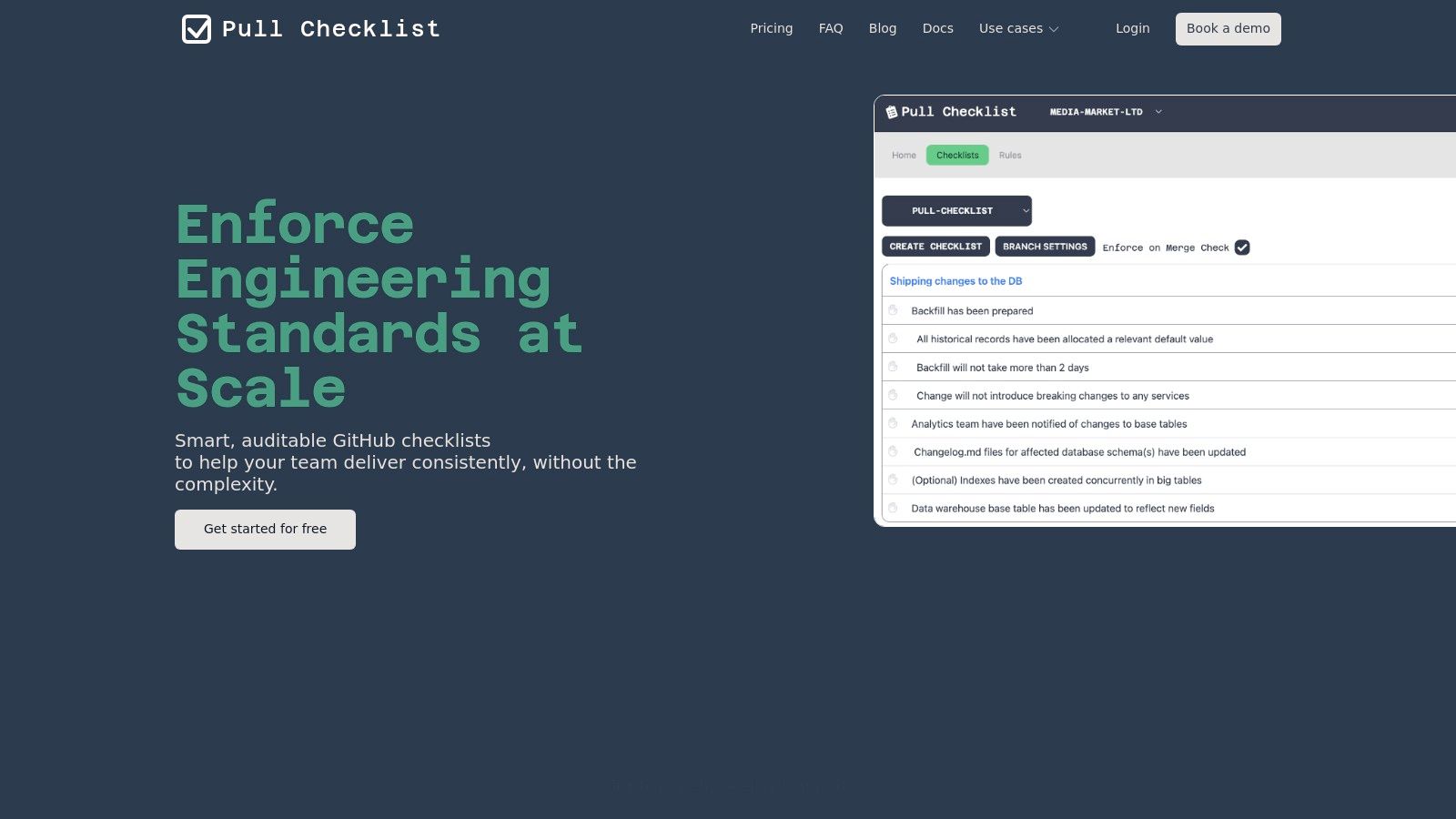
Imagine a scenario where your team is onboarding new members. Instead of relying on verbal instructions or lengthy documentation, Pull Checklist can automate the onboarding process by presenting a clear list of tasks required for each pull request. This might include adding unit tests, updating documentation, and getting senior developer approval. By enforcing these steps through the checklist, you ensure consistent code quality and reduce the risk of errors introduced by unfamiliarity with the project. Similarly, for experienced teams, Pull Checklist can enforce compliance with internal coding standards, regulatory requirements, or security best practices.
Another key benefit is its seamless integration with GitHub. Setup is advertised as taking less than five minutes with zero-touch configuration. This allows teams to quickly implement and benefit from automated checklists without significant disruption to their existing workflows. Learn more about Pull Checklist for insights on leveraging pull request templates effectively with this tool. Furthermore, its enterprise-grade audit trails offer comprehensive tracking of approvals and checklist completion, facilitating accountability without needing access to the repository's source code, which is crucial for compliance and auditing purposes. Teams can also leverage reusable checklist templates and reporting functionality to foster collaboration and maintain coding standards across multiple projects. For organizations requiring enhanced control and security, on-premise deployment options are available alongside cloud-based deployment.
Pros:
- Automates and enforces tailored, condition-based checklists within GitHub pull requests.
- Seamless, zero-touch integration with GitHub; rapid setup.
- Enterprise-grade audit trails for compliance and accountability without accessing source code.
- Customizable templates and reporting to enhance collaboration and coding standards.
- Available on-premise and cloud deployment options.
Cons:
- Pricing details are not publicly available, requiring contact for enterprise features.
- Limited to GitHub integration; may not support other version control systems.
While the lack of public pricing information might be a minor inconvenience, Pull Checklist offers a compelling solution for teams looking to automate and enforce their code review processes directly within GitHub. Its focus on actionable checklists, coupled with seamless integration and robust auditing capabilities, makes it a valuable automated code review tool for a wide range of users, from individual developers to large enterprise teams. You can explore the tool further at https://www.pullchecklist.com.
2. SonarQube
SonarQube is a leading open-source platform for continuous inspection of code quality and security, earning its spot on this list of automated code review tools due to its comprehensive features and broad language support. It goes beyond simple bug detection to identify code smells, security vulnerabilities, and coverage gaps across more than 27 programming languages. This makes it an invaluable tool for development teams striving for high-quality, secure, and maintainable code. By integrating seamlessly with popular CI/CD tools like Jenkins, GitHub Actions, Azure DevOps, and GitLab, SonarQube facilitates proactive code analysis throughout the development lifecycle. Its analysis engine leverages a defined set of rules to pinpoint potential issues, providing developers with detailed reports and actionable remediation guidance. This empowers teams to address issues early on, reducing technical debt and improving overall software quality.
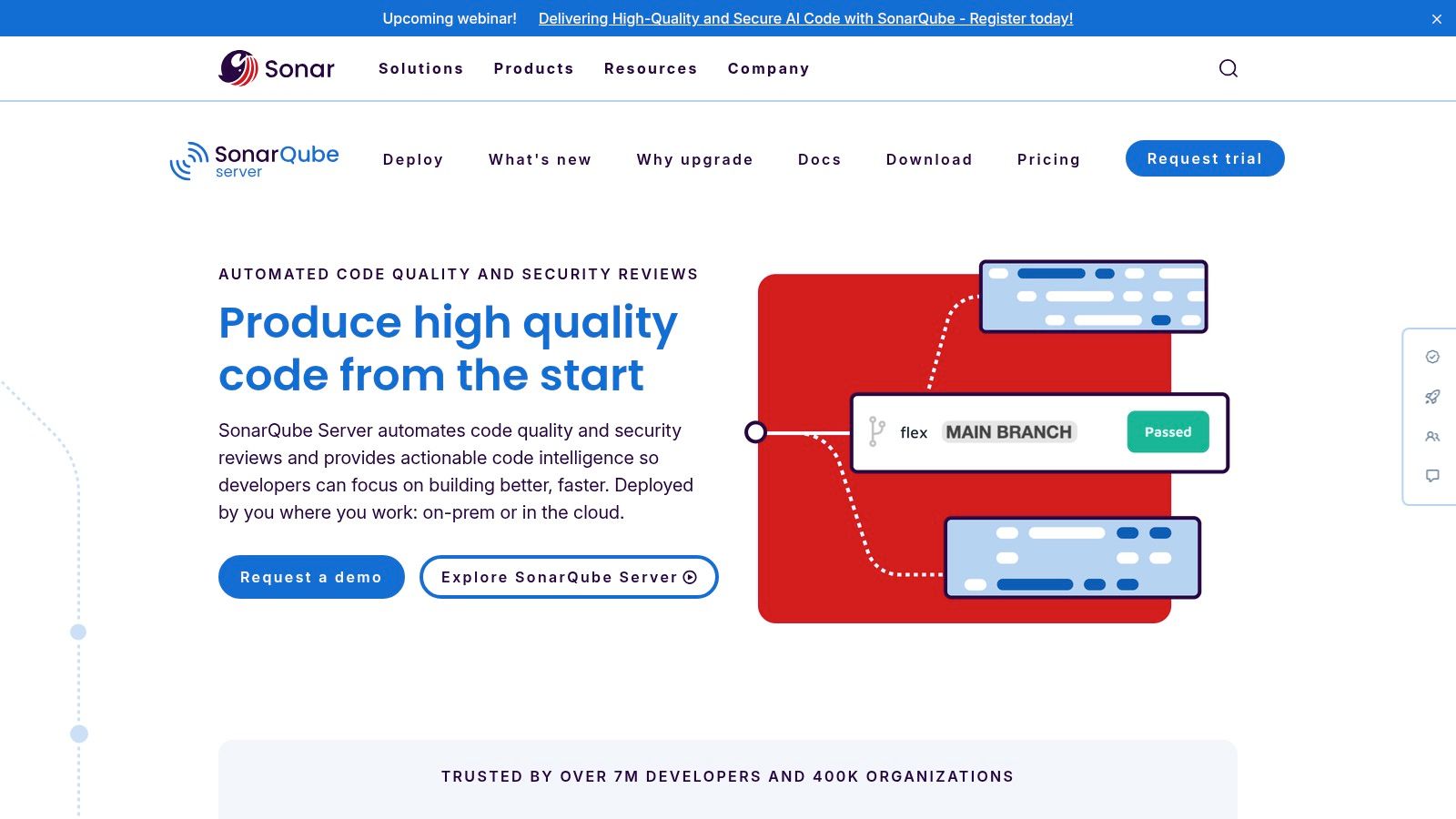
SonarQube's Quality Gates feature is particularly powerful, allowing teams to define specific quality thresholds that must be met before code can be merged or deployed. This helps prevent poor-quality code from making its way into production, ensuring consistent adherence to coding standards and best practices. Its branch and pull request analysis capabilities further enhance its DevOps integration, providing immediate feedback on code changes and enabling developers to address issues before they escalate. For security-conscious teams, SonarQube offers security hotspot detection and compliance monitoring for OWASP and SANS standards, helping to identify and mitigate potential vulnerabilities proactively. You might want to Learn more about SonarQube and explore best practices for software quality assurance.
Features:
- Continuous code quality inspection across 27+ programming languages
- Detection of bugs, vulnerabilities, and code smells with remediation guidance
- Quality Gates to enforce coding standards and prevent deployment of poor-quality code
- Branch and pull request analysis for seamless DevOps integration
- Security hotspot detection and OWASP/SANS compliance monitoring
Pros:
- Comprehensive dashboard with visual metrics and historical data for trend analysis
- Flexible deployment options: Cloud, self-hosted, or Docker container
- Strong community support and regular updates
- Extensive integration capabilities with popular development tools
Cons:
- Initial setup and configuration can be complex
- Resource-intensive for large codebases, potentially requiring significant hardware resources
- Advanced features like branch analysis and security hotspot detection are often limited to paid versions
- Can have a steep learning curve for full configuration and customization, especially when tailoring rulesets
Website: https://www.sonarqube.org/
Pricing: SonarQube offers both free and commercial versions. The free Community Edition is suitable for open-source projects and small teams. Commercial editions offer additional features like branch analysis, security hotspot detection, and reporting capabilities, with pricing based on the number of lines of code or users.
Technical Requirements: SonarQube can be deployed on various operating systems and requires a database (e.g., PostgreSQL, MySQL, Oracle) and a web server. Specific hardware requirements depend on the size of the codebase being analyzed. Dockerized deployments can simplify the installation process.
SonarQube stands out as a robust automated code review tool, particularly beneficial for teams seeking comprehensive code quality and security analysis. While the initial setup can be complex, the long-term benefits of improved code quality, reduced technical debt, and proactive security vulnerability detection make it a valuable investment for development organizations of all sizes. For data scientists working on large code bases, DevOps engineers integrating it into CI/CD pipelines, or security engineers focused on vulnerability management, SonarQube offers a powerful platform for ensuring code quality and security.
3. DeepSource
DeepSource is a powerful static analysis platform designed to help developers automate the tedious parts of code reviews and improve code quality. Unlike linters that simply point out issues, DeepSource focuses on providing solutions. It automatically detects and helps fix bugs, anti-patterns, performance issues, and security vulnerabilities in your codebase, making it an excellent addition to any automated code review toolchain. This focus on actionable fixes, along with its support for a wide range of programming languages (including Python, Go, JavaScript, TypeScript, Ruby, Java, and more), makes DeepSource a compelling option for teams aiming to streamline their development workflows.
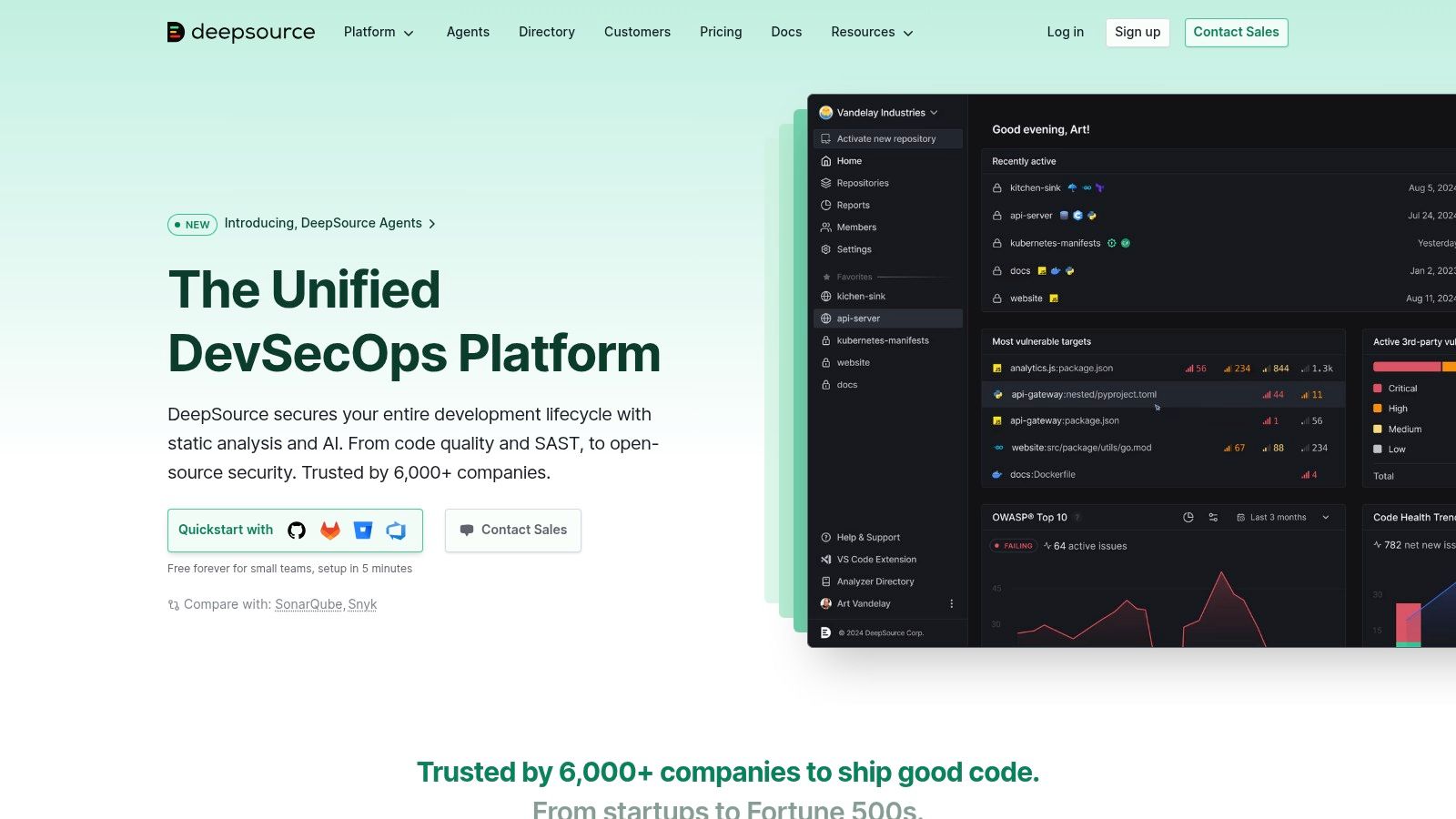
DeepSource excels at providing continuous, incremental analysis of your code as it evolves. This means that you receive feedback early and often, preventing small issues from snowballing into larger problems down the line. Its AI-powered analysis engine boasts a low false-positive rate, which is crucial for maintaining developer productivity and trust in the tool. Unlike some automated code review tools that inundate developers with a flood of insignificant issues, DeepSource maintains a high signal-to-noise ratio, focusing on the most critical problems and providing actionable solutions. This focus on quality over quantity makes it a highly effective tool for improving code quality without overwhelming developers. DeepSource even goes a step further by offering automatic code fixes through pull requests, streamlining the remediation process and saving developers valuable time.
For teams concerned about security, DeepSource provides supply chain vulnerability scanning, helping to identify and mitigate potential risks within your dependencies. It also includes built-in test coverage analysis, allowing you to track and improve the thoroughness of your testing efforts. These features combined make DeepSource a valuable tool for securing your software development lifecycle.
Pros:
- Exceptional signal-to-noise ratio: DeepSource focuses on actionable issues, minimizing distractions and maximizing developer efficiency.
- Clean, developer-friendly UI with inline code suggestions: Makes it easy to understand and address identified issues directly within the code editor.
- Seamless GitHub, GitLab, and Bitbucket integration: Facilitates easy adoption and integration into existing workflows.
- Free tier for open-source and small teams: Makes the tool accessible to a wider range of projects and organizations.
Cons:
- Newer platform with fewer integrations than established competitors: May lack certain integrations with niche tools or platforms.
- Limited customization options for analysis rules: Can restrict flexibility for teams with highly specific coding standards.
- Some languages have more comprehensive support than others: The depth of analysis and available features may vary depending on the programming language.
- Enterprise features require significant investment: Advanced functionalities and larger-scale support can be costly.
Website: https://deepsource.io/
Implementation Tips:
Integrating DeepSource into your workflow typically involves connecting it to your code repository (GitHub, GitLab, or Bitbucket). After configuring the analysis settings for your project, DeepSource will automatically scan your code and report any detected issues. Leverage the platform's automatic fix suggestions to streamline the remediation process and foster better code quality practices. While the free tier provides a great starting point, consider exploring the enterprise options if you need more advanced features like custom analysis rules or broader integrations.
DeepSource deserves its place on this list because it offers a unique approach to automated code review. Its focus on delivering fixes, coupled with its high signal-to-noise ratio and user-friendly interface, makes it a valuable tool for improving code quality and accelerating development workflows. Compared to similar tools, DeepSource shines in its ability to not just identify problems but also provide solutions, making it an invaluable asset for development teams of all sizes.
4. Codacy
Codacy is a powerful automated code review tool designed to streamline the code review process and elevate code quality. It automatically scans your codebase for a wide range of issues, spanning code style inconsistencies, potential security vulnerabilities, code duplication, code complexity, and test coverage gaps. Supporting over 40 programming languages, including Python, Java, JavaScript, C++, and PHP, Codacy seamlessly integrates with popular version control platforms like GitHub, GitLab, and Bitbucket. This allows for automated code analysis within your existing workflows, triggering reviews with each commit or pull request. This automated approach frees up developers to focus on more complex issues and significantly accelerates the development lifecycle. Beyond identifying issues, Codacy provides valuable insights into code quality trends, empowering teams to establish and maintain consistent quality standards across all projects.

For data scientists working with complex Python or R codebases, Codacy can automatically enforce style guidelines and detect potential issues early on, ensuring code readability and maintainability. System administrators and DevOps engineers can leverage Codacy’s security scanning capabilities to identify and mitigate vulnerabilities in infrastructure-as-code scripts and other system configurations. DevEx, Cloud, Mobile (Android & iOS), and Software engineers benefit from the automated feedback on code quality, helping them write cleaner and more efficient code. Engineering Managers and Agile Coaches can use Codacy's reporting features to track code quality metrics and monitor the effectiveness of code review processes. Product Managers can gain insights into the technical health of the product, and even those involved in Risk and Compliance can use Codacy to ensure adherence to coding standards and best practices. Learn more about Codacy for further implementation details.
Features:
- Automated code reviews for 40+ programming languages
- Security vulnerability scanning and SAST capabilities
- Code duplication detection and complexity analysis
- Customizable quality standards and rule sets
- Pull request integration with commit-by-commit analysis
Pros:
- Quick setup with minimal configuration required
- Comprehensive dashboard with project quality metrics
- Flexible rule customization and team-specific settings
- Good integration with major version control platforms
Cons:
- Can generate false positives requiring manual review
- Limited advanced analysis compared to specialized tools, potentially necessitating the use of additional tools for deeper insights in certain contexts.
- Performance can be slow for large repositories, which might pose a challenge for teams working with extensive codebases.
- More expensive than some competitors for larger teams. While Codacy offers free plans for open-source projects and small teams, the pricing for larger organizations can be a significant factor to consider.
Implementation Tips:
- Start with a free trial or open-source plan to explore Codacy’s features and assess its suitability for your project.
- Customize the rule sets to align with your team's specific coding standards and priorities.
- Integrate Codacy into your CI/CD pipeline for seamless automated code reviews.
- Regularly review and address the issues flagged by Codacy to maintain consistent code quality.
Codacy deserves a prominent place in this list of automated code review tools due to its broad language support, comprehensive analysis capabilities, and seamless integration with popular version control platforms. While it may not be the ideal solution for every scenario, its flexibility and ease of use make it a valuable tool for a diverse range of development teams looking to improve code quality and streamline their workflows. Consider its strengths and weaknesses in relation to your specific needs and team size when evaluating automated code review tools. Its ability to improve code quality across a wide range of languages and integrate into existing development workflows makes it a strong contender for many teams seeking enhanced code review practices.
5. Veracode
Veracode secures a spot on this list of top automated code review tools due to its comprehensive approach to application security. Unlike tools that focus solely on code quality or bug detection, Veracode emphasizes identifying and mitigating security vulnerabilities throughout the software development lifecycle (SDLC). This makes it an indispensable tool for organizations operating in regulated industries or prioritizing robust security postures, particularly for enterprise-level applications. It goes beyond simply finding bugs; it helps you understand the security implications of those bugs and provides guidance on how to fix them effectively. For Data Scientists deploying models into production, System Administrators managing secure infrastructure, DevOps/DevEx Engineers integrating security into CI/CD pipelines, Cloud Engineers building secure cloud-native apps, various Software/Mobile Engineers, and even Risk and Compliance officers, Veracode offers a centralized platform to manage and mitigate application security risks.
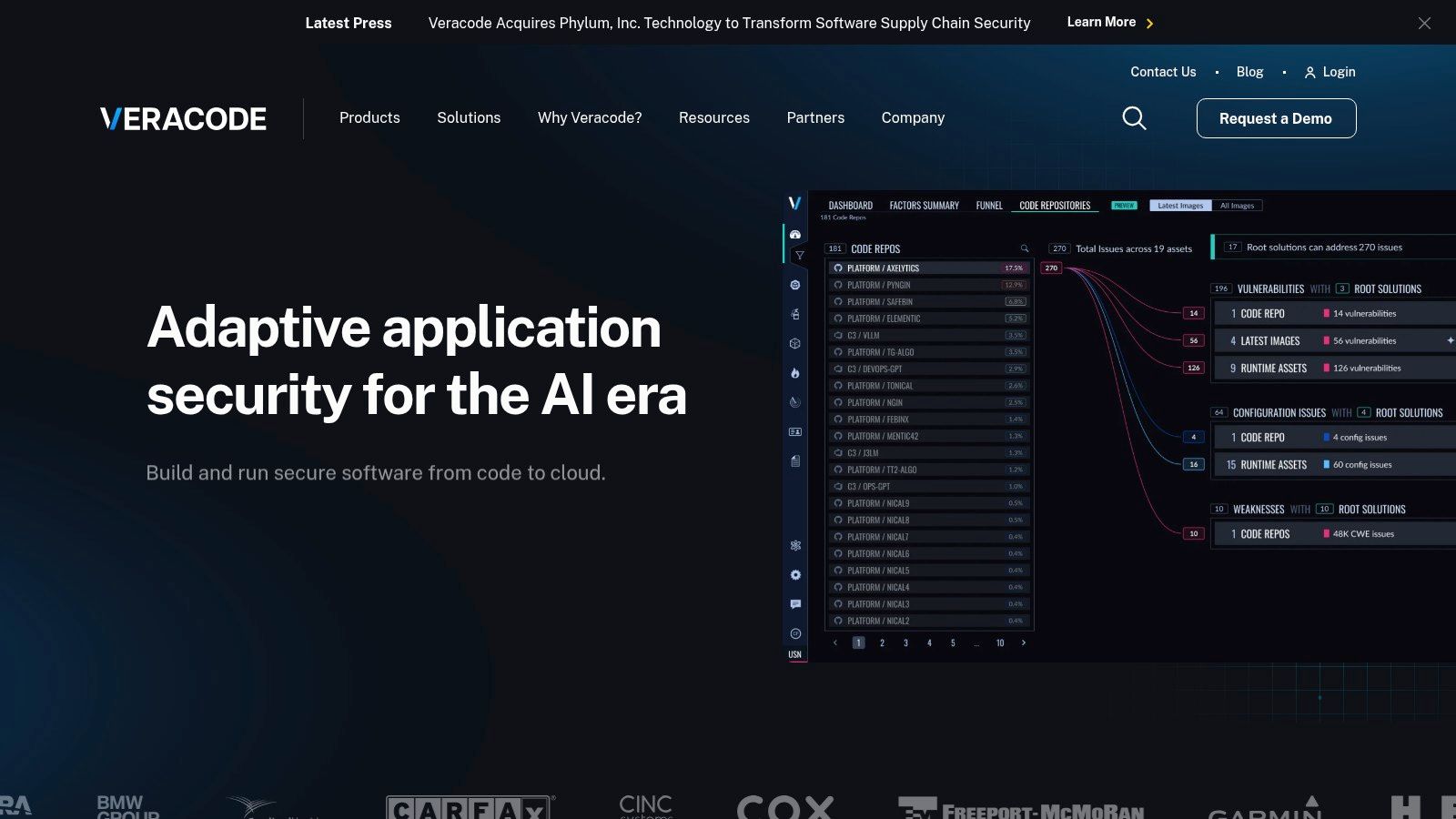
Veracode's platform utilizes multiple analysis techniques including Static Application Security Testing (SAST), Dynamic Application Security Testing (DAST), and Software Composition Analysis (SCA). SAST analyzes the source code without execution to identify potential vulnerabilities like SQL injection and cross-site scripting, boasting a low false-positive rate. DAST analyzes running applications to detect vulnerabilities exploitable during runtime, such as authentication and session management flaws. Critically, the SCA component analyzes third-party libraries and components for known vulnerabilities, a crucial aspect often overlooked by other automated code review tools. This is particularly relevant for teams leveraging open-source libraries, helping them proactively address potential security risks introduced through dependencies.
Veracode’s strengths lie in its enterprise-grade security analysis, its focus on regulatory compliance (supporting standards like OWASP, PCI, and HIPAA), and its comprehensive vulnerability database which is continuously updated. The tool offers detailed remediation guidance, often including code examples, empowering developers to quickly understand and address the identified security flaws. Seamless integration with existing development workflows, including CI/CD pipelines and issue tracking systems like Jira, further enhances its practicality and reduces friction in adoption for engineering teams.
While Veracode offers significant advantages, it's important to consider its limitations. Its enterprise focus translates to a higher price point, potentially making it less suitable for smaller organizations or individual developers. While its security focus is a strength, it's worth noting that Veracode is less geared towards general code quality issues like style or maintainability. Furthermore, implementing Veracode can require significant onboarding and training, and scan times can be longer compared to some lighter-weight automated code review tools. Specific pricing and technical requirements are generally handled through direct contact with Veracode sales, reflecting their tailored approach to enterprise clients.
For organizations that prioritize application security, particularly those in regulated industries or working with sensitive data, Veracode provides a powerful suite of automated code review tools. While alternative tools like SonarQube might be better suited for general code quality and maintainability checks, or Checkmarx for specific SAST needs, Veracode's comprehensive platform and focus on security compliance make it a leading choice for enterprise-level application security. It’s a worthwhile investment for teams looking to proactively address security vulnerabilities throughout the SDLC and maintain a robust security posture.
6. CodeClimate Quality
CodeClimate Quality earns its place on this list of automated code review tools by offering a robust platform focused on improving code maintainability and reducing technical debt. It's particularly valuable for teams aiming to proactively address code quality issues and streamline their development workflows. By providing actionable metrics and integrating directly into popular platforms like GitHub, CodeClimate Quality helps shift code review left, catching potential problems early in the development process. This saves developers time and resources in the long run and leads to more robust and maintainable codebases.
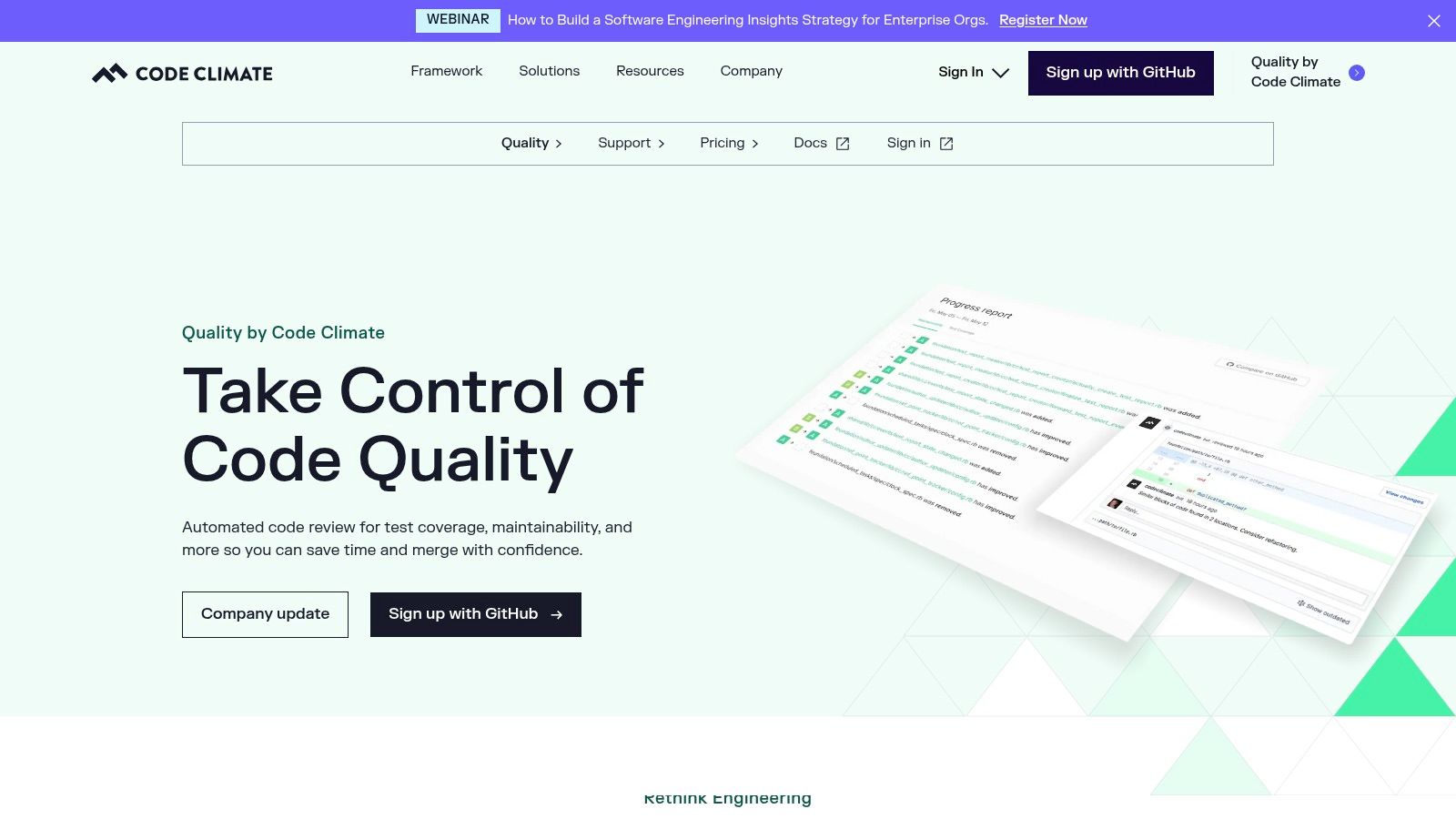
CodeClimate Quality analyzes code for various aspects including test coverage, code duplication, complexity, and style issues, providing a comprehensive overview of your code’s health. Features like automated code review comments on pull requests and technical debt quantification make it a powerful tool for engineering teams of all sizes. Its maintainability analysis, presented with actionable metrics and grades, empowers developers to understand and address potential problems proactively. This emphasis on maintainability helps teams avoid accumulating technical debt, leading to more sustainable development practices and a more efficient development lifecycle. The tool also offers velocity insights, allowing teams to track their performance and identify areas for improvement.
Practical Applications and Use Cases:
- Proactive Code Quality Management: Integrate Code Climate Quality into your CI/CD pipeline to catch issues early in the development cycle and prevent them from reaching production.
- Technical Debt Reduction: Identify and track areas of high technical debt and prioritize refactoring efforts.
- Team Performance Tracking: Use velocity insights to monitor team progress and identify bottlenecks.
- Consistent Code Style Enforcement: Ensure consistent code style across the entire codebase through automated style checks and enforcement.
Comparison with Similar Tools: While similar to tools like SonarQube in its static analysis capabilities, Code Climate Quality distinguishes itself through its focus on maintainability and its developer-friendly interface. SonarQube, while offering a broader range of features including security analysis, can be more complex to configure. Code Climate Quality's streamlined approach and focus on maintainability makes it a strong choice for teams seeking a more targeted solution.
Implementation and Setup Tips:
- Integrate with your existing CI/CD pipeline for seamless automated code reviews.
- Utilize the
.codeclimate.ymlfile to customize quality checks and standards based on your project's specific needs. - Leverage the GitHub integration for inline code comments and simplified workflow.
- Start with the default settings and gradually refine the configuration as needed.
Pricing and Technical Requirements:
Pricing for CodeClimate Quality is tiered based on the number of contributors and features required. Detailed pricing information can be found on their website. Technical requirements include access to your code repository (e.g., GitHub, GitLab, Bitbucket) and compatibility with the programming languages used in your project. Refer to their documentation for a comprehensive list of supported languages.
Pros:
- Developer-friendly UI with clear visualizations
- Seamless GitHub integration with inline comments
- Strong focus on maintainability and technical debt reduction
- Configurable quality standards via
.codeclimate.yml
Cons:
- Limited language support compared to competitors like SonarQube
- Focus on maintainability rather than comprehensive security analysis
- Can be expensive for larger teams
- Advanced customizations can require significant configuration
Website: https://codeclimate.com/quality/
CodeClimate Quality provides a powerful and streamlined approach to automated code review, focusing specifically on maintainability and technical debt reduction. It's a valuable tool for teams looking to proactively improve their code quality and build more sustainable software. However, consider its language support limitations and pricing structure when making your decision. If maintainability and ease of use are top priorities, then CodeClimate Quality deserves serious consideration.
7. Snyk
Snyk is a powerful automated code review tool primarily focused on security, making it a valuable asset in the arsenal of any development team. While it goes beyond traditional automated code review by encompassing open-source dependencies, containers, and Infrastructure as Code, its code analysis capabilities contribute significantly to improving code quality and reducing security risks. Its place on this list is solidified by its comprehensive security coverage, accurate vulnerability detection, and seamless integration into the development workflow. Snyk empowers developers to proactively address security vulnerabilities early in the development lifecycle, ultimately contributing to more secure and reliable software.
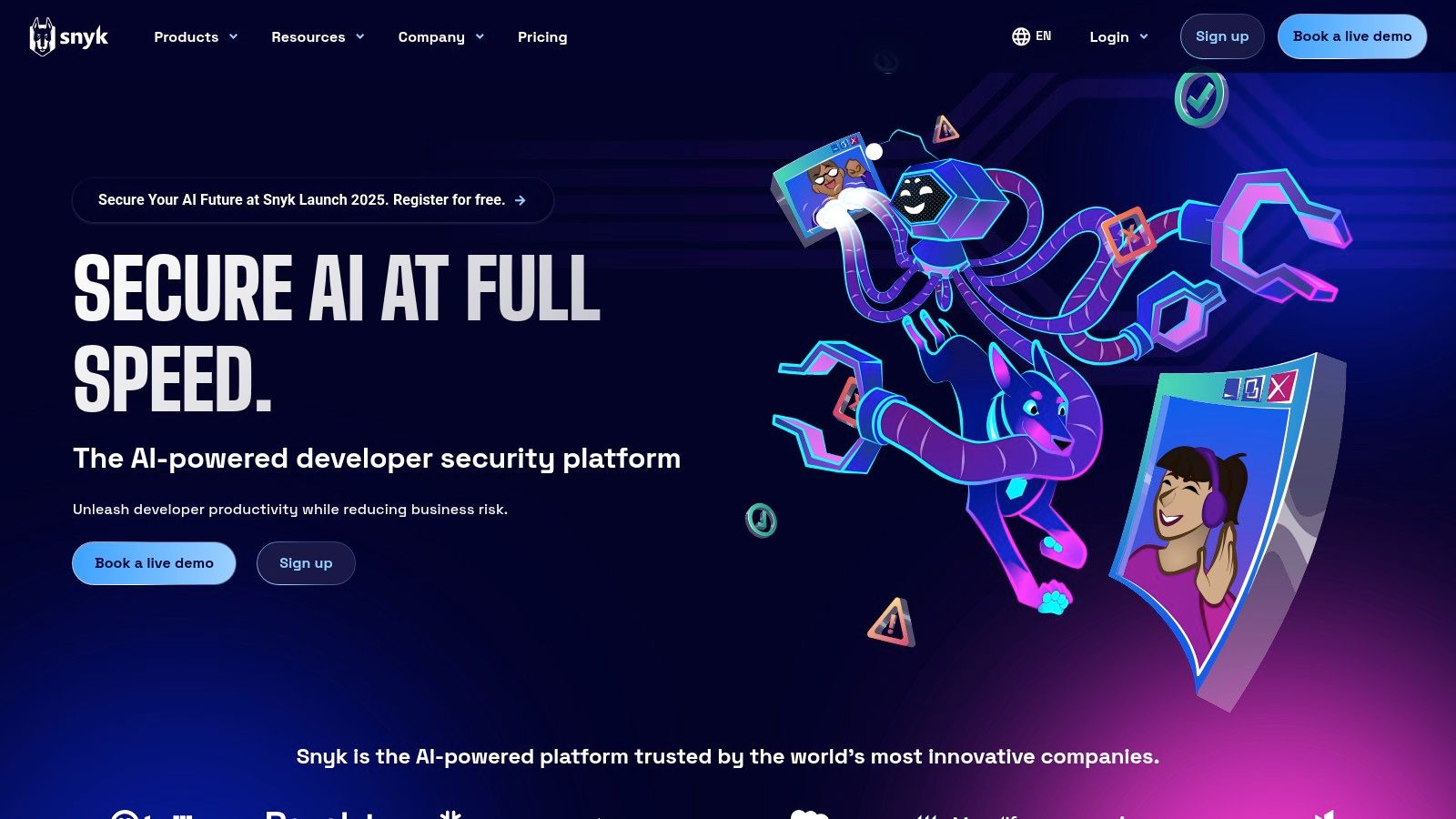
Snyk utilizes machine learning to provide accurate results and minimize false positives, saving developers valuable time and effort. Its direct integration into IDEs, CI/CD pipelines, and source control management systems like GitHub, GitLab, and Bitbucket means security scanning becomes an integral part of the development process, rather than an afterthought. This tight integration allows developers to catch vulnerabilities in real-time, as they write code, and in pull requests before they are merged.
Features:
- Real-time vulnerability scanning: Detect vulnerabilities as you code directly in your IDE and during pull requests.
- Software Composition Analysis (SCA): Identify and manage vulnerabilities in open-source dependencies. This is crucial as modern applications often rely heavily on third-party libraries.
- Container security scanning: Scan Docker images for vulnerabilities, ensuring containerized applications are secure.
- Infrastructure as Code (IaC) security scanning: Analyze IaC configurations (Terraform, CloudFormation, etc.) for security misconfigurations before deployment.
- Machine learning-powered SAST with semantic analysis: Perform static application security testing (SAST) to uncover security flaws within the codebase itself.
Pros:
- Comprehensive security coverage: Addresses security across various aspects of the application stack, from code to dependencies to infrastructure.
- Developer-friendly workflow integrations: Seamlessly integrates into existing development workflows.
- Accurate vulnerability detection with low false positives: Minimizes wasted time investigating non-issues.
- Regular database updates: Keeps vulnerability information current, ensuring protection against the latest threats.
Cons:
- Primary focus on security rather than general code quality: Although Snyk Code offers code quality features, the tool's main strength lies in security.
- More expensive than some alternatives for comprehensive coverage: Utilizing all of Snyk's features might require multiple product subscriptions, which can increase costs.
- Some features require multiple product subscriptions: Achieving complete coverage necessitates subscribing to different Snyk modules (e.g., Open Source, Code, Container).
- Advanced integrations require significant setup: While basic integrations are simple, more advanced configurations may require dedicated effort.
Practical Applications and Use Cases:
- Shifting Left Security: Integrating Snyk into the early stages of the development lifecycle allows developers to proactively address security concerns before they become major issues.
- Open Source Vulnerability Management: Effectively manage and mitigate risks arising from the use of open-source components.
- Container Security: Secure containerized environments and ensure compliance with security best practices.
- Compliance and Auditing: Demonstrate adherence to security standards and regulations.
Pricing: Snyk offers tiered pricing plans based on usage and features, including a free tier for open-source projects. Specific pricing details can be found on their website.
Technical Requirements: Snyk supports a wide range of programming languages, including Java, JavaScript, Python, Go, Ruby, PHP, and .NET. Integration with various IDEs, CI/CD platforms, and source control systems is also available.
Comparison with Similar Tools: While tools like SonarQube focus primarily on code quality and maintainability, Snyk distinguishes itself with its strong emphasis on security. Other security-focused tools may not offer Snyk's breadth of coverage across the entire application stack.
Implementation/Setup Tips: Start with the free tier to explore Snyk’s core features. Prioritize integrating Snyk into your CI/CD pipeline for automated security checks. Leverage Snyk’s IDE plugins to catch vulnerabilities in real time.
Website: https://snyk.io/
8. Checkmarx SAST
Checkmarx SAST (Static Application Security Testing) is a powerful automated code review tool designed for enterprise-level security vulnerability detection. Its inclusion in this list of automated code review tools is warranted due to its comprehensive coverage, accuracy, and focus on integrating security practices directly within the software development lifecycle. This makes it particularly relevant for DevOps engineers, DevEx engineers, security engineers, risk and compliance officers, and engineering managers who prioritize building secure and compliant applications.
Checkmarx SAST analyzes source code early in the development process, even before compilation, to identify potential security flaws. This "shift left" approach to security allows developers to address vulnerabilities before they become ingrained in the codebase, reducing the cost and complexity of remediation later in the SDLC. The tool scans for a wide range of vulnerabilities, including SQL injection, cross-site scripting (XSS), buffer overflows, and many more, across an impressive 30+ programming languages and frameworks, making it highly versatile for diverse development environments.
Features and Benefits:
- Comprehensive Vulnerability Detection: Checkmarx SAST excels at finding a wide array of security vulnerabilities across numerous programming languages. This breadth of coverage makes it a valuable tool for organizations with complex tech stacks.
- Incremental Scanning: This feature optimizes the scanning process by only analyzing code changes since the last scan, dramatically reducing analysis time and enabling faster feedback loops within CI/CD pipelines. This is crucial for agile development and DevOps practices.
- Custom Query Language (CxQL): Checkmarx provides a proprietary query language that allows security teams to define custom rules and tailor security checks based on their specific needs and compliance requirements. This level of customization allows for greater precision and control over security analysis.
- Best-Fix Location Identification: Instead of simply highlighting the vulnerability, Checkmarx points developers to the most efficient place to implement a fix. This reduces remediation time and effort, empowering developers to address security issues promptly.
- DevSecOps Integration: Checkmarx seamlessly integrates with popular CI/CD tools like Jenkins, GitLab CI, and Azure DevOps, as well as issue tracking systems like Jira. This integration enables automated security testing as part of the development pipeline, promoting a DevSecOps culture.
- Detailed Remediation Guidance: Beyond identifying vulnerabilities, Checkmarx provides detailed context and actionable remediation advice, helping developers understand the issue and implement appropriate fixes. This guidance accelerates the learning process for developers and improves overall code security.
- Strong Compliance Reporting: Checkmarx generates detailed reports that assist organizations in meeting regulatory requirements and industry standards like PCI DSS, HIPAA, and OWASP. This feature is critical for risk and compliance teams.
Pros:
- High accuracy in identifying security vulnerabilities.
- Comprehensive coverage of programming languages and frameworks.
- Detailed vulnerability context and remediation guidance.
- Flexible deployment options (cloud, on-premises, hybrid).
- Strong compliance reporting capabilities.
Cons:
- Significant investment required, particularly for enterprise licenses. Pricing is typically based on the number of lines of code analyzed or the number of developers using the tool. Contact Checkmarx directly for detailed pricing information.
- Can require dedicated resources for management, tuning, and custom query development.
- Initial setup and configuration can be complex, potentially requiring expert assistance.
- Primarily focused on security vulnerabilities, not general code quality metrics like code style or maintainability. Other automated code review tools may be more suitable for addressing these concerns.
Implementation/Setup Tips:
- Plan for sufficient training for developers and security personnel.
- Start with a smaller project or codebase to familiarize yourself with the tool before deploying it across the entire organization.
- Leverage Checkmarx's professional services for assistance with initial setup, configuration, and custom query development.
Comparison with Similar Tools:
Checkmarx competes with other SAST tools like Snyk, Veracode, and Fortify. While each tool has its strengths, Checkmarx differentiates itself with its CxQL custom query language, extensive language support, and focus on enterprise-grade security.
Website: https://www.checkmarx.com/products/static-application-security-testing-sast/
By incorporating Checkmarx SAST into their automated code review process, organizations can significantly enhance their application security posture and proactively address vulnerabilities before they reach production. This ultimately leads to more secure, reliable, and compliant software.
Top 8 Automated Code Review Tools Comparison
| Product | Core Features / Capabilities | User Experience / Quality ★ | Value & Pricing 💰 | Target Audience 👥 | Unique Selling Points ✨ | |-----------------------|-----------------------------------------------------------|-------------------------------------|-----------------------------------|---------------------------------------|------------------------------------------------| | Pull Checklist 🏆 | Condition-based, enforceable checklists in GitHub PRs | ★★★★☆ Seamless GitHub integration | Contact sales/demo; Free plan | Devs, DevOps, PMs, Compliance officers | Zero-touch setup, on-premise option, audit trails | | SonarQube | Multi-language code quality & security inspection | ★★★★☆ Rich dashboard, complex setup | Free & paid tiers | Devs, QA, DevOps | Broad language support, quality gates | | DeepSource | AI-powered static analysis with auto-fix | ★★★★☆ Low false positives, clean UI | Free tier + paid plans | Devs, Small to mid teams | Auto fixes, high signal-to-noise ratio | | Codacy | Automated code review for style, complexity & security | ★★★☆☆ Easy setup, some false positives | Subscription-based pricing | Devs, Teams focused on quality | Wide language support, customizable rules | | Veracode | Enterprise security testing (SAST, DAST, SCA) | ★★★☆☆ Enterprise-grade, slower scans | High enterprise pricing | Security & compliance teams | Regulatory compliance, deep security focus | | CodeClimate Quality | Maintainability, coverage, technical debt tracking | ★★★☆☆ Developer-friendly UI | Paid plans, can be costly | Dev teams prioritizing maintainability| Focus on technical debt and velocity insights | | Snyk | Security for code, dependencies, containers, infra as code | ★★★★☆ ML-powered, low false positives | Multiple subscriptions required | Devs, Security teams | Broad security stack, IDE & CI/CD integrations | | Checkmarx SAST | Enterprise static security analysis, 30+ languages | ★★★☆☆ Detailed analysis, complex setup | Enterprise pricing, resource-heavy | Large enterprises, SecOps teams | Custom rule queries, best-fix location, compliance |
Choosing the Right Automated Code Review Tool
Choosing the right automated code review tools from the myriad of options available can feel overwhelming. This article explored several leading tools, including Pull Checklist, SonarQube, DeepSource, Codacy, Veracode, CodeClimate Quality, Snyk, and Checkmarx SAST, each offering unique strengths and catering to different needs. Remember, the most effective tool is the one that seamlessly integrates into your existing workflow and addresses your specific pain points.
Key takeaways when evaluating automated code review tools include considering the programming languages your team uses, the level of security analysis required, and the scalability of the tool to accommodate your project's growth. Don't forget to factor in your budget constraints and explore the free tiers or trial versions offered by many of these platforms.
To further streamline your code review process and improve team efficiency, consider implementing pull request automation. Automation can help to standardize workflows, enforce best practices, and reduce manual effort, ultimately leading to faster development cycles and higher-quality code. Revolutionize Workflow with Pull Request Automation from Mergify.
Selecting and implementing automated code review tools is a crucial step towards building a more robust and efficient development process. By automating repetitive tasks, you free up valuable developer time to focus on innovation and problem-solving. Ultimately, embracing these tools empowers your team to produce cleaner, more secure, and higher-quality code.
Looking to enhance your code review process even further? Pull Checklist helps standardize your reviews and ensures critical aspects of your code aren't overlooked. Streamline your workflow and improve code quality with Pull Checklist today!
