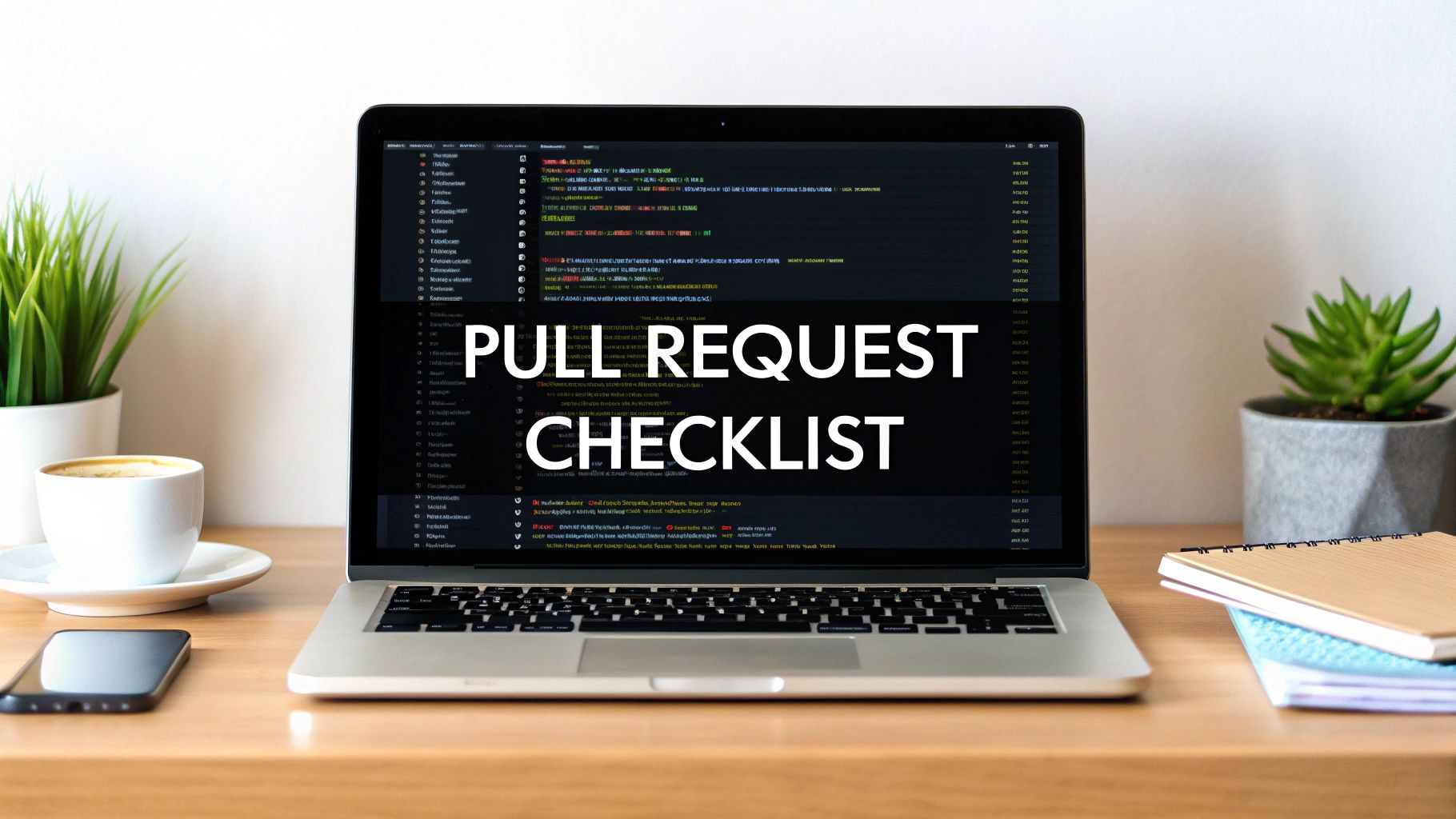Effective Pull Request Checklist to Improve Code Reviews
Elevate Your Code Review Game
Effective code reviews are essential for shipping high-quality, maintainable software. This pull request checklist provides six key areas to focus on, ensuring thoroughness and consistency in every review. By following these guidelines, you'll catch potential issues early, improve collaboration, and streamline your development process. Whether you're a Data Scientist or a DevOps Engineer, this pull request checklist will help you deliver better code. Learn how to evaluate code quality, test coverage, documentation, security, performance, and CI/CD pipeline impact. Let's improve your code review process.
1. Code Quality and Standards Adherence
A crucial element of any effective pull request checklist is ensuring adherence to code quality and established standards. This means every submission must meet the project's specific guidelines for style, formatting, naming conventions, and architectural patterns. This rigorous approach ensures consistency, readability, and maintainability across the entire codebase, ultimately contributing to a more robust and scalable product. By catching potential issues early in the development cycle, you prevent the accumulation of technical debt and foster a more collaborative and efficient development process.

Several key features contribute to effective code quality checks within a pull request checklist. These include static code analysis tools that automatically scan for potential bugs and vulnerabilities, style guide compliance checks to ensure consistent formatting, architectural pattern validation to enforce design principles, and code complexity assessments to identify overly complex and potentially problematic code segments. These automated checks act as a safety net, catching issues before they make it into production.
Implementing code quality checks in your pull request process offers numerous advantages. It maintains consistency across the codebase, making it easier for different developers to understand and work with the code. It reduces technical debt by addressing potential problems early on, preventing them from escalating into larger, more costly issues. Furthermore, adhering to standards makes the code more readable and maintainable, simplifying future development and debugging efforts. Finally, it prevents the introduction of anti-patterns, promoting best practices and ensuring a cleaner, more efficient codebase.
However, enforcing code quality standards also has potential drawbacks. It can initially slow down development velocity as developers adapt to the new standards and rework non-compliant code. For submissions that deviate significantly from the established guidelines, substantial rework might be necessary. Additionally, standards can sometimes be overly rigid, potentially stifling creativity or making it difficult to accommodate unique coding situations.
Examples of successful implementations of code quality standards in pull request checklists abound in the industry. Google's code review process, for instance, mandates adherence to language-specific style guides. Microsoft's pull request process integrates automated style checking with tools like ESLint and Prettier. The Linux kernel contributions, known for their stringent quality control, must strictly follow the project's coding standards, a process heavily influenced by Linus Torvalds.
To effectively integrate code quality checks into your pull request checklist, consider these actionable tips: Utilize pre-commit hooks to automatically check code style before commits are even made. Implement linting in your CI/CD pipelines to catch issues early in the automated build process. Clearly document all style guidelines in a central, easily accessible location. Finally, consider using code formatters like Prettier or Black to automate formatting, saving developers time and ensuring consistency. This item deserves its place in the pull request checklist because it's fundamental to maintaining a healthy and sustainable codebase. By prioritizing code quality, teams can build better software, faster and more efficiently. Learn more about Code Quality and Standards Adherence. This is especially important for data scientists, system administrators, DevOps engineers, DevEx engineers, cloud engineers, software engineers (mobile, Android, iOS), engineering managers, agile coaches, product managers, risk and compliance officers, computer science teachers, and IT analysts, all of whom benefit from clean, maintainable, and consistent code.
2. Comprehensive Test Coverage
Thorough test coverage is a critical component of any robust pull request checklist. It ensures that new code functions as expected, integrates seamlessly with existing code, and doesn't introduce regressions. This process involves verifying that the pull request includes appropriate tests for all new functionality and modifications, covering correctness, edge cases, and preventing regressions. A well-tested pull request dramatically increases confidence in the changes and minimizes the risk of introducing bugs into production.

Comprehensive test coverage encompasses various testing methodologies. These include unit tests, which verify the smallest components of your code in isolation; integration tests, which ensure that different modules or services work together correctly; edge case testing, which probes the boundaries of your code's functionality with unusual or extreme inputs; and regression test suites, which prevent previously fixed bugs from re-emerging. This multifaceted approach provides a safety net for your codebase, allowing for safer refactoring and continuous improvement.
Examples of Successful Implementation:
- Facebook: Requires test coverage for all new features, reflecting their commitment to a stable platform for billions of users.
- Netflix: Engineers follow Test-Driven Development (TDD) principles, especially for critical systems, ensuring high reliability and resilience.
- Django Project: Mandates test coverage for all contributions, maintaining code quality and consistency across the open-source project.
Why Comprehensive Test Coverage Deserves its Place in the Pull Request Checklist:
This practice is invaluable for maintaining code quality and preventing costly bugs. By catching issues early in the development process, during the pull request phase, significant time and resources are saved downstream. It also fosters a culture of quality and encourages developers to write more testable and maintainable code.
Pros:
- Prevents bugs from reaching production: The primary benefit is reducing the likelihood of bugs making it into the live environment.
- Documents expected behavior: Tests serve as living documentation, clarifying how the code should function.
- Enables safe refactoring: With a comprehensive test suite, developers can confidently refactor existing code knowing that tests will catch any unintended consequences.
- Provides confidence in code changes: Thorough testing instills confidence in the quality and stability of the code being deployed.
Cons:
- Requires additional development time: Writing tests takes time and effort.
- May be challenging for some types of code: Testing certain code, like UI elements or asynchronous operations, can be more complex.
- Can create maintenance overhead: As the codebase evolves, tests also need to be updated and maintained.
Actionable Tips for Implementation:
- Set minimum coverage thresholds in CI pipelines: Enforce test coverage requirements by integrating them into your Continuous Integration (CI) process.
- Write tests before implementing features (TDD approach): TDD helps ensure that code is testable from the outset and that all functionality is covered.
- Focus on testing behavior rather than implementation details: Test what the code does, not how it does it. This makes tests more resilient to code changes.
- Use mocking frameworks for external dependencies: Isolate your code from external dependencies during testing to ensure predictable and reliable results.
- Include both happy path and error cases in test suites: Test not only the expected behavior but also how the code handles unexpected inputs and errors.
Popularized By:
- Kent Beck: Creator of Test-Driven Development (TDD).
- Martin Fowler: Advocate for continuous testing and other agile practices.
- GitHub's PR template features for test verification: GitHub encourages test verification by including related fields in their pull request templates.
By incorporating comprehensive test coverage into your pull request checklist, you are taking a crucial step toward building a more robust, reliable, and maintainable software system. This practice is essential for all software engineers, regardless of their specific role or domain, and contributes significantly to a higher-quality end product.
3. Documentation Updates
Thorough documentation is a cornerstone of maintainable and collaborative software development. This crucial step in the pull request checklist ensures that all code changes are accompanied by corresponding updates to documentation, encompassing everything from in-line code comments and API specifications to README files, user guides, and changelogs. Keeping documentation synchronized with the codebase is essential for long-term project health and significantly improves the developer experience. This practice reduces the support burden, facilitates onboarding for new team members, and creates a valuable repository of institutional knowledge.
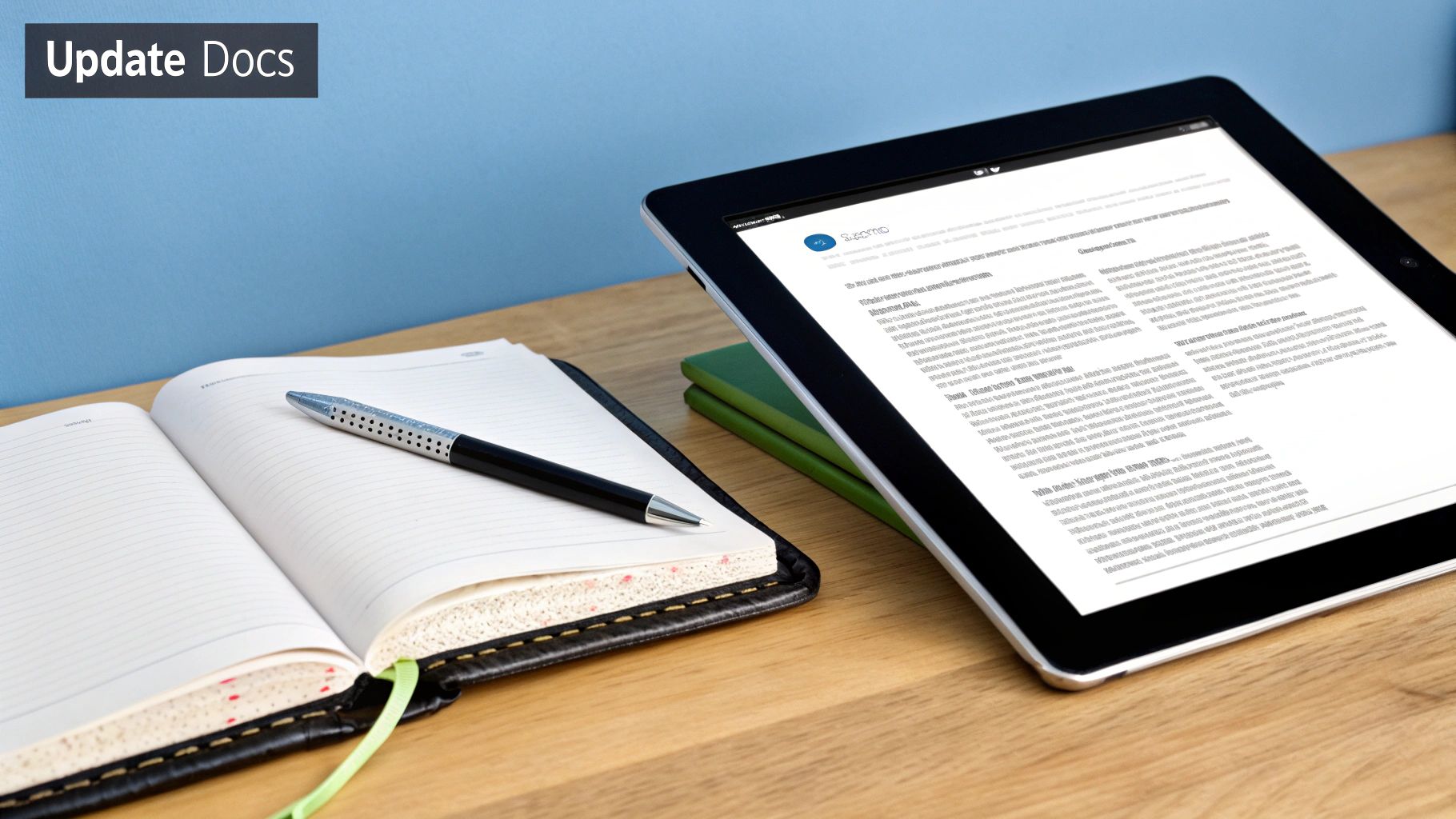
Documentation updates within a pull request should encompass several key features:
- Code comment verification: Ensure comments are updated to reflect the changes and remain clear and concise. This aids in understanding the logic behind the code.
- API documentation updates: If the PR modifies any APIs, update the API documentation with accurate descriptions of the changes, including new parameters, return values, and potential error conditions.
- README and user guide modifications: Reflect any user-facing changes in the README file and any relevant user guides. This helps users understand how to use the updated features or functionality.
- Changelog entries: Document the changes in the changelog, outlining the modifications made, their impact, and the version in which they were introduced.
Why Include Documentation Updates in Your Pull Request Checklist?
Integrating documentation updates into the pull request process ensures that documentation remains a top priority. It prevents documentation from becoming outdated and inaccurate, a common issue when documentation is treated as a separate task. This approach ensures that documentation is reviewed alongside code changes, reinforcing its importance within the development lifecycle.
Pros:
- Keeps documentation synchronized with code, preventing confusion and errors.
- Improves onboarding experience for new developers, enabling them to quickly understand the codebase.
- Reduces support burden by providing clear and up-to-date information to users.
- Creates institutional knowledge, capturing valuable information about the evolution and rationale behind the code.
Cons:
- Often overlooked or given low priority, leading to outdated documentation.
- Can be time-consuming to maintain, requiring careful attention to detail.
- May become outdated quickly in fast-moving projects with frequent updates.
Examples of Successful Implementation:
- Stripe: Famous for its developer-friendly API documentation, Stripe updates its documentation in the same pull request as the code changes. This ensures tight synchronization.
- Kubernetes: Requires documentation updates for all feature changes, ensuring that users always have access to accurate information.
- Rust Language: Mandates documentation for public APIs, enforcing high standards of documentation within the community.
Actionable Tips:
- Include documentation requirements in PR templates: This serves as a constant reminder and enforces the practice.
- Use tools like JSDoc, Sphinx, or Swagger: These tools can help automate the generation of documentation from code, reducing manual effort.
- Review documentation changes with the same rigor as code changes: Documentation reviews are crucial for ensuring accuracy and clarity.
- Consider documentation as a first-class deliverable: Treat documentation with the same importance as code quality and testing.
- Use screenshots or diagrams for complex changes: Visual aids can significantly improve understanding, especially for complex features.
By prioritizing documentation updates within the pull request workflow, development teams can foster a culture of maintainability, collaboration, and user-centricity, ultimately leading to more robust and user-friendly software.
4. Security and Vulnerability Assessment
A crucial step in any robust pull request checklist is Security and Vulnerability Assessment. This process involves analyzing proposed code changes for potential security flaws, ensuring adherence to secure coding practices, checking for the exposure of sensitive information like API keys or passwords, and verifying that the changes don't introduce new security risks to the application or system. This step is essential to shift security left and integrate it directly into the development workflow, rather than treating it as an afterthought. A thorough security assessment helps protect user data, maintain the integrity of the system, and prevent costly security breaches down the line.

This assessment leverages several key features: Static Application Security Testing (SAST) tools analyze the code without actually executing it, identifying potential vulnerabilities like SQL injection and cross-site scripting. Dependency vulnerability scanning tools examine the project's dependencies for known vulnerabilities. Secret and credential detection tools scan for inadvertently committed sensitive information. Finally, security best practice verification tools ensure adherence to established security guidelines specific to the technology stack.
Examples of successful implementations include GitHub's automated vulnerability scanning directly within pull requests, Google's rigorous security review process for all code changes, and the mandatory security sign-off procedures implemented by financial institutions for every pull request. These practices demonstrate the varying levels of security integration possible and the importance placed on it by leading organizations.
Pros:
- Prevents security breaches before deployment: Identifying and mitigating vulnerabilities early in the development cycle significantly reduces the risk of security breaches after deployment.
- Builds security awareness among developers: Integrating security checks into the pull request process encourages developers to think about security from the start, fostering a security-conscious culture.
- Reduces the cost of fixing security issues: Addressing vulnerabilities early in the development process is considerably cheaper than fixing them after release.
- Protects company and user data: A robust security assessment helps safeguard sensitive data from malicious actors.
Cons:
- Can produce false positives: SAST tools can sometimes flag code as vulnerable even when it isn't, requiring manual review and potentially slowing down the process.
- Requires specialized knowledge: Effectively interpreting security scan results and implementing appropriate fixes can require specialized security expertise.
- May slow down the review process: Running security scans and addressing identified issues can add time to the overall pull request review cycle.
- Some tools can be expensive: Commercial security scanning tools can be costly, particularly for smaller organizations or open-source projects.
Tips for Effective Security Assessment in Pull Requests:
- Use automated security scanning tools in CI/CD pipelines: Automate the process to ensure consistent checks and minimize manual effort.
- Maintain a security checklist specific to your technology stack: This helps ensure that all relevant security aspects are considered.
- Schedule regular security training for developers: Equip developers with the knowledge and skills to write secure code from the outset.
- Implement pre-commit hooks to prevent committing secrets: Prevent accidental commits of sensitive information by using pre-commit hooks.
- Consider having security champions review critical changes: Engage security experts to review pull requests involving highly sensitive or critical parts of the system.
This item deserves its place in the pull request checklist because security is paramount in today's software development landscape. Neglecting security in the early stages can have devastating consequences for both businesses and users. By integrating security assessments into the pull request process, we can proactively identify and address vulnerabilities, minimizing risks and building more secure and reliable software. Organizations like OWASP (Open Web Application Security Project), security-focused companies like Snyk and SonarQube, and the DevSecOps movement have all contributed to popularizing and emphasizing the importance of integrated security practices. Learn more about Security and Vulnerability Assessment to better understand security best practices and incident reporting.
5. Performance Impact Evaluation
Performance impact evaluation is a crucial step in the pull request checklist, ensuring that code changes don't introduce performance regressions or negatively impact the user experience. It involves assessing how the proposed changes affect the application's performance, including resource usage (CPU, memory, disk I/O), response times, and scalability. This evaluation helps maintain a high-performing application and prevents unexpected performance degradation in production. This is a critical component of any robust pull request checklist and directly contributes to a higher quality end product.
This method works by comparing the performance of the application before and after the proposed changes are applied. This comparison can involve various techniques, including benchmarking, resource utilization analysis, latency and throughput measurements, and load testing, particularly for critical code paths.
Features of Performance Impact Evaluation:
- Benchmark Comparisons: Establish a performance baseline and compare the performance of the new code against it.
- Resource Utilization Analysis: Monitor CPU usage, memory consumption, and disk I/O to identify potential bottlenecks and resource leaks.
- Latency and Throughput Measurements: Measure the time it takes for the application to respond to requests and the number of requests it can handle per unit of time.
- Load Testing for Critical Changes: Simulate real-world usage scenarios to assess the application's performance under stress.
Pros:
- Prevents performance degradation in production: Catches performance issues early in the development cycle.
- Creates awareness of performance considerations: Encourages developers to think about performance implications of their code.
- Identifies optimization opportunities: Highlights areas where performance can be improved.
- Ensures scalability of the application: Validates that the application can handle increasing loads.
Cons:
- Can be difficult to measure accurately in PR environments: PR environments might not perfectly mirror production, leading to inaccurate measurements.
- Requires specialized tools and infrastructure: Performance testing may require dedicated tools and infrastructure.
- May add significant time to the review process for complex changes: Thorough performance evaluation can be time-consuming.
- Performance measurements can vary across environments: Differences in hardware and software configurations can affect performance results.
Examples of Successful Implementation:
- Facebook: Employs continuous performance monitoring during code reviews, integrating performance data directly into the development workflow.
- Chrome Team: Utilizes performance budgets for all code changes, ensuring that new features don't exceed predefined performance limits.
- Netflix: Implements automated performance regression testing to catch performance degradations before they reach production.
Tips for Effective Performance Impact Evaluation:
- Establish performance baselines and budgets: Define acceptable performance levels for key metrics.
- Use automated performance testing in CI pipelines for critical paths: Integrate performance tests into your continuous integration process.
- Profile code changes for CPU and memory usage: Use profiling tools to identify performance bottlenecks within the code.
- Consider implementing canary deployments for high-risk changes: Gradually roll out changes to a small subset of users to monitor performance in a production-like environment.
- Document expected performance characteristics: Clearly document the expected performance impact of the changes.
Why this Item Deserves its Place in the Pull Request Checklist:
In today's fast-paced digital landscape, performance is paramount. Slow-loading applications and unresponsive features can lead to user frustration and churn. Including performance impact evaluation in the pull request checklist ensures that performance considerations are addressed early in the development cycle, preventing costly performance issues in production. This proactive approach ultimately benefits the end-users and contributes to the success of the application. For Data Scientists, DevOps Engineers, Cloud Engineers, and Software Engineers alike, understanding the performance implications of code changes is fundamental. This checklist item promotes a performance-conscious culture across all engineering disciplines, ensuring a high-quality, efficient, and scalable product. This proactive approach to performance management is especially beneficial for Engineering Managers, Agile Coaches, and Product Managers who are responsible for delivering high-performing applications. By emphasizing performance in the pull request process, teams can minimize risk and ensure a smoother user experience, a concern shared by Risk and Compliance professionals. Finally, incorporating performance testing in the development workflow provides valuable practical experience for Computer Science Teachers and students.
6. CI/CD Pipeline Success
A crucial element of any robust pull request checklist is verifying CI/CD Pipeline Success. This step ensures that proposed code changes integrate seamlessly into the existing codebase and can be deployed reliably. It involves automatically building the code, running various tests, performing static analysis, and simulating the deployment process. This is essential for maintaining code quality, preventing regressions, and accelerating the software development lifecycle. Therefore, confirming CI/CD pipeline success earns its place as a critical item in your pull request checklist.
How it Works:
CI/CD pipeline success hinges on automating the build, test, and deployment stages of the software delivery process. When a developer creates a pull request, the CI/CD system automatically triggers the associated pipeline. This pipeline executes a series of predefined steps, including:
- Build Verification: The code is compiled and built into an executable or deployable artifact. This confirms that the code compiles without errors and all dependencies are correctly resolved.
- Automated Test Execution: Different types of tests are executed, including unit tests, integration tests, end-to-end tests, and potentially UI tests. This automated testing process helps catch bugs and regressions early on.
- Static Code Analysis Results: Tools analyze the code for potential issues like security vulnerabilities, style violations, and code complexity without actually executing the code. This helps maintain code quality and consistency.
- Deployment Verification Steps: The pipeline can simulate deployment to various environments (e.g., staging, pre-production) or even automatically deploy to specific environments once all other checks pass. This validates that the deployment process works as expected.
Examples of Successful Implementation:
Large tech companies heavily rely on robust CI/CD pipelines. Examples include:
- Amazon: Uses extensive automated build and test pipelines for all code changes, ensuring high reliability across their vast infrastructure.
- Microsoft: Employs Azure DevOps for PR validation, automating build, test, and deployment processes for their various products and services.
- GitLab: Leverages its own CI/CD platform, requiring MR pipelines to succeed before merging code changes, ensuring code quality and preventing integration issues.
Actionable Tips:
- Make CI pipeline status visible and required for merge: Ensure everyone involved in the review process can readily see the pipeline status. Configure your repository to block merging until the pipeline completes successfully.
- Optimize pipelines for speed to provide quick feedback: Long-running pipelines can slow down the development process. Optimize your pipeline execution time to deliver quick feedback to developers.
- Include both fast checks (linting) and thorough checks (integration tests): Run quick checks like linting and style validation first, followed by more time-consuming integration and end-to-end tests.
- Set up deployment previews for UI changes: Automatically deploy changes to a preview environment for visual verification of UI changes before merging.
- Monitor and address flaky tests promptly: Flaky tests, which sometimes pass and sometimes fail without code changes, erode trust in the CI/CD pipeline. Identify and fix them proactively.
Pros and Cons:
Pros:
- Ensures code can be built and deployed successfully
- Provides automated feedback before human review
- Reduces manual testing burden
- Catches integration issues early
Cons:
- Can be time-consuming for complex pipelines
- May have flaky tests that cause false failures
- Requires maintenance of CI/CD infrastructure
- May not catch all issues in production-like environments
When and Why to Use This Approach:
CI/CD pipeline success verification is invaluable for any software development team, regardless of size or project complexity. Implementing it as part of your pull request checklist provides continuous assurance of code quality, accelerates the development process, and reduces the risk of introducing bugs into production. This is especially crucial for teams adopting Agile and DevOps methodologies.
Learn more about CI/CD Pipeline Success
This approach is particularly relevant to Data Scientists, System Administrators, DevOps Engineers, DevEx Engineers, Cloud Engineers, Software Engineers, Mobile Engineers (Android and iOS), Engineering Managers, Agile Coaches, Product Managers, Risk and Compliance officers, Computer Science Teachers, and IT Analysts who are all involved in different stages of the software development lifecycle. By understanding and implementing CI/CD best practices, these professionals can ensure that their software is delivered reliably and efficiently.
Pull Request Checklist Comparison
| Checklist Item | Implementation Complexity 🔄 | Resource Requirements ⚡ | Expected Outcomes 📊 | Ideal Use Cases 💡 | Key Advantages ⭐ | |----------------------------------|--------------------------------------|-----------------------------------|----------------------------------------------------|--------------------------------------------|---------------------------------------------------| | Code Quality and Standards Adherence | Medium - requires tooling and process adjustments | Moderate - linting & review tools needed | Consistent, maintainable codebase, reduced technical debt | Projects with evolving codebases needing consistency | Maintains standards, reduces anti-patterns, easier maintenance | | Comprehensive Test Coverage | High - requires writing and maintaining tests | High - time and tooling for testing | Fewer bugs, documented behavior, safer refactoring | Feature additions and critical systems | Prevents bugs, boosts confidence, supports refactoring | | Documentation Updates | Low to Medium - depends on scope of changes | Low - mostly writing and reviewing | Up-to-date docs, better onboarding and support | Projects with public APIs or user-facing components | Synchronizes docs with code, reduces support load | | Security and Vulnerability Assessment | Medium to High - needs specialized tools and checks | Moderate to High - security tools and expertise | Reduced security risks, compliance enforcement | Security-critical or regulated applications | Prevents breaches, builds security awareness, protects data | | Performance Impact Evaluation | Medium to High - benchmarks and profiling required | High - performance tools and environments | Avoid performance regressions, optimize resource use | High-load or latency-sensitive applications | Prevents degradation, uncovers optimizations, ensures scalability | | CI/CD Pipeline Success | Medium - pipeline setup and maintenance required | Moderate to High - infrastructure and test automation | Reliable builds, early detection of integration issues | Any modern fast-paced development environment | Automates verification, catches integration issues early |
Level Up Your Pull Requests with a Pull Request Checklist
A thorough pull request checklist is the cornerstone of high-quality code. From ensuring adherence to coding standards and comprehensive test coverage to addressing security vulnerabilities and evaluating performance impact, each item on your checklist plays a crucial role in minimizing errors and streamlining the code review process. By consistently focusing on elements like documentation updates and successful CI/CD pipeline execution, we not only improve individual code contributions but also elevate the overall quality and maintainability of our projects. For a deeper dive into optimizing your pull request process, check out this comprehensive guide on pull request best practices from Mergify. Mastering these concepts empowers teams—from Data Scientists and DevOps Engineers to Product Managers and IT Analysts—to collaborate effectively, ship reliable software, and ultimately achieve greater success.
Remember, a robust pull request process isn’t just about checking boxes; it’s about cultivating a culture of quality and continuous improvement. Implementing a pull request checklist ensures that every code change is thoroughly vetted, leading to more stable, performant, and secure applications. Want to automate and streamline your pull request checklist? Explore Pull Checklist, a tool designed to simplify and enhance your code review workflow with customizable templates and automated checks, ensuring every pull request meets your high standards.