Merging in GitHub: Your Complete Strategy Guide
Getting Started With GitHub Merge Fundamentals
Merging on GitHub is essential for collaborative software development. It allows teams to integrate code changes smoothly, combining modifications from one branch into another. This creates a consistent codebase and promotes teamwork. While the concept might initially appear complex, understanding the basics makes it far less daunting. Think of merging like combining ingredients in a recipe: each ingredient represents a feature or bug fix, blended into the final dish—your main project code.
Understanding Key Terminology
Before diving into the merge process, it's crucial to understand key terms. A branch is like a separate version of your project, a safe space for making changes without affecting the main code. A pull request is a formal proposal to merge these changes from one branch to another. It initiates a review process, allowing team members to discuss modifications, provide feedback, and decide whether to merge. Branch management involves organizing and coordinating these branches for a structured workflow. This often includes using feature branches for specific tasks and release branches for preparing deployments.
Simplifying Complex Git Operations
GitHub's interface simplifies complex Git operations, making merging accessible to developers of all skill levels. It offers visual tools for comparing changes, resolving conflicts, and managing pull requests. Consider it a translator, converting complex Git commands into intuitive actions. This streamlined approach allows you to focus on your code, not command-line instructions. However, security risks are inherent in collaborative platforms like GitHub. For an example, see this GitHub Phishing Example.
Preparing Your Repository for Merging
A well-prepared repository ensures smooth merging on GitHub. This includes establishing clear branching strategies, writing descriptive commit messages, and following consistent coding conventions. Consistent branch naming (e.g., feature/new-login, bugfix/typo-correction) helps organize your project. Clear commit messages explain why a change was made, improving code reviews and debugging. This preparation minimizes merge conflicts and boosts collaboration. GitHub offers several merge strategies: merge commits, squash merges, and rebase merges. Each serves a different purpose in managing Git history. For instance, merge commits (often using the --no-ff option) add all commits from a feature branch to the base branch, along with a merge commit. Learn more about different merge methods. With these fundamentals in place, you're ready to navigate merging confidently.

Mastering GitHub's Three Merge Strategy Approaches
Merging on GitHub isn't a one-size-fits-all process. Choosing the right merge strategy is critical for a clean project history and efficient team collaboration. There are three main approaches: merge commits, squash merges, and rebase merges. Each has its own pros and cons, depending on your project’s specific needs and your team’s workflow.
Understanding Merge Commits
Merge commits keep the entire history of your branch. Every commit from your feature branch is added to the main branch, along with a separate merge commit. This gives you complete traceability, making it easy to see how a feature developed over time. This detailed history is invaluable for complex projects and debugging. If a bug appears, you can easily track it back to the exact commit that introduced it. However, for projects with many small, frequent commits, the main branch history can become quite cluttered.
Exploring Squash Merges
Squash merges simplify your Git history. All commits from the feature branch are combined into a single commit on the main branch. This creates a clean, linear history that’s easy to follow, especially during code reviews. Reverting changes is also simpler. But you do lose the granular detail of individual commits, which can sometimes obscure the development process. This strategy works best for smaller, self-contained features where the detailed commit history isn't as critical.
Delving into Rebase Merges
Rebase merges integrate your changes as if they were made directly on the main branch. This keeps a linear history but also preserves individual commits. It shows a chronologically accurate view of development, unlike squash merging. However, rebasing can rewrite history. This can be problematic if others are working on the same branch. It's best when maintaining a precise chronological record is important and you are working solo or the risk of disrupting others is minimal. Check out this helpful guide: How to master merging on GitHub.
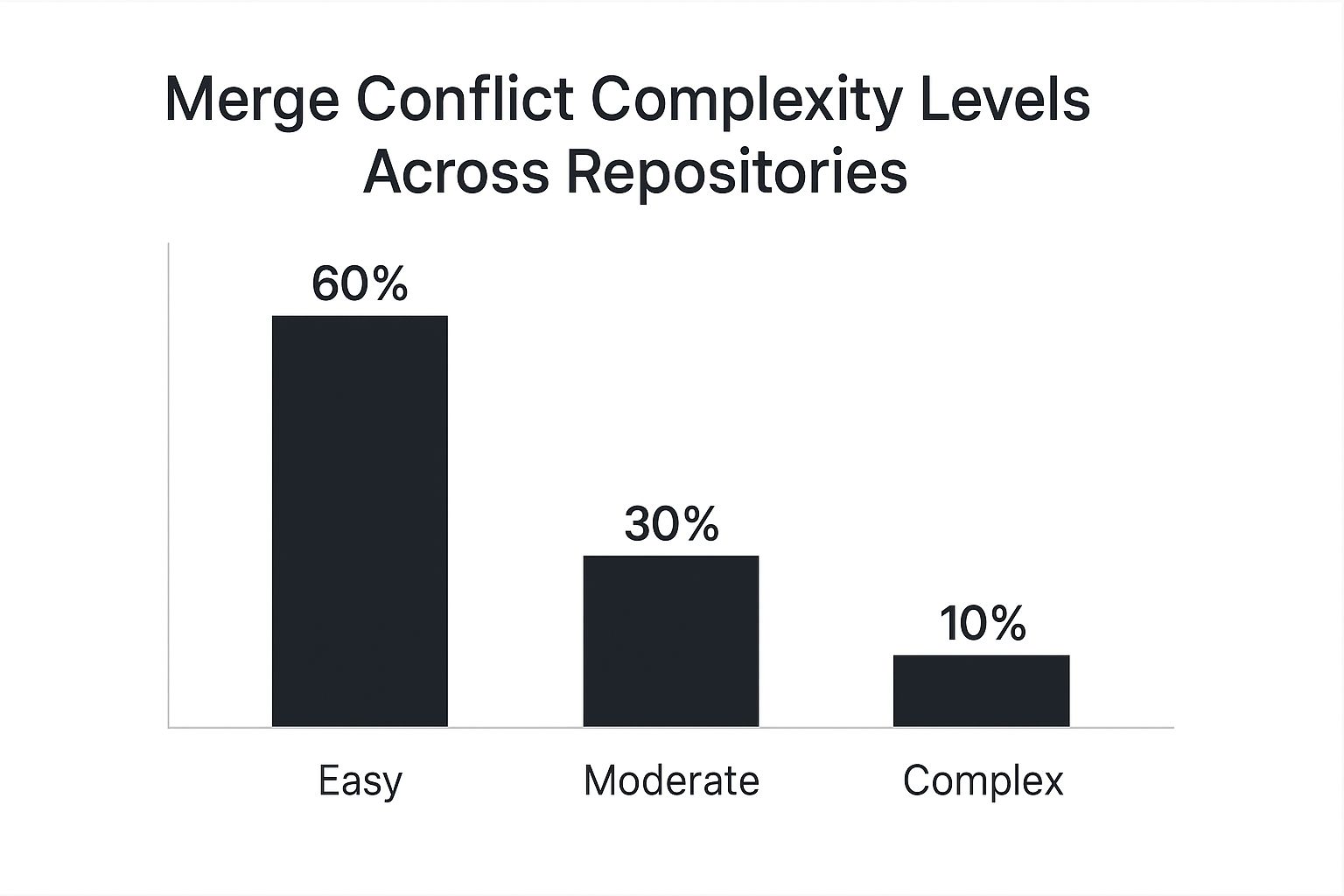
This chart visualizes the relative complexity of merge conflicts. Most merge conflicts (60%) are easy, 30% are moderate, and only 10% are complex. Complex conflicts happen, but they are far less frequent than simpler ones. This data highlights how important it is to understand and use the right merge strategies in GitHub to handle and resolve conflicts effectively.
To summarize the key differences between these strategies, let’s look at the following comparison:
GitHub Merge Strategies Comparison: A comprehensive comparison of merge commits, squash merges, and rebase merges showing their characteristics, use cases, and impact on Git history
| Merge Strategy | Git History Impact | Best Use Cases | Pros | Cons | |---|---|---|---|---| | Merge Commits | Preserves complete branch history with merge commit | Complex projects, detailed traceability needed | Full history for debugging, easy to understand feature evolution | Cluttered history with frequent commits | | Squash Merges | Combines all commits into a single commit | Smaller, self-contained features | Clean, linear history, easy code review, simplified revert | Loss of granular commit detail | | Rebase Merges | Integrates changes as if made directly on main branch | Maintaining precise chronological record, linear history desired | Clean history, preserves individual commits | Can rewrite history, risk of disrupting collaboration |
This table summarizes the key characteristics of each strategy. Consider these factors when choosing the best approach for your project.
Choosing the Right Merge Strategy for Your Team
The best merge strategy depends on a few factors. Consider your team’s collaboration style, how complex the project is, and how important it is to have a detailed history. For projects with lots of small contributions, squash merging might be best due to its clean, linear history. For complex projects that need detailed traceability, merge commits offer the best solution. Rebase merges offer a middle ground, keeping individual commits while maintaining a linear history, but they require careful thought about potential collaboration conflicts.
Configuring Merge Strategies in GitHub
GitHub lets you configure merge strategies at the repository level. This helps teams stay consistent and follow best practices. You can also set default merge options, like needing a certain number of approvals before merging. This streamlines merging and helps ensure good code quality. Understanding these configuration options helps teams tailor their workflow and improve how they work together. Be mindful of the implications each option has on collaboration. For example, enforcing rebase merges might require more training and careful coordination to avoid accidental history rewrites.
Working Within GitHub's Merge Limits and Constraints
Merging in GitHub is essential for collaborative coding. Understanding its limitations is equally crucial for smooth workflows. While GitHub offers flexibility, certain constraints can affect how teams manage large projects and maintain development velocity. Ignoring these boundaries can lead to unexpected problems. Let's explore these limitations and how successful teams navigate them.
The 100-Commit Limit for Rebase Operations
One key constraint that often surprises teams is the 100-commit limit for rebase merges. This limit applies when using the rebase and merge option within a pull request. If a pull request contains over 100 commits, GitHub won't automatically rebase it.
For example, imagine a team working on a complex feature for several weeks, accumulating well over 100 commits. When they attempt to merge their work using rebase, they'll encounter this limit. The rebase and merge option is restricted to 100 commits per pull request. If this limit is exceeded, users have several options: create a merge commit, squash and merge, or split the commits into multiple pull requests. Explore this topic further here.
Strategies for Managing Large Pull Requests
So, what can teams do when facing this limitation? There are a few strategies to consider. They can choose a standard merge commit, which preserves all commits but adds a merge node to the branch history.
Another option is to squash and merge, combining all changes into a single commit on the main branch. This simplifies the history but loses detailed commit information.
Finally, teams can split the large pull request into smaller, more manageable ones, each staying within the 100-commit limit. This often involves carefully organizing commits and logically separating different parts of the feature into individual pull requests.
Managing Repository Growth Efficiently
Beyond the rebase limit, managing overall repository growth is vital. Large repositories can impact GitHub's performance, potentially slowing down cloning, branching, and merging operations. This is particularly important for projects with a long history or frequent contributions.
Monitoring and Optimization Techniques
Proactive monitoring helps teams anticipate potential performance issues. Tracking repository size, the number of branches, and merge times can reveal trends and possible bottlenecks.
Consider using tools or scripts to automate cleanup tasks, such as deleting stale branches or optimizing storage. These practices help maintain optimal performance and prevent GitHub's constraints from becoming significant roadblocks.

Scaling Projects Without Hitting Walls
As projects grow significantly, alternative approaches may be necessary. Consider using Git Large File Storage (LFS) for large files or exploring different branching strategies. Sometimes, breaking down a monolithic repository into smaller, more focused repositories can improve manageability and performance. These strategies help scale projects sustainably within the GitHub ecosystem.
Leveraging GitHub's Constraints for Improved Workflow
While limits might appear restrictive, they can also be advantageous. The 100-commit limit for rebase merges, for example, encourages teams to keep pull requests focused and manageable, leading to more thorough code reviews and simpler debugging. This constraint subtly promotes best practices by encouraging smaller, more frequent merges. This results in a cleaner project history and improved team collaboration. By understanding and working within these constraints, teams can optimize their use of merging in GitHub and maintain efficient development workflows.
Implementing Merge Queues For Team Efficiency
Tired of constant merge conflicts and integration headaches? In fast-paced development environments, merging numerous pull requests into a main branch like main or develop can quickly become a bottleneck. This is where merge queues come in, transforming chaotic merging into an organized, automated process. Merge queues offer a significant advantage by letting teams stage and test merges sequentially, preventing integration issues before they hit the main branch.
Streamlining Your Workflow With Merge Queues
Imagine a busy repository with dozens of developers submitting pull requests daily. Without a merge queue, merging these changes can feel like directing traffic during rush hour – chaotic and prone to accidents. Merge queues create an orderly system, allowing each change to be integrated one by one, after passing required checks and tests. This minimizes the risk of merge conflicts and ensures the main branch remains stable. Plus, it frees up developers from constantly monitoring and manually merging pull requests, allowing them to concentrate on writing code.
Setting Up Merge Queues in GitHub
Setting up a merge queue in GitHub is straightforward. First, navigate to your repository settings and find the "Branches" section. Here, you can enable merge queues for specific branches, defining the rules and conditions pull requests must satisfy before entering the queue. For instance, you might require passing status checks from your CI/CD pipeline, ensuring code quality and blocking broken builds from reaching the main branch. You can also configure the merge method, such as merge commits, squash merges, or rebase merges, adapting the process to your team's preferred workflow.
Configuration and Integration Strategies
The strength of merge queues is their flexibility. You can tailor the queue's behavior to your team’s specific needs and project size. A simple queue with basic requirements might suffice for smaller teams. For larger teams and complex projects, you can utilize advanced features like required reviewers, branch protection rules, and custom merge strategies. Integrating your merge queue with your existing CI/CD pipeline is crucial for automating testing and validation. Merge queues enable administrators to automate the merging of pull requests into active branches, making sure the branch stays functional and compatible with all changes. This is particularly helpful for high-traffic repositories with multiple daily pull requests. Learn more about managing merge queues here. This integration ensures each change undergoes thorough testing before merging, minimizing the chance of introducing bugs.
Troubleshooting and Optimizing Merge Queues
Even well-configured queues can encounter occasional issues. Stalled queues due to failing tests or unresolved merge conflicts are a common problem. GitHub offers detailed queue logs and monitoring tools to quickly pinpoint and address these bottlenecks. Optimizing your CI/CD pipeline to run tests efficiently can also significantly boost queue performance. This might involve parallelizing tests, refining test suites, or implementing caching strategies.
Measuring and Improving Queue Performance
Tracking key metrics is vital for optimizing your merge queue’s effectiveness. Monitoring the average queue time, merges per day, and the frequency of merge conflicts provides valuable data about your workflow. Analyzing these metrics helps identify areas for improvement and fine-tune your merge queue configuration for optimal performance. For example, frequent merge conflicts might indicate a need for better communication or a revised branching strategy.
Building Clean Git History That Tells Your Story
Your Git history should read like a well-written story, not a confusing jumble of random commits. This is crucial for long-term project maintainability and efficient collaboration. A clear history makes it easier for anyone (including your future self) to understand the project's evolution, track down bugs, and revert changes when necessary. This section examines techniques for organizing commits, writing meaningful messages, and structuring branches for clear history tracking.
Organizing Commits for Clarity
Think of each commit as a chapter in your project's story. Each commit should represent a logical unit of work, focused on a specific feature or bug fix. Avoid overly large commits that bundle unrelated changes. Instead, aim for smaller, more focused commits that are easier to review and understand.
This granular approach makes it easier to isolate problems and revert specific changes when needed. For example, instead of one massive commit labeled "website updates," break it down into smaller commits like "updated homepage styling," "fixed navigation bug," and "implemented contact form."
Crafting Meaningful Commit Messages
A commit message is the title of your chapter. It should concisely summarize the changes made in the commit. Start with a short, descriptive subject line, followed by a more detailed explanation if necessary. Effective commit messages help reviewers understand the context of the changes, facilitating faster and more effective code reviews. For more tips, check out this article on creating the perfect pull request checklist.
These messages also serve as valuable documentation, providing insights into the reasoning behind past decisions.
Structuring Branches for Effective History Tracking
Branches are like separate storylines in your project. Use them to isolate work on different features or bug fixes. Effective branch naming conventions, such as feature/new-login or bugfix/typo-correction, are crucial for maintaining order.
A consistent approach makes it easy to identify the purpose of each branch and understand how it fits into the project’s overall structure. This organized structure simplifies collaboration and reduces the risk of conflicts. Looking to automate your team's workflow? Consider resources like this guide on Training Your AI Chatbot From Github Repositories.
Strategic Commit Squashing
Sometimes, the detailed history of a feature's development isn't essential for long-term understanding. In these cases, commit squashing can be beneficial. This technique combines multiple commits into a single commit, simplifying the history and reducing clutter.
However, use squashing judiciously. While it streamlines the history, it also removes the granular details of individual commits, which might be helpful in some situations.
Adapting Techniques to Your Workflow
Different merge strategies impact long-term project maintenance. Merge commits preserve complete history, while squash merges create cleaner, linear histories. Rebase merges maintain chronological order. Choosing the right strategy depends on your team's specific needs.
Techniques like retrospective history cleanup can address past inconsistencies, but prevention is always better. Develop a framework that suits your team's workflow and project goals. This might involve strict adherence to detailed commits or a preference for streamlined histories. For further reading, check out this resource on How to master GitHub pull requests.
Impact of Merge Strategies on Long-Term Maintenance
Choosing the right merge strategy is crucial for maintainability. Merge commits provide a complete history but can lead to a cluttered project log with numerous merge nodes. Squash merges create a cleaner, more linear history, simplifying review and making reverting entire features easier, but they sacrifice granular detail.
Rebase merges maintain chronological order and preserve individual commits, but they require careful use and can be disruptive if not handled correctly. Understanding these trade-offs helps you choose the most effective strategy for your project.
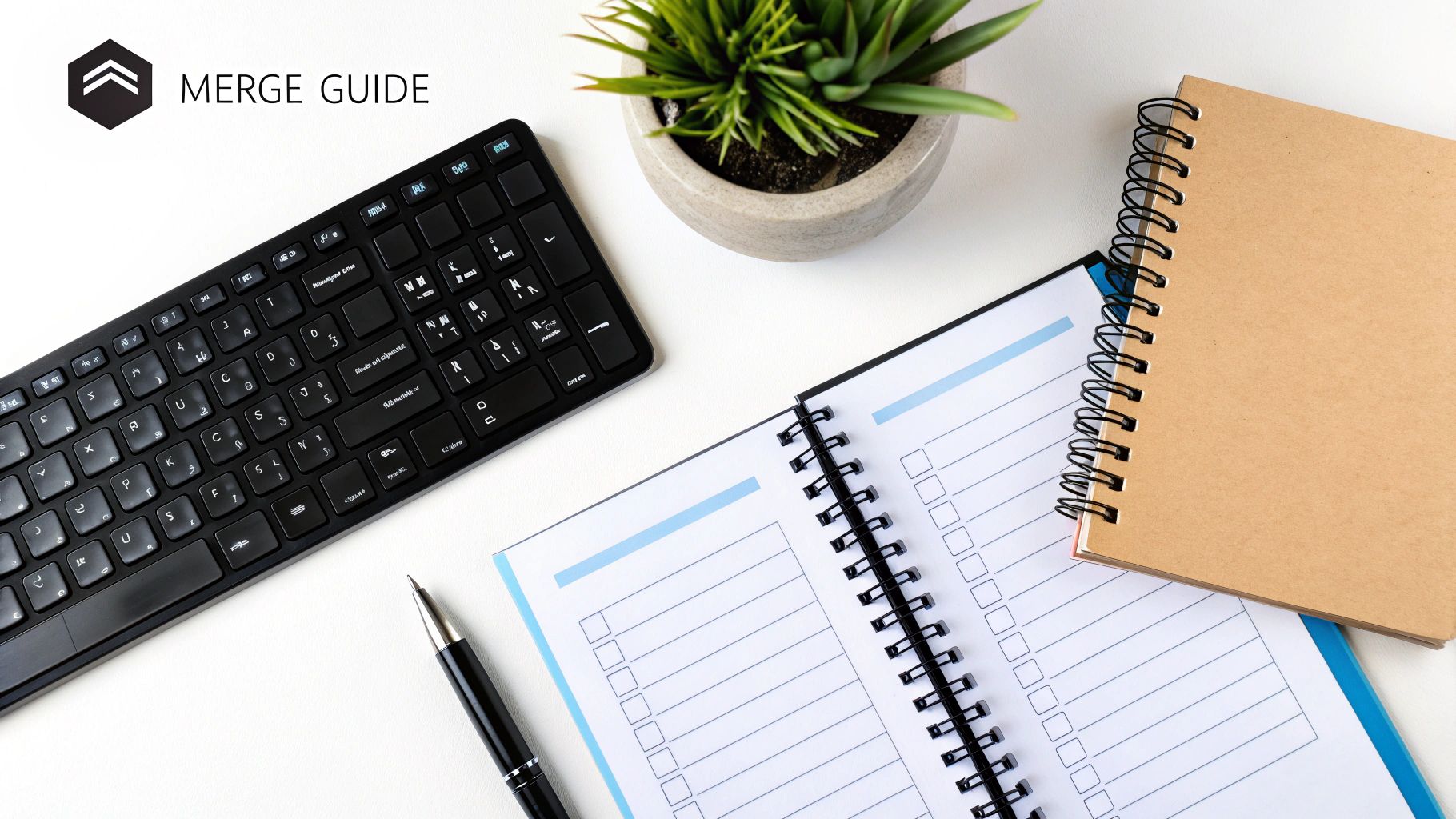
To help illustrate best practices, let's take a look at the following table:
Git History Management Best Practices
Essential practices for maintaining clean Git history with specific techniques for different project types and team sizes.
| Practice Category | Technique | Impact on History | Recommended For | |---|---|---|---| | Commit Organization | Small, focused commits | Granular, easily reversible changes | All projects | | Commit Messaging | Descriptive subject lines and detailed explanations | Improved code review and documentation | All projects | | Branching Strategy | Feature/bugfix branching with clear naming | Organized project structure, simplified collaboration | All projects | | History Simplification | Commit squashing | Streamlined history, reduced clutter | Projects where detailed commit history is less critical | | Merge Strategy | Merge, squash, or rebase merges | Varies; impacts history detail and linearity | Choose based on project needs and team preferences |
This table summarizes key practices for effective Git history management. By following these guidelines, you can create a cleaner, more understandable, and ultimately more valuable Git history.
Key Takeaways For Merging In GitHub Success
Successfully merging in GitHub is crucial for efficient team collaboration and a clean project history. It's not just about clicking the "merge" button. It's about understanding the nuances of different merge strategies and applying them effectively. This section distills key takeaways from experienced development teams to help you master merging in GitHub.
Choosing the Right Merge Strategy
The first key takeaway is understanding that different situations call for different merge strategies. Merge commits provide the complete history, essential for debugging and understanding how a feature evolved. This makes them well-suited for complex projects needing a detailed audit trail. Squash merges prioritize a clean, linear history, ideal for smaller features or when a detailed commit history is less important. Rebase merges maintain chronological order while keeping a linear history, offering a balance between detail and clarity, but requiring careful consideration of potential conflicts. The right approach depends on the project and the team's workflow.
Managing Merge Conflicts Effectively
Conflicts are unavoidable in collaborative coding, but how you handle them defines your merge success. A key takeaway is understanding the tools GitHub provides for conflict resolution. Whether you're using the online conflict editor or resolving them locally, methodical review is key. Carefully examine the changes and ensure the final merged code functions correctly. Communication with other developers is often the best way to resolve conflicts quickly and efficiently. Learn more in our article about How to master pull requests.
Working Within GitHub's Limitations
Like any platform, GitHub has limitations. Understanding these constraints, like the 100-commit limit for rebase merges, is vital. Don't fight the platform; adapt your workflow. Break down large pull requests into smaller, more manageable ones. Consider using squash merging or standard merge commits when rebasing isn't feasible. Knowing the boundaries allows you to plan ahead and avoid roadblocks.
Optimizing Your Workflow with Merge Queues
For teams working on busy repositories with many daily merges, merge queues are invaluable. They automate the merging process, ensuring pull requests are integrated sequentially, minimizing conflict risks. Automating your workflow doesn't have to be complex. Setting up a merge queue with basic requirements can dramatically improve team efficiency and maintain code quality, even under pressure. You might be interested in: How to master... to help create a smooth review process.
Building a Clean and Understandable Git History
Your Git history is a narrative of your project's development. A clear, concise history is vital for maintainability. Meaningful commit messages, organized branches, and strategic commit squashing are essential. Treat your Git history like valuable documentation. Write clear commit messages that explain why changes were made, not just what was changed. Organize branches logically to reflect the project’s structure.
Measuring and Improving Your Merge Process
Finally, continuous improvement is essential. Track metrics like merge times, conflict frequency, and average queue time (if using merge queues). These offer valuable insights into your merging workflow's efficiency. Regularly review these metrics and identify areas for improvement. This data-driven approach will help you refine your strategies and optimize your merging process.
Ready to improve your code review process and enhance collaboration? Pull Checklist, our GitHub Marketplace app, automates and streamlines your code reviews with powerful, condition-based checklists. Embed required tasks, enforce blocking checks, and audit checks—all within your Pull Requests. Visit Pull Checklist to learn more and transform your code review workflow today!
