How to Merge GitHub: Easy Guide for Smooth Code Merges
The Foundations of GitHub Merging That Actually Work

Understanding how to merge on GitHub is essential for collaborative software development. It's how changes from one branch integrate into another, enabling multiple developers to work concurrently on the same project. This process has significant implications for your codebase's organization, history, and stability. A solid grasp of merging fundamentals is a must for any developer, whether working independently or as part of a team.
How Merging Works Under the Hood
Merging, at its core, combines the commit history of two different branches. It identifies common ancestors and applies the distinct changes from each branch. GitHub enhances Git's merge mechanisms, offering a user-friendly interface. GitHub lets you visualize changes, review code through pull requests, and efficiently resolve conflicts.
The Impact of Merge Operations on Your Codebase
Merge operations profoundly affect your codebase's structure and how it evolves. Every merge creates a new point in the project's history. This forms a record of the project's development, allowing you to track features, bug fixes, and individual developer contributions. This historical record also enables reverting to earlier versions for bug recovery. Understanding different merge methods—merge commits, squash merges, and rebase merges—lets you tailor your workflow. A key update in March 2025 standardized these methods for GitHub users, impacting millions of developers. Find more detailed statistics here.
Practical Mental Models for GitHub Merging
Visualizing branches as separate streams flowing into a main river (your main branch) simplifies GitHub merging. Each commit is like a pebble added to the stream. Learn more about merging branches. For teams, staying informed about project-related discussions can be valuable. Monitor GitHub for keyword mentions. Careful planning and merge execution ensure a smooth and consistent flow of code.
By understanding these foundations, you’re prepared to handle the complexities of merging and collaboration on GitHub. This knowledge allows informed decisions about your merging strategy, resulting in a cleaner, more maintainable, and more robust codebase.
Choosing Your Merge Strategy: Beyond the Basics
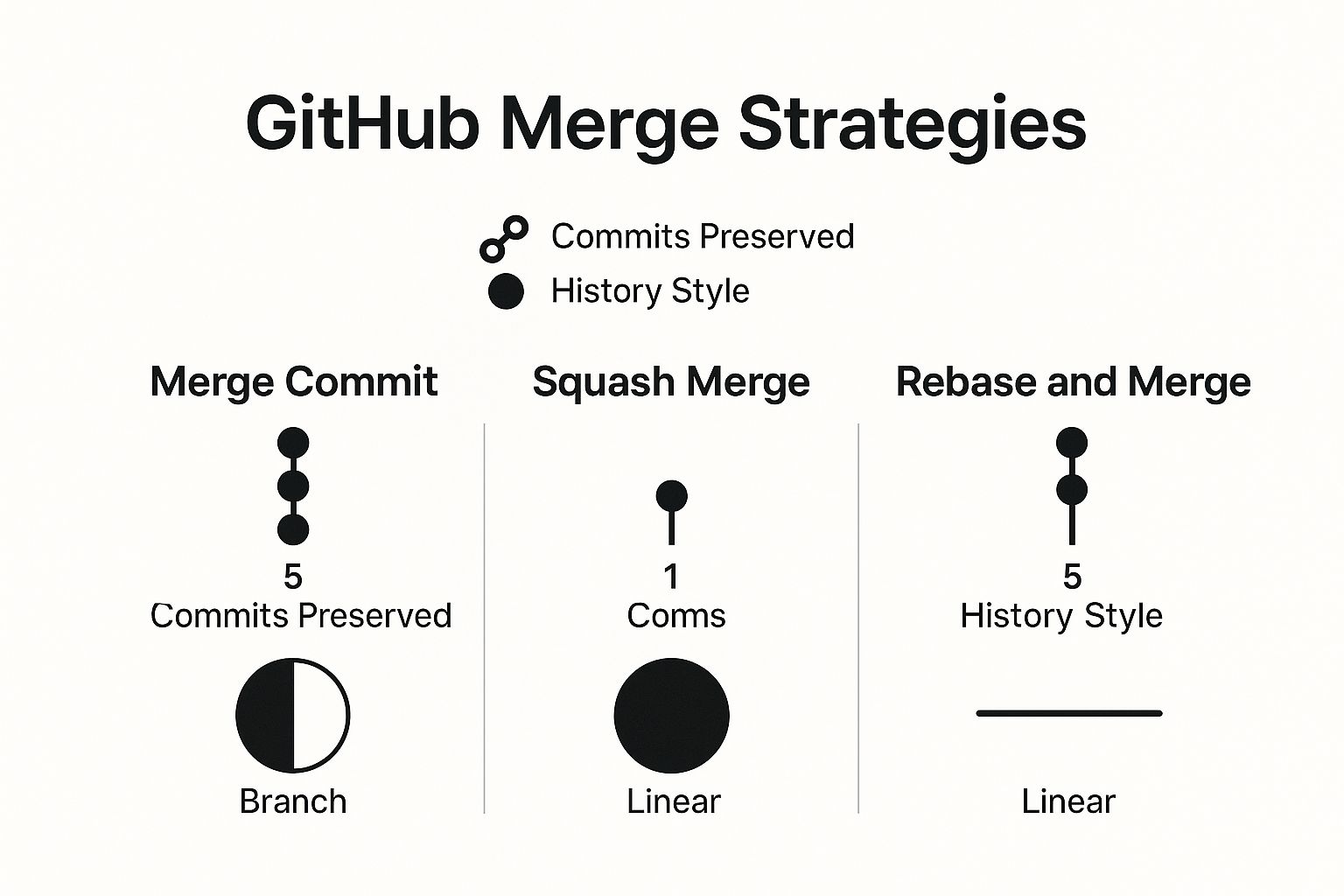
Successfully merging on GitHub involves more than just clicking the merge button. It requires selecting the correct merge strategy for your project's unique needs. This means understanding the three primary GitHub merge methods: standard merge (merge commit), squash merge, and rebase merge. Each method impacts your project's history and influences team collaboration. Choosing the right strategy is key for effective branch merging.
Understanding the Impact of Merge Methods
Each merge method organizes your project's commit history differently. A standard merge creates a new merge commit, linking the latest commits on both the base and feature branches. This preserves every individual commit from the feature branch.
A squash merge combines all feature branch commits into a single commit on the base branch. This results in a cleaner history but loses the detail of individual changes.
Finally, a rebase merge integrates feature branch changes into the base branch linearly, essentially rewriting the project history.
Visualizing Merge Strategy Impact: A Data Chart
The following data chart illustrates how these merge strategies affect the number of commits in your repository.
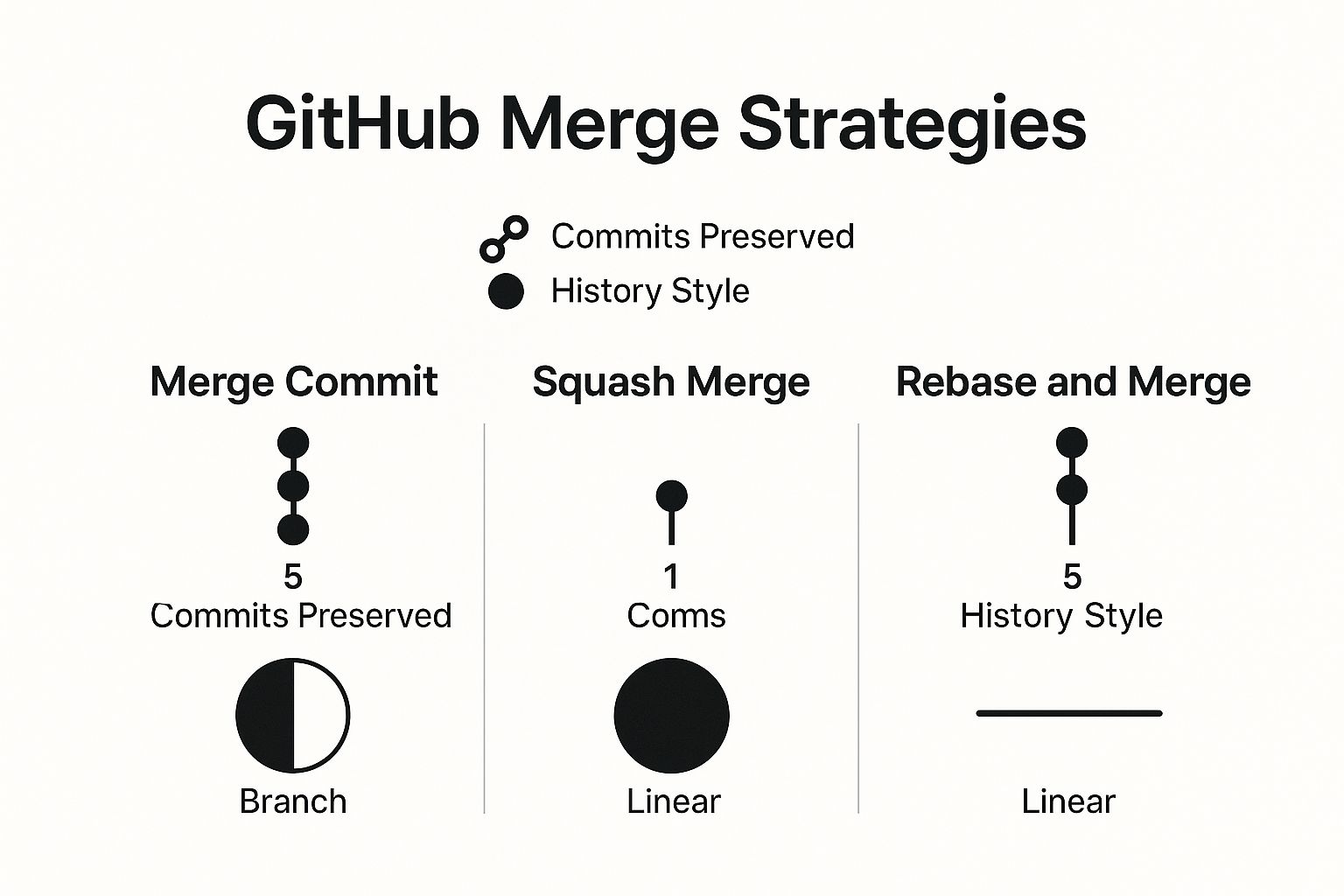
As the chart shows, the Standard Merge strategy results in a higher commit count. Conversely, Squash Merge leads to a lower count. Rebase falls in between, offering a balance between a clean history and individual commit details.
To further clarify the differences between these methods, let's examine a comparison table.
To help compare these merge strategies, the table below summarizes the key differences, advantages, and disadvantages of each method.
| Merge Method | Commit History | Best Use Cases | Advantages | Disadvantages | |---|---|---|---|---| | Standard Merge (Merge Commit) | Preserves all individual commits from the feature branch | Smaller teams, internal projects where detailed history is valuable | Complete history, easy to track individual changes | Can lead to a cluttered history with many small commits | | Squash Merge | Combines all commits from a feature branch into a single commit on the base branch | Large open-source projects with numerous contributors, simplifying history | Clean, concise history, easier to understand overall project evolution | Loss of granularity of individual changes | | Rebase Merge | Integrates the feature branch changes into the base branch linearly, rewriting the project history | Projects requiring a linear history | Clean, linear history | Can be complex and potentially dangerous if not used carefully |
This table highlights the trade-offs between maintaining a detailed history and achieving a cleaner, more manageable commit log.
Picking the Right Strategy for Your Project
Choosing the correct merge strategy is vital. For more in-depth information, explore different GitHub Merge Strategies. Consider your project’s context, team dynamics, and long-term maintenance goals. For smaller teams and internal projects, a standard merge’s detailed history can be beneficial.
For larger open-source projects with many contributors, a squash merge simplifies the commit history. Surprisingly, GitHub's merge method enforcement capabilities remain underutilized by smaller teams. Only ~15-25% of non-enterprise repositories actively enforce specific merge methods (squash/rebase-only). This contrasts with projects like Linux or Kubernetes, where maintainers often require squash merges. Graphite’s 2023 analysis indicated that repositories enforcing merge rules reduce post-merge problems by 30-40%. Learn more about merge methods on GitHub. The best merge strategy ultimately depends on your project’s needs.
How to Merge GitHub Pull Requests: A Visual Roadmap

This guide provides a practical walkthrough of merging pull requests on GitHub, covering the entire process from initial submission to a successful merge. We'll explore how effective teams manage this workflow, emphasizing clear communication, constructive feedback, and using GitHub's tools for a smooth experience. This roadmap will give you the confidence to handle various pull request scenarios.
Initiating the Merge Process: Pull Request Submission
The first step is creating a pull request. This indicates your branch is ready for review and potential integration into the target branch. A clear and concise pull request description is essential. Explain the changes, their purpose, and any relevant context. This helps reviewers understand your work and provide valuable feedback. Including references to related issues or tasks is also helpful.
The Review Process: Collaboration and Feedback
Once submitted, the review process begins. Reviewers will examine your code, offer suggestions, and identify potential issues. GitHub offers excellent tools for inline comments and discussions within the pull request itself, facilitating collaborative problem-solving. Address feedback constructively and participate in discussions to resolve any questions. This collaborative environment improves code quality and strengthens the team.
Understanding Merge Status Indicators
Merge status indicators on GitHub show whether a pull request is ready to be merged. These indicators tell you if automated checks, like continuous integration tests, have passed and if any merge conflicts exist. Understanding these indicators is key to knowing the state of your pull request. A green checkmark usually signifies a successful build and passed tests.
Resolving Merge Conflicts: Tools and Techniques
Occasionally, merge conflicts occur when changes on the feature branch clash with changes on the target branch. GitHub provides built-in tools to help identify and resolve these conflicts. You can also use GitHub’s web interface or the command line for manual resolution, choosing which version of the code to retain. After resolving conflicts, thorough testing is crucial to ensure code integrity. Learn more about resolving merge conflicts and best practices for pull requests.
Executing the Merge: Finalizing the Process
With reviews complete, checks passed, and conflicts resolved, you're ready to merge. Choose your preferred merge method – merge commit, squash merge, or rebase merge – based on your project’s requirements and team conventions. GitHub automatically closes the pull request after merging and integrates your changes into the target branch. Consider using a tool like Pull Checklist to add automated checklists to your pull requests for consistent reviews and higher-quality code. Explore how Pull Checklist can enhance your GitHub workflow. This completes the pull request lifecycle. Following this roadmap promotes a consistent and efficient process for integrating code changes, leading to better collaboration and improved code quality.
Mastering Advanced GitHub Merge Techniques
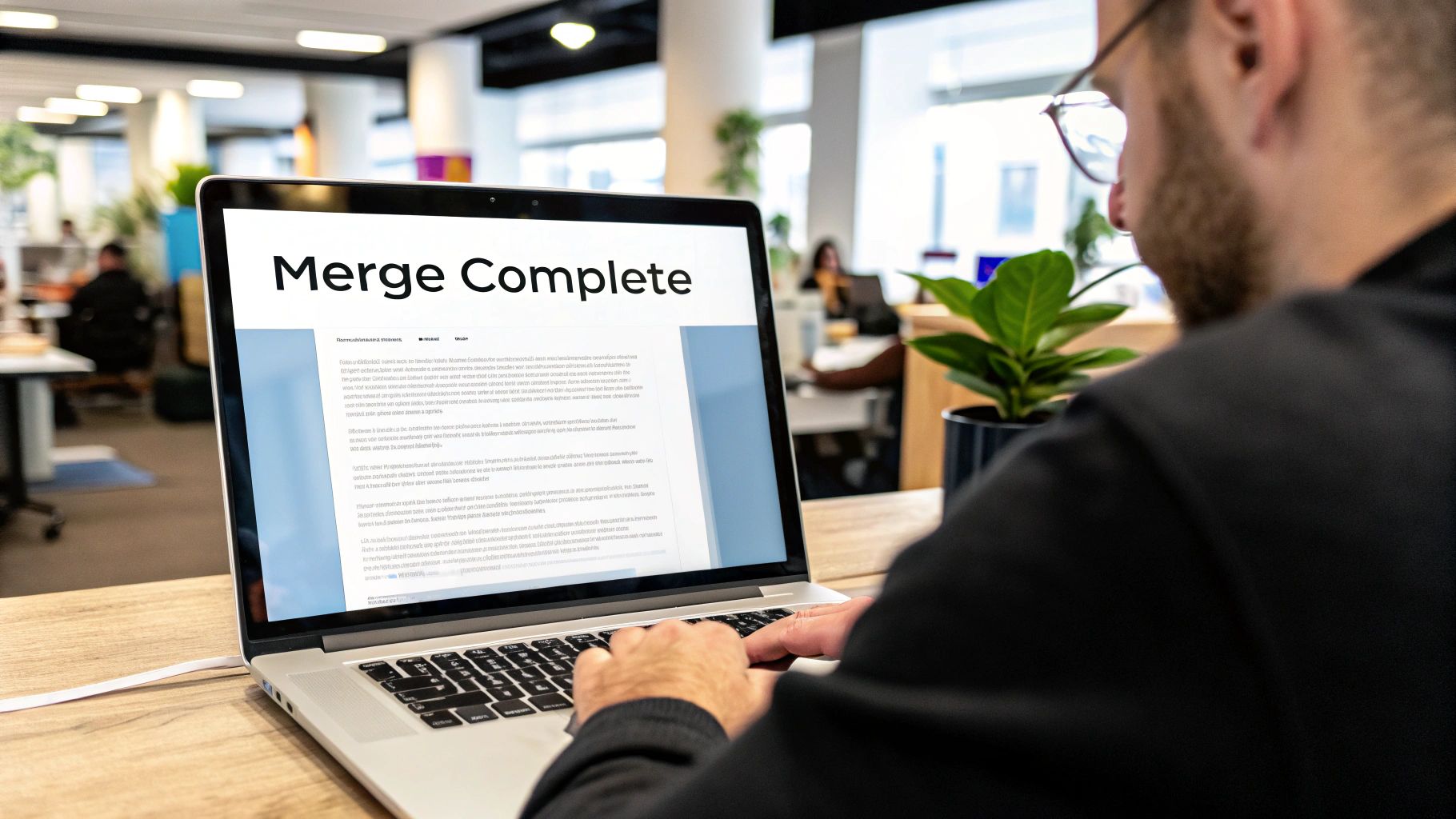
For developers aiming to streamline their workflow, mastering advanced GitHub merge techniques is essential. These techniques extend beyond simply merging pull requests and offer powerful methods to improve team collaboration and ensure stable code. We'll explore practical applications of features like merge queues and custom branch protection rules. We'll also discuss ways to automate key processes and enhance the overall merge workflow for a more productive development cycle.
Implementing Merge Queues for Seamless Integration
Merge queues are invaluable for managing multiple pull requests aimed at the same branch. This is particularly helpful in dynamic environments with numerous developers contributing simultaneously. A merge queue automates the validation and merging of pull requests sequentially. This prevents integration problems that can arise from concurrent merges.
This automated validation process contributes significantly to maintaining a healthy and stable main branch. The use of merge queues has increased considerably since its introduction, especially for teams handling a large volume of code changes. The system utilizes temporary branches to test combinations of pending changes, guaranteeing overall stability.
While precise figures aren't readily published, GitHub emphasizes that merge queues can maintain "up to 100% branch stability" during concurrent merges. This is a significant advantage for larger organizations, some of which process over 1000 merges daily. Learn more about managing merge queues here.
Customizing Branch Protection Rules for Enhanced Security
Branch protection rules add an extra layer of security to your most important code. You can customize these rules to enforce specific requirements before a pull request can be merged.
For instance, you can require a minimum number of approvals from designated reviewers. This ensures better code quality and prevents accidental merges of unfinished or untested code. You can also mandate that all status checks pass before merging. This guarantees your CI/CD pipeline confirms the stability of proposed changes.
Automating Repetitive Merge Tasks for Increased Efficiency
Many parts of the merge process can be automated. Consider using tools and scripts to handle repetitive tasks like version number updates, changelog generation, or even automatically merging pull requests when all conditions are met. This approach saves valuable time and minimizes the risk of human error.
Tools like Pull Checklist help automate the code review process. They utilize customizable checklists directly embedded within your pull requests. These checklists can be configured to enforce mandatory checks for crucial steps, further enhancing code quality.
Crafting Meaningful Commit Messages and Preserving Authorship
Clear and informative commit messages are fundamental for code maintainability. They provide valuable context for future developers and simplify the process of tracking code evolution. When using squash merges, it’s vital to maintain authorship information. This ensures that credit is correctly attributed.
GitHub offers options for preserving this information even when combining multiple commits. Efficiently managing feature branches, such as removing them after merging, keeps your repository clean and organized. These practices, combined with the advanced merge techniques discussed, contribute to a more streamlined workflow and encourage a positive, collaborative development environment.
Conquering Merge Conflicts With Confidence
Merge conflicts are a common part of software development when teams collaborate using platforms like GitHub. While they can be frustrating, understanding their causes and how to resolve them can turn these obstacles into manageable tasks. Let's explore how to navigate and resolve merge conflicts effectively, minimizing disruptions and keeping your codebase clean.
Understanding the Roots of Merge Conflicts
Merge conflicts usually occur when two different branches modify the same lines of code within the same file. Think of it like two people editing the same paragraph in a document simultaneously. When combining their work, it becomes difficult to determine which version to keep. GitHub's merge process flags these conflicting changes, requiring a developer to decide which modifications should be incorporated. This safeguards against accidental overwrites and ensures code integrity.
Early Detection and Prevention Strategies
One important way to minimize merge conflicts is early detection. Regularly pulling changes from the main branch into your feature branch helps identify potential conflicts before they become too complex. This proactive approach allows you to address smaller discrepancies more easily.
In addition, effective branch management and a clear code ownership model are essential for prevention. For more insights, check out this article on How to Master Pull Request Best Practices. For instance, if different teams or individuals are responsible for separate parts of the codebase, the likelihood of overlapping changes and subsequent merge conflicts decreases.
Step-by-Step Resolution: Web Interface and Command Line
When a conflict arises, GitHub provides several resolution options. The web interface offers a visual display of the conflicting code, allowing you to choose the preferred version line by line. If, for example, one branch added a new feature and another fixed a bug in the same area, the web interface enables you to carefully integrate both sets of changes.
Alternatively, command-line tools like Git offer more advanced control. You can directly edit the affected file, explicitly marking the sections to keep. This approach is often better for complicated conflicts where a deeper understanding of the code changes is necessary. Whatever method you choose, always test thoroughly after resolving conflicts to confirm functionality and avoid unintended consequences.
Tools and Techniques for Streamlined Resolution
Several tools can improve your conflict resolution workflow. Visual merge tools present a graphical comparison of the differences between branches, simplifying the decision-making process. These tools typically provide a side-by-side view, helping you understand the impact of each change.
To further illustrate common merge conflict scenarios and their solutions, the following table provides a helpful guide:
To help you understand the most common merge conflict types and how to resolve them, let's look at the following table:
Common Merge Conflict Types and Resolution Strategies This table identifies frequent merge conflict scenarios and provides specific approaches to resolve each type effectively.
| Conflict Type | Common Causes | Prevention Strategies | Resolution Approach | Tools | |---|---|---|---|---| | Overlapping Code Changes | Two branches modify the same lines of code | Frequent communication, well-defined code ownership, small, frequent commits | Manual merging, selecting desired versions | GitHub Web Interface, Visual Merge Tools | | Deleted File Conflict | One branch modifies a file, another deletes it | Careful planning, communication between team members | Restore the deleted file or accept the deletion | Git command-line | | Renamed File Conflict | File renamed on one branch, modified on another | Consistent naming conventions, communication before renaming | Merge the changes into the renamed file | Git command-line |
This table highlights several common conflict types, their typical causes, ways to prevent them, and how to resolve them using the appropriate tools. Remembering these strategies will greatly assist in navigating these common coding challenges.
By mastering these techniques and proactively addressing potential conflicts, you can create a smoother and more efficient merge process. This ultimately results in a higher-quality and more stable codebase. For further practical tips, see our guide on Pull Request Best Practices. Effective merge conflict resolution isn't just about fixing problems; it's about establishing a strong foundation for collaborative coding.
Building a Merge Culture That Empowers Your Team
A successful team's merge practices can often make the difference between a struggling development organization and a high-performing one. Establishing clear merge protocols creates a balance between rigorous process and developer productivity. This foundation of sustainable development practices will scale as your organization grows. But it requires a conscious effort to cultivate a "merge culture" that values effective collaboration and communication.
Crafting Meaningful Code Review Standards
Effective code reviews are essential for high-quality merges. Implement review standards that prioritize clear, actionable feedback. Instead of focusing on personal preferences, concentrate on functionality, code style, and potential issues. This approach fosters a culture of learning and continuous improvement. A clear definition of "done" for code reviews further enhances consistency and reduces ambiguity.
Implementing Appropriate Branch Protection Policies
Think of branch protection policies as crucial safeguards for your codebase. They act like a gatekeeper for your main branch. Implementing appropriate rules, such as requiring specific approvals before merging, ensures that all changes are thoroughly reviewed. This is particularly important for protecting release branches and other critical sections of your codebase. Automating checks like automated tests or code quality scans within the protection policy reinforces quality and reduces the risk of bugs. Learn more in this article about how to master the GitHub workflow.
Developing Team Conventions Around Commit Messages
Commit messages, though often overlooked, are valuable tools for understanding the history of your code. Develop team conventions around commit message formatting that clearly explain the "what" and "why" behind each change. Using prefixes to categorize commits (e.g., "feat:", "fix:", "docs:") improves readability and makes searching through your project history far easier. This shared understanding strengthens team communication and makes debugging and tracking changes much more efficient.
Onboarding and Communication for Smooth Merging
Effectively onboarding new team members is vital for integrating them into your merge culture. Clearly communicate all protocols, branch naming conventions, and code review standards. Establish clear communication channels for merge-related activities, such as dedicated Slack channels or notification systems. This keeps everyone informed and minimizes friction during the merge process. Automated notifications of pull request updates, for example, ensure reviewers know about pending actions.
As your team grows, remember to adapt your merging approach. What works for a small team might not scale to a larger, more distributed one. Periodically review and refine your processes to maintain efficiency and avoid bottlenecks. This iterative approach will ensure your merge culture remains a source of empowerment, not frustration.
Looking to automate and streamline your code review process on GitHub? Consider Pull Checklist, a GitHub Marketplace app designed to improve code quality and collaboration through automated, condition-based checklists embedded directly within your pull requests.
