Top github workflow examples to boost productivity
Supercharge Your Development with the Right GitHub Workflow
This article provides eight GitHub workflow examples to optimize your development process. Learn how to choose the right workflow for your project, whether you're a solo developer or a large team. We'll explore popular options like GitHub Flow, CI/CD pipelines, Git Flow, pull request workflows with branch protection, trunk-based development, forking workflows, release-based workflows, and reusable GitHub Actions. Understanding these GitHub workflow examples is crucial for efficient collaboration and streamlined development. We'll cover the pros, cons, and best practices for each, helping you boost productivity and code quality.
1. GitHub Flow
GitHub Flow is a lightweight, branch-based workflow ideal for teams aiming for regular deployments and continuous delivery. Its strength lies in its simplicity: all changes are made on feature branches that originate from the main (or master) branch. Once code review and testing are complete, these changes are merged back into main. This streamlined approach makes GitHub Flow a powerful workflow example for many projects.

This workflow is particularly well-suited for web applications, SaaS projects, and other scenarios where continuous deployment is a priority. The branch-based development model encourages collaboration and allows for isolated feature development, minimizing disruption to the main codebase. GitHub Flow earns its place in this list of GitHub workflow examples due to its widespread adoption and effectiveness in fast-paced development environments. Learn more about GitHub Flow to delve deeper into its practical application.
How GitHub Flow Works:
- Create a Branch: Developers create a new branch from the
mainbranch for each new feature or bug fix. - Develop and Commit: Changes are made and committed to the feature branch. Frequent commits are encouraged.
- Create a Pull Request: Once development is complete, a pull request is opened. This initiates code review and discussion around the proposed changes.
- Code Review and Testing: Team members review the code, provide feedback, and automated tests are run.
- Merge: After review and approval, the feature branch is merged into
main. - Deploy: Upon merging, the changes are automatically deployed to production.
Features and Benefits:
- Simple Branching Model: Utilizes only
mainand feature branches, minimizing complexity. - Continuous Integration and Deployment: Facilitates automated testing and deployment pipelines.
- Pull Request-Centered Collaboration: Encourages code review and collaborative development.
- Branch-Based Development: Isolates features and prevents disruptions to the main codebase.
Pros:
- Streamlined and easy to understand: Low barrier to entry for new team members.
- Excellent for continuous deployment: Enables frequent releases and rapid iteration.
- Reduces merge conflicts: Frequent integration minimizes integration challenges.
- Facilitates quick iterations and feedback: The pull request process promotes rapid feedback cycles.
Cons:
- Less suited for projects with multiple versions in production: Lacks the robust release management capabilities of other workflows like Git Flow.
- Not ideal for larger teams with complex release cycles: Simplicity can become a hindrance in complex environments.
- Can be challenging for projects requiring extensive testing phases: Continuous deployment might not be suitable for all projects.
- Minimal version tracking compared to Git Flow: Less granular control over releases and versions.
Examples of Successful Implementation:
- GitHub's own development teams utilize GitHub Flow.
- Many startups and web application teams adopt this approach for its agility.
- Microsoft's documentation projects often follow this pattern.
Actionable Tips:
- Keep feature branches short-lived (days, not weeks): This minimizes the risk of merge conflicts and keeps the development process focused.
- Use descriptive branch names (e.g.,
feature/user-authentication): Improves code organization and clarity. - Write clear pull request descriptions: Provide context for reviewers and ensure everyone understands the changes.
- Deploy immediately after merging to main: Automates the deployment process and accelerates delivery.
- Implement automated testing to ensure main branch stability: Catches potential issues early and prevents regressions.
When and Why to Use GitHub Flow:
Choose GitHub Flow if your team prioritizes continuous delivery, works on a web application or SaaS product, and prefers a simple, streamlined workflow. This workflow is particularly beneficial for smaller to medium-sized teams with relatively straightforward release cycles. However, if your project requires complex release management or extensive testing phases, consider exploring alternative GitHub workflow examples like Git Flow.
2. CI/CD Pipeline Workflow
A CI/CD (Continuous Integration/Continuous Deployment) pipeline workflow is a cornerstone of modern software development, automating the processes of building, testing, and deploying code changes. This automation is achieved through GitHub Actions, a powerful feature that allows you to define workflows as YAML files within your repository. These workflows are triggered by various events, such as pushing code, creating a pull request, or on a scheduled basis, enabling a streamlined and efficient development cycle. This approach makes it a crucial element in any list of essential GitHub workflow examples.

GitHub Actions seamlessly integrates with your repository, allowing CI/CD workflows to respond to events like code pushes and pull requests. This tight integration facilitates features like automated build processes, running tests across various environments (matrix testing), managing artifacts generated during the build process, and even controlling deployments with environment-specific gates. You can configure triggers to initiate workflows based on pushes, pull requests, scheduled times, or even manually.
Examples of Successful Implementation:
- Node.js applications: Workflows can be configured to run tests using frameworks like Jest, lint code with ESLint, and deploy the application to platforms like Vercel.
- React applications: Automating the deployment to GitHub Pages becomes straightforward with a CI/CD workflow.
- Python packages: Publishing new releases to PyPI can be automated, triggered by specific release tags.
- Docker images: Workflows can build Docker images and push them to Docker Hub or the GitHub Container Registry, ensuring consistent and automated container image management.
Actionable Tips for Implementing CI/CD Workflows:
- Matrix Testing: Employ the matrix strategy offered by GitHub Actions to test your code across different operating systems, language versions, and browser combinations.
- Caching Dependencies: Leverage caching mechanisms to store downloaded dependencies, dramatically speeding up subsequent workflow runs.
- Environment-Specific Secrets: Utilize GitHub's secrets management to securely store and inject environment-specific configurations during deployment.
- Status Checks: Configure status checks on pull requests to enforce quality control and protect your main branch from faulty code.
- Modular Workflows: For complex workflows, break them down into smaller, manageable files to improve maintainability and readability.
Pros and Cons:
Pros:
- Reduced Manual Intervention and Human Error: Automating tasks minimizes human error and frees up developers for more strategic work.
- Fast Feedback on Code Changes: Developers receive immediate feedback on code changes through automated testing and build processes.
- Consistent Build and Deployment Processes: CI/CD ensures consistent and repeatable build and deployment processes across all environments.
- Scalability: GitHub Actions scales effortlessly to accommodate the needs of complex applications.
- Detailed Logs and Notifications: Comprehensive logs and notifications facilitate debugging and troubleshooting.
Cons:
- Initial Setup Complexity: Configuring a CI/CD pipeline can be initially challenging, especially for complex projects.
- Cost for Private Repositories: While generous free tiers exist, heavy usage of GitHub Actions minutes can incur costs for private repositories.
- Reliance on Test Coverage: Effective CI/CD relies heavily on comprehensive test coverage to catch potential issues early.
- Specialized Knowledge: Setting up complex workflows may require specialized knowledge of YAML, scripting, and various deployment platforms.
When and Why to Use CI/CD:
CI/CD is invaluable for any project aiming to streamline its development process. It’s particularly beneficial for teams practicing agile methodologies, where frequent code integration and rapid deployments are essential. Learn more about CI/CD Pipeline Workflow to delve deeper into best practices and advanced strategies. The CI/CD Pipeline Workflow deserves its place in this list because it’s a fundamental practice for modern software engineering, improving code quality, accelerating delivery, and enabling faster iteration cycles. This workflow example is relevant to a wide audience including Data Scientists, System Administrators, DevOps Engineers, DevEx Engineers, Cloud Engineers, Software Engineers, Mobile Engineers (Android and iOS), Engineering Managers, Agile Coaches, Product Managers, Risk and Compliance professionals, Computer Science Teachers, and IT Analysts. Anyone involved in the software development lifecycle can benefit from understanding and implementing a CI/CD pipeline.
3. Git Flow
Git Flow is a robust branching model designed for managing complex projects with scheduled release cycles. It earns its place among prominent GitHub workflow examples due to its structured approach, enabling teams to maintain multiple versions of software concurrently and offering a clear separation between development and production code. This makes it particularly well-suited for scenarios demanding rigorous version control and release management. While it might not be ideal for every team, its power and flexibility make it a crucial workflow to understand.
How Git Flow Works:
Git Flow relies on several key branches:
main: Represents the production-ready code. Only thoroughly tested and approved code is merged here.develop: Serves as the integration branch for ongoing development. Features are merged intodevelopafter completion.feature/*: Short-lived branches created for developing individual features. They branch offdevelopand are merged back once the feature is complete.release/*: Branches used for preparing a new release. They branch offdevelopand allow for final testing and bug fixes before merging intomainand tagging with a version number.hotfix/*: Branches used for urgent bug fixes in production. They branch offmain, and the fix is merged back into bothmainanddevelopafter resolution.
This structured approach ensures that new development doesn't directly impact the stability of the main branch, promoting a stable production environment.
When and Why to Use Git Flow:
Git Flow shines in projects with these characteristics:
- Scheduled Releases: The structured release branches make it easy to manage releases with specific timelines.
- Multiple Versions: The branching strategy allows for maintaining and supporting older versions of the software.
- Large Teams: The clear branch structure helps coordinate the work of larger teams and reduces integration conflicts.
- Complex Projects: The isolation provided by feature branches keeps the development of individual features contained and manageable.
Examples of Successful Implementation:
- Enterprise Software Development: Large enterprise applications often benefit from the rigorous version control provided by Git Flow.
- Mobile Application Development: Mobile app releases often follow a structured schedule, making Git Flow a good fit.
- Desktop Software with Version Releases: Desktop applications with major and minor version releases can leverage Git Flow's release management capabilities.
- Open-source projects like GitLab: (While GitLab now uses a different workflow, it previously used a Git Flow-like approach, demonstrating its applicability to large open-source projects).
Features and Benefits:
- Parallel Development: Multiple feature branches allow developers to work on different features simultaneously.
- Structured Release Process: Release branches provide a dedicated space for preparing and testing releases.
- Clear Separation of Concerns: The distinct branch types maintain a clear separation between development, testing, and production code.
Pros and Cons:
- Pros: Well-suited for scheduled releases, supports maintenance of multiple versions, clear structure for large teams, good isolation between new development and stable code.
- Cons: More complex than simpler workflows like GitHub Flow, additional overhead for branch management, can slow down development for teams focused on continuous deployment, steeper learning curve for new team members.
Actionable Tips for Using Git Flow in GitHub:
- Use
git-flow(AVH Edition): While the originalgit-flowis no longer maintained, the AVH Edition provides active support and is recommended. This extension automates branch creation and other Git Flow operations. - Establish Clear Naming Conventions: Use consistent prefixes for branches (e.g.,
feature/user-authentication,release/v1.2). - Set up Branch Protection Rules in GitHub: Protect the
mainanddevelopbranches to prevent accidental pushes and enforce code review processes. - Automate Testing: Configure GitHub Actions to automatically run tests for each branch type (feature, release, etc.).
- Document the Workflow Clearly: Ensure all team members understand the Git Flow process and adhere to the established conventions.
Git Flow provides a structured and reliable approach to managing software development projects in GitHub. While it involves a steeper learning curve compared to simpler workflows, its benefits make it a powerful tool for teams working on complex projects with scheduled releases and multiple versions. Understanding its nuances enables effective collaboration and ensures a stable and maintainable codebase.
4. Pull Request Workflow with Branch Protection
This robust GitHub workflow example, centered around pull requests (PRs) and branch protection rules, offers a structured approach to software development that prioritizes code quality and stability. It's a key component of many successful open-source and enterprise projects, and an excellent choice for teams that value collaboration, thorough testing, and minimizing production errors. This approach deserves its place on this list of GitHub workflow examples because it effectively balances developer velocity with maintaining high code standards.
How it Works:
The core principle is simple: changes to critical branches (like main or develop) are only allowed via pull requests. These PRs then become the focal point for code review, automated testing, and other quality checks. Branch protection rules, enforced by GitHub, act as gatekeepers, preventing merges until all pre-defined conditions are met. This process helps to:
- Ensure Code Quality: Multiple reviewers provide feedback, catching potential bugs and ensuring code readability. Automated tests verify functionality and prevent regressions.
- Facilitate Knowledge Sharing: Code reviews provide a valuable opportunity for team members to learn from each other and share best practices.
- Document Decisions: The PR's discussion history provides a clear record of the rationale behind changes, making it easier to understand the evolution of the codebase.
- Maintain Stable Branches: By preventing direct commits and enforcing quality checks, the protected branches remain stable and reliable.
Features:
- Required Reviews: Mandate a specified number of approving reviews before a PR can be merged.
- Status Checks: Integrate with CI/CD pipelines to require passing tests before merging.
- Branch Protection Rules: Define rules for specific branches, including who can push directly and which status checks are required.
- Automated Testing: Trigger automated tests upon PR creation to provide rapid feedback.
- Required Linear History: Enforces a clean commit history by preventing merge commits, simplifying rollback if needed.
Pros:
- Enforces code quality standards
- Reduces chances of breaking production code
- Encourages knowledge sharing via code reviews
- Creates documentation of decisions through PR discussions
- Maintains clean, stable main branches
Cons:
- Can slow down development velocity
- Requires discipline from all team members
- May create bottlenecks if reviewers are unavailable
- Additional setup and maintenance of branch protection rules
Examples of Successful Implementation:
Many organizations, including Microsoft, Google, and large open-source projects like Kubernetes, leverage this workflow. It’s also frequently adopted in regulated industries like finance and healthcare where compliance and rigorous quality control are paramount. Learn more about Pull Request Workflow with Branch Protection.
Actionable Tips:
- Configure CODEOWNERS: Use the
CODEOWNERSfile to automatically assign reviewers based on file paths, ensuring relevant expertise is involved in each review. - Set Up Required Status Checks: Define required status checks for your critical tests (unit, integration, end-to-end) to ensure code functionality and prevent regressions.
- Use PR Templates: Standardize PR information with templates, guiding contributors to provide necessary context and details.
- Enable Auto-Merge: Streamline the process for non-critical changes by enabling auto-merge after approvals and status checks are complete.
- Implement PR Size Limits: Encourage smaller, more focused PRs by setting size limits, which improves review efficiency and reduces the likelihood of introducing bugs.
When and Why to Use This Approach:
This GitHub workflow example is particularly beneficial for teams that prioritize code quality, collaboration, and stability. It's highly recommended for projects with:
- Multiple Contributors: Ensures consistent code quality and facilitates knowledge sharing amongst a larger team.
- Complex Codebases: Helps manage the complexity and minimize the risk of introducing errors.
- High-Reliability Requirements: Essential for applications where stability and minimizing downtime are critical, such as financial applications or healthcare systems.
- Regulatory Compliance: Supports compliance requirements by providing a clear audit trail of changes and approvals.
This approach is relevant to a broad range of technical roles, including Data Scientists, System Administrators, DevOps Engineers, DevEx Engineers, Cloud Engineers, Software Engineers (Mobile, Android, iOS), Engineering Managers, Agile Coaches, Product Managers, Risk and Compliance officers, Computer Science Teachers, and IT Analysts, as it impacts the entire software development lifecycle. By implementing a robust pull request workflow with branch protection, teams can build a culture of quality and collaboration, leading to more robust and reliable software.
5. Trunk-Based Development Workflow
Trunk-Based Development is a key branching model for efficient software development, earning its place among essential GitHub workflow examples. It streamlines collaboration by having developers work on a single branch, typically main or master. This approach minimizes the complexity of merging and integration, promoting a more fluid and rapid development cycle. Feature branches are permitted, but they are intentionally short-lived, usually lasting less than a day, to prevent divergence and subsequent integration headaches. This core principle helps teams avoid the "merge hell" often associated with long-lived feature branches.

This workflow relies heavily on feature flags to manage incomplete features. By wrapping unfinished code within toggles, developers can integrate their work into the main branch without impacting the live product. This allows features to be gradually rolled out and tested in a controlled environment. Comprehensive automated testing is crucial in this model to ensure the stability of the shared branch with every commit. Release branches are only created when preparing for deployment, further simplifying the branching structure.
Features:
- Short-lived feature branches (less than a day)
- Frequent merges to the main branch
- Feature flags for incomplete functionality
- Comprehensive automated testing
- Release branches only created for deployment
Pros:
- Reduces merge conflicts and integration issues: Continuous integration minimizes the chances of large-scale merge conflicts.
- Enables continuous integration in its purest form: Constant integration promotes a streamlined development pipeline.
- Simplifies the development process: Fewer branches translate to less overhead and easier management.
- Encourages smaller, more manageable changes: The focus on frequent commits encourages developers to break down work into smaller, more digestible units.
- Reduces technical debt from long-lived branches: Avoiding long-lived branches prevents accumulating integration issues and technical debt.
Cons:
- Requires excellent test coverage and CI infrastructure: A robust CI/CD pipeline and high test coverage are essential to catch errors early.
- Feature flags can become complex to manage: Overuse or improper management of feature flags can lead to increased complexity.
- Challenging for less experienced teams: Requires a disciplined approach and may be challenging for teams new to this workflow.
- May not suit all types of projects (e.g., major refactorings): For large, complex refactorings, a different branching strategy might be more appropriate.
Examples of Successful Implementation:
- Google's monorepo development approach
- Facebook's main codebase management
- Netflix's development workflow
- Spotify's engineering practices
Tips for Implementing Trunk-Based Development:
- Invest heavily in automated testing and CI.
- Use feature flags for incomplete features.
- Keep commits small and focused.
- Practice pair programming for complex changes.
- Set up branch policies requiring green builds before merge.
When and Why to Use Trunk-Based Development:
This workflow is ideal for teams prioritizing continuous integration and rapid delivery. It's particularly well-suited for projects with a high degree of collaboration and a need for frequent releases. By minimizing branching complexity and emphasizing frequent integration, trunk-based development accelerates the feedback loop and allows teams to respond to change more effectively. This workflow aligns perfectly with Agile methodologies and DevOps principles, making it an excellent choice for modern software development teams. However, teams should carefully consider the potential complexities of feature flag management and the need for robust testing infrastructure before adopting this approach.
Popularized By:
- Paul Hammant (wrote extensively on the topic)
- Google, Facebook, and other tech giants
- Continuous Delivery movement
6. Forking Workflow
The Forking Workflow stands out as a crucial example in the landscape of GitHub workflow examples, particularly for collaborative and open-source projects. It leverages the power of decentralized development by allowing contributors to work independently on their own server-side copies (forks) of a central repository. This approach contributes significantly to efficient collaboration, especially in open-source projects with numerous contributors or when managing external contributions.
How it Works:
-
Fork the Repository: A contributor starts by creating a personal fork of the main repository on GitHub. This creates a separate, server-side copy under the contributor's account.
-
Clone the Fork: The contributor then clones their forked repository to their local machine, allowing them to make changes locally.
-
Create a Feature Branch: Best practice dictates creating a new branch within the local clone for the specific feature or bug fix being worked on. This keeps the
mainbranch of the fork clean and aligned with the upstream repository'smainbranch. -
Develop and Commit: The contributor develops the feature and commits changes to their local feature branch.
-
Push to the Fork: These commits are then pushed from the local branch to the corresponding branch on the contributor's forked repository on GitHub.
-
Create a Pull Request: A pull request (PR) is created from the feature branch on the fork to the
mainbranch (or relevant branch) of the original repository. This PR serves as a formal request to merge the contributor's changes. -
Review and Merge: Project maintainers review the pull request, often involving discussions, further code changes, and testing. Once approved, the maintainers merge the changes into the main repository.
Examples of Successful Implementation:
The Forking Workflow is the backbone of many prominent open-source projects:
- Major Open-Source Projects on GitHub: Projects like React, TensorFlow, and VS Code utilize the Forking Workflow to manage their vast contributor bases.
- Linux kernel development: Linus Torvalds, the creator of Linux, popularized this approach for managing contributions to the Linux kernel.
- Apache Software Foundation projects: The Apache Software Foundation utilizes this model extensively across their projects.
- Mozilla's Firefox development: Mozilla also uses the Forking Workflow for Firefox development, enabling contributions from a large community.
When and Why to Use the Forking Workflow:
This workflow shines in scenarios where:
- Open-source projects: The Forking Workflow is ideal for handling contributions from a diverse and potentially large group of developers.
- External contributions: When working with external teams or individual contributors who don't have direct access to the main repository.
- Maintaining control: Project maintainers retain full control over what gets merged into the official project.
Pros:
- Ideal for open-source projects and large contributor bases.
- Project maintainers control the merge process.
- Contributors can work independently without needing write access to the main repository.
- Reduces clutter in the main repository's branches.
- Natural isolation of development work.
Cons:
- More complex than centralized workflows.
- Requires keeping forks synchronized with the upstream repository.
- Additional steps for contributors compared to simpler workflows.
- Can be confusing for newcomers to Git.
Actionable Tips:
- Set up upstream remotes: Configure a remote that points to the original repository to easily fetch updates.
- Create feature branches in your fork: Avoid working directly on your fork's
mainbranch. - Write comprehensive PR descriptions: Clearly explain the purpose and details of your changes.
- Rebase on upstream changes before submitting PRs: Ensure your branch is up-to-date to avoid merge conflicts.
- Follow project-specific contribution guidelines: Adhere to any specific instructions provided by the project maintainers.
By understanding and implementing the Forking Workflow, developers, data scientists, DevOps engineers, and other technical professionals can effectively contribute to and manage open-source and collaborative projects on GitHub. This workflow exemplifies a powerful approach to distributed development, facilitating efficient contributions while maintaining the integrity of the central repository.
7. Release-based Workflow
A Release-based Workflow offers a structured approach to software delivery, focusing on creating predictable and well-documented releases. This makes it an excellent GitHub workflow example, particularly for projects that prioritize stability and clear versioning over rapid deployment. It leverages GitHub's Releases feature, tags, and often release branches to manage software versions, providing a robust framework for managing the software lifecycle. This workflow is especially valuable within the context of various tech roles, including Data Scientists integrating models into production, DevOps Engineers managing deployment pipelines, and Software Engineers maintaining libraries or applications. It's also a useful framework for Engineering Managers overseeing release cycles and Product Managers planning feature rollouts.
How it Works:
The core of a Release-based Workflow is the creation of distinct releases, each identified by a version number (often following semantic versioning). These releases serve as milestones in the project's history. When a release is ready, it's tagged in the Git repository, and a corresponding GitHub Release is created. This GitHub Release typically includes release notes, downloadable artifacts (like compiled binaries or distributable packages), and links to relevant documentation. Release branches are frequently used to support older versions and facilitate bug fixes without disrupting ongoing development.
Examples of Successful Implementation:
Several high-profile projects utilize Release-based Workflows:
- VS Code: Follows a monthly release cycle, delivering predictable updates with comprehensive release notes.
- React: Uses a well-defined release process with clear versioning and detailed changelogs.
- Docker: Provides versioned releases of its container runtime and tools.
- Python packages on PyPI: Rely on versioned releases for distribution and dependency management.
When and Why to Use a Release-based Workflow:
This GitHub workflow example is especially suitable when:
- Stability and Reliability are paramount: This workflow allows for thorough testing and documentation before a release goes public.
- Managing dependencies is crucial: Clear versioning simplifies dependency management for users and downstream projects.
- Supporting multiple versions is necessary: Release branches allow for maintaining and patching older versions.
- Targeting specific user groups with different needs: Releases can be tailored with specific features or bug fixes for different user segments.
Pros:
- Clear versioning for users and developers: Easier to track changes and understand compatibility.
- Structured approach to releases: Provides a predictable and repeatable process.
- Supports maintaining multiple versions simultaneously: Allows for bug fixes and support for older releases.
- Facilitates changelog maintenance: Encourages meticulous documentation of changes.
Cons:
- Additional overhead compared to continuous deployment: Requires more planning and effort.
- Requires discipline to maintain release notes: Consistency is key for user clarity.
- Can introduce delays in getting features to users: Features are bundled into releases rather than deployed immediately.
- More complex branch management: Requires managing release branches alongside development branches.
Actionable Tips:
- Automate release creation with GitHub Actions: Streamline the release process.
- Use semantic versioning consistently: Provide clear communication about the nature of changes.
- Maintain a
CHANGELOG.mdfile: Keep a detailed record of all changes. - Create release notes templates: Ensure consistency and completeness.
- Set up automated release testing: Catch regressions before they reach users.
- Consider release candidates for major versions: Gather feedback and identify potential issues before the final release.
This Release-based Workflow deserves its place in this list of GitHub workflow examples because it provides a robust and structured approach to software delivery that prioritizes stability and clear versioning. It’s a powerful tool for managing complex projects and ensuring reliable releases for users. By leveraging GitHub's features and adhering to best practices, developers can create a well-oiled release process that benefits both the development team and the end-users.
8. GitHub Actions Reusable Workflows
GitHub Actions Reusable Workflows are a powerful feature that allows you to define and share workflow templates across multiple repositories. This helps eliminate redundancy, promotes consistency, and simplifies the maintenance of your CI/CD pipelines. Instead of copying and pasting workflow code between projects, you define a workflow once in a central repository and then call it from other repositories as needed, much like calling a function. This drastically reduces the overhead associated with managing numerous, similar workflows. This approach is particularly beneficial for organizations with standardized tech stacks or open-source communities maintaining multiple projects, making it a valuable addition to our GitHub workflow examples.
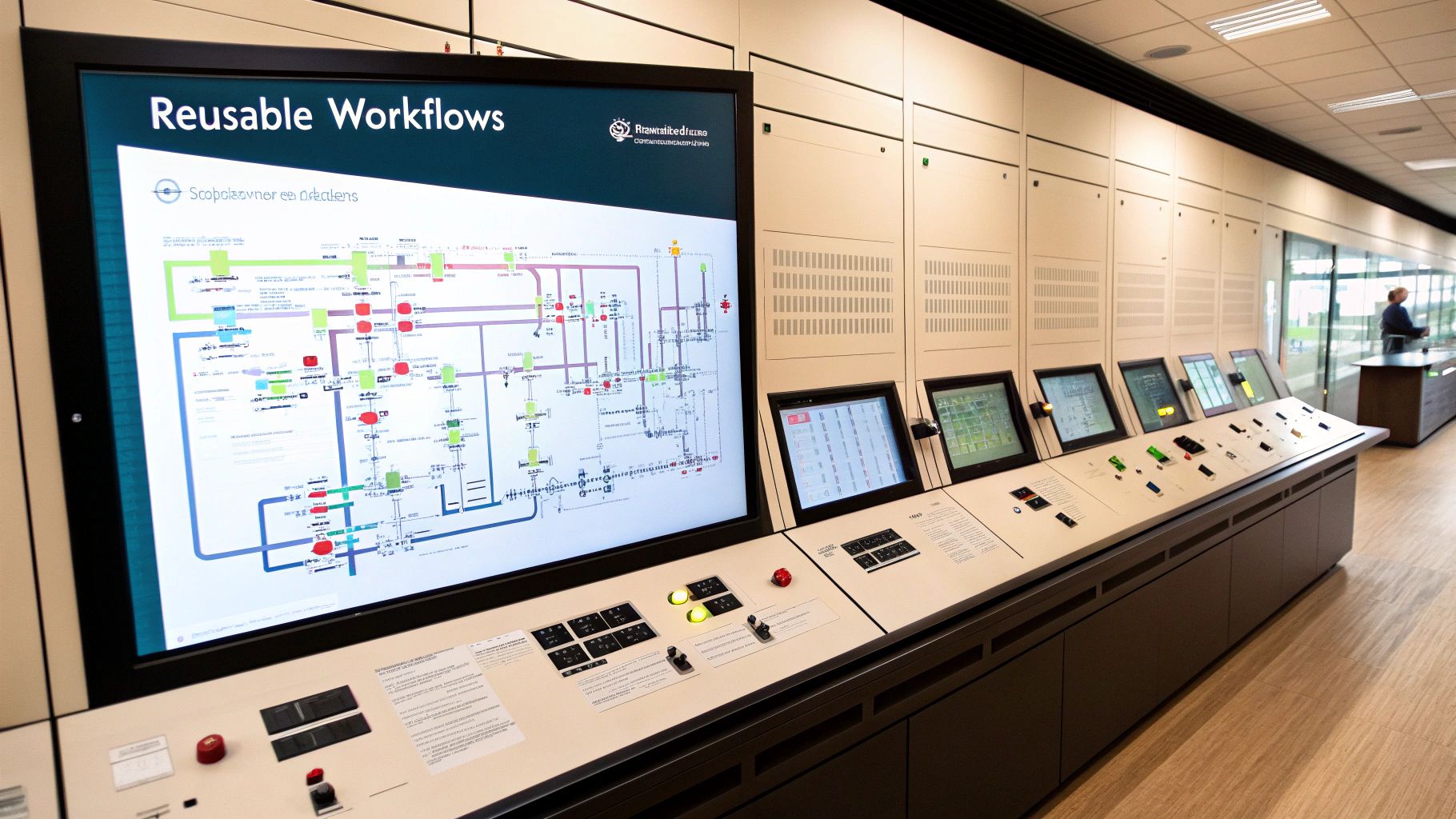
Reusable workflows work by referencing a workflow file located in a different repository. You specify the owner, repository, and path to the workflow file, along with any required inputs. GitHub Actions then fetches and executes the workflow as if it were defined within the current repository. This mechanism enables cross-repository workflow inheritance and promotes organization-wide standardization. Features like parameterization using inputs ensure flexibility, while version control for the workflows themselves allows for controlled updates and rollbacks.
Examples of Successful Implementation:
- Microsoft's .NET repository workflows: Microsoft leverages reusable workflows extensively within their .NET ecosystem for tasks like building, testing, and deploying across various platforms.
- AWS's CDK and SDK repositories: AWS utilizes reusable workflows for managing the build and release processes of their Cloud Development Kit (CDK) and various SDKs.
- Google Cloud's shared CI workflows: Google Cloud employs reusable workflows to ensure consistent CI practices across their numerous cloud-related projects.
- Organizations with standardized tech stacks: Companies with standardized development processes greatly benefit from reusable workflows to enforce best practices and reduce onboarding time for new projects.
When and Why to Use Reusable Workflows:
Reusable workflows are ideal when you have common CI/CD processes across multiple repositories. This could include tasks like:
- Standard build and test procedures: Automate building, testing, and code analysis across different projects.
- Deployment workflows: Standardize deployment processes to various environments (e.g., staging, production).
- Release management: Automate release tagging, changelog generation, and artifact publishing.
- Security scanning: Implement consistent security checks across all repositories.
Pros:
- Reduces duplication across repositories: Eliminates the need for copy-pasting workflow code.
- Ensures consistency in CI/CD processes: Enforces standardized practices across projects.
- Centralizes maintenance of common workflows: Simplifies updates and bug fixes.
- Simplifies onboarding for new projects: New projects can easily inherit existing workflows.
- Enables organization-wide workflow changes: Changes to a central workflow propagate to all consuming repositories.
Cons:
- Requires careful design to be truly reusable: Overly specific workflows may not be easily adaptable.
- Can be complex to parameterize properly: Balancing flexibility with complexity requires careful planning.
- Needs good documentation for users: Clear documentation is crucial for others to understand and use the workflows effectively.
- Changes may impact multiple repositories: Changes to a reusable workflow can affect all repositories that use it, requiring thorough testing.
Tips for Implementing Reusable Workflows:
- Start with common patterns across repositories: Identify recurring tasks and processes that can be standardized.
- Parameterize everything that might vary: Use inputs to allow customization for different repositories.
- Version your reusable workflows using tags: This enables you to control which version of a workflow is used by each repository.
- Create clear documentation and examples: Help others understand how to use and contribute to your reusable workflows.
- Build a workflow test suite to validate changes: Ensure that changes to a reusable workflow do not break existing functionality in consuming repositories.
- Consider a monorepo for related workflows: Storing related reusable workflows in a single repository can simplify management and discovery.
By following these tips and understanding the pros and cons, you can leverage GitHub Actions Reusable Workflows to significantly improve your CI/CD efficiency and maintainability. This feature is a significant step forward in workflow automation, enabling greater collaboration and standardization across teams and projects.
8-Workflow Comparison Matrix
| Workflow | Implementation Complexity 🔄 | Resource Requirements ⚡ | Expected Outcomes 📊 | Ideal Use Cases 💡 | Key Advantages ⭐ | |--------------------------------------------|-------------------------------------------------|----------------------------------------------------------|----------------------------------------------------------|------------------------------------------------------------------|----------------------------------------------------------| | GitHub Flow | Low – simple branch and merge model | Moderate – relies on continuous integration and testing | Frequent deployments and rapid iterations | Small to medium teams with continuous delivery needs | Streamlined process and reduced merge conflicts | | CI/CD Pipeline Workflow | Moderate to High – requires initial setup | High – demands robust automation and multi-environment testing | Fast feedback, consistent builds, and automated deployments | Complex applications with diverse testing environments | Automation reduces human error and accelerates delivery | | Git Flow | High – strict, multi-branch structure | High – overhead from managing multiple branches | Structured releases and parallel development | Enterprise projects and scheduled release cycles | Supports multiple version maintenance and separation | | Pull Request Workflow with Branch Protection | Moderate – involves configuring protection rules | Moderate – requires automated tests and clear review processes | Enhanced code quality and stable production branch | Teams prioritizing quality assurance and code reviews | Enforces quality standards and minimizes production risks| | Trunk-Based Development Workflow | Low to Moderate – single branch with short-lived features | High – necessitates robust CI and extensive automated testing | Continuous integration and reduced merge conflicts | Fast-paced environments and continuous deployment settings | Simplifies integration and encourages small, focused commits | | Forking Workflow | Moderate – management of distributed forks | Moderate – minimal central control; needs upstream sync | Isolated contributions with controlled merging into main | Open-source projects with many independent contributors | Provides clear isolation and preserves repository integrity| | Release-based Workflow | Moderate – structured release planning and tagging | Moderate to High – requires disciplined documentation and automation | Well-documented releases with clear versioning | Libraries, packages, and enterprise software with formal versioning | Clear versioning and organized release management | | GitHub Actions Reusable Workflows | Moderate – careful design and parameterization | Low to Moderate – centralization reduces duplication | Consistent CI/CD processes across projects | Organizations managing multiple repositories | Standardizes workflows and simplifies maintenance |
Optimizing Your GitHub Workflow with Pull Checklist
This article explored a range of GitHub workflow examples, from the simplicity of GitHub Flow to the more complex Git Flow and Trunk-Based Development. We've also seen how incorporating CI/CD pipelines, branch protection, forking strategies, release-based workflows, and reusable GitHub Actions can significantly enhance your development process. The key takeaway is that no single workflow is a one-size-fits-all solution. Choosing the right workflow depends on your team's size, project complexity, and specific needs. Mastering these concepts and tailoring them to your context is crucial for efficient collaboration, faster release cycles, and ultimately, delivering high-quality software.
Whether you're a Data Scientist experimenting with new models, a DevOps Engineer automating deployments, or an Engineering Manager overseeing a large team, understanding and implementing these GitHub workflow examples can dramatically improve your team's productivity and code quality. By optimizing your workflow, you streamline the development lifecycle, reduce errors, and empower your team to focus on what matters most: building innovative and impactful solutions.
Streamlining your chosen GitHub workflow even further is possible with tools like Pull Checklist. Pull Checklist integrates directly with your pull requests, automating essential checks and ensuring consistent quality across all your GitHub workflow examples. Ready to elevate your development process and enhance collaboration? Explore how Pull Checklist can benefit your team by visiting Pull Checklist today.
