Master Git Merge Requests: Tips for Seamless Collaboration
Demystifying Git Merge Requests: The Collaboration Cornerstone

At the heart of modern software development lies the git merge request. More than just a technical procedure, it's the foundation of strong teamwork, boosting both code quality and team synergy. Let's explore the core concepts of git merge requests and why they're so important.
Understanding The Terminology
You'll often hear "merge request" and "pull request" used interchangeably. While they do the same thing, they come from different platforms: Merge Request from GitLab and Pull Request from GitHub. Both describe proposing code changes for review and integration.
This process creates a collaborative environment. Team members contribute, review, and refine code before it goes into the main branch. This helps catch bugs early and maintain consistent quality.
Why Merge Requests Are Essential
Merge requests have become vital for several reasons. First, they provide a structured platform for code review. This allows team members to examine changes, provide feedback, and spot potential problems before they affect the main codebase.
They also promote knowledge sharing. By reviewing each other's work, developers gain a deeper understanding of the entire project. This shared understanding fosters collective ownership and improves overall code quality.
The widespread adoption of Git and merge requests further emphasizes their importance. GitHub and GitLab together host over 60 million active repositories. About 99% of open-source projects use version control systems, with Git being the most popular. Finally, the efficiency of merge requests is evident in the fact that 74% of organizations using continuous deployment rely on version control systems, streamlining their workflow and ensuring quality. For more data, see these Git-Based Development Statistics.
Integrating Merge Requests Into Agile Workflows
Merge requests fit perfectly with Agile methodologies. They act as natural checkpoints for sprint reviews, ensuring that code changes match the sprint goals and acceptance criteria. A merge request, for instance, can be linked to a specific user story, directly connecting code changes to business requirements.
This connection increases transparency and accountability. It simplifies tracking progress and identifying roadblocks. For more about software development workflows, check out the Haekka Blog. Ultimately, mastering git merge requests enables teams to collaborate effectively, improve code quality, and deliver top-notch software.
Crafting Merge Requests That Actually Get Reviewed
The difference between a merge request that gets prompt attention and one that languishes often comes down to presentation. A well-crafted merge request practically invites reviewers in, while a poorly structured one can feel overwhelming and time-consuming. Let's explore the strategies for creating merge requests that reviewers will appreciate.
Clear and Concise Commit Messages
Start with the fundamentals: your commit messages. Each message should clearly explain the what and why of a change, not just the technical how. Instead of a simple "Fixed bug," try something more descriptive like, "Fixed bug causing incorrect price calculation in checkout – resolves issue #123." This added context saves reviewers valuable time and effort.
Logical Units of Work
Break down large changes into smaller, more focused commits. This makes it easier for reviewers to understand the flow of your work and pinpoint potential problems within specific sections. Think of each commit like a chapter in a book, telling a part of the story and building a comprehensive narrative of the overall change.
Descriptive Merge Request Titles and Descriptions
Your merge request title should concisely summarize the change, while the description provides further detail. Connect your code changes to the business value they deliver. For example, a title like "Implement New User Authentication System" could be followed by a description explaining how the change improves security and the overall user experience.
Strategic Use of Draft/WIP Status
Use the draft/WIP (Work In Progress) status for merge requests that aren't ready for a full review. This clearly signals to reviewers that the code is still under development, preventing premature feedback. It’s like putting a "wet paint" sign on your work, allowing you to refine it before it’s carefully examined.
Effective Labeling and Categorization
Use labels to categorize merge requests by feature, bug fix, or other relevant criteria. This helps reviewers prioritize their tasks and quickly locate related changes. Think of it like organizing your email with labels; it makes it easier to find what you're looking for and manage your workflow. For more tips on managing pull requests, check out this helpful resource: How to master pull requests with a handy checklist.
Streamlining the Review Process with Checklists
Even with a well-structured merge request, it's still possible to overlook important details. Using checklists can significantly improve the thoroughness and efficiency of code reviews. Consider creating checklists that cover testing, documentation, and adherence to coding standards. This proactive approach helps catch potential issues early on, ensuring everything is in order before merging code, resulting in higher quality code and a smoother development process.
To further understand the key components of a successful merge request, take a look at the table below:
The following table breaks down the elements of a clear and reviewable merge request.
Elements of an Effective Merge Request A breakdown of what makes a merge request clear and reviewable
| Element | Purpose | Best Practice | Common Mistake | |---|---|---|---| | Commit Messages | Explain the change | Describe the what and why, including issue numbers (e.g., "Fixed bug causing incorrect price calculation – resolves issue #123") | Vague messages (e.g., "Fixed bug") | | Commit Size | Manage complexity | Break down large changes into smaller, focused commits | Large, overwhelming commits | | Merge Request Title | Summarize the change | Concisely describe the overall change (e.g., "Implement New User Authentication System") | Unclear or overly broad titles | | Merge Request Description | Provide context | Explain the change in detail, connecting it to business value | Minimal or missing descriptions | | Draft/WIP Status | Signal work in progress | Use for unfinished merge requests to prevent premature review | Not using Draft/WIP when appropriate | | Labels | Categorize changes | Use labels for features, bug fixes, etc. | Lack of categorization, making it difficult to find related changes | | Checklists | Ensure thoroughness | Use checklists to cover testing, documentation, and coding standards | Relying solely on memory, potentially missing key steps |
By focusing on these key elements, you can transform your merge requests from potential roadblocks into opportunities for collaboration and code improvement. They become invitations for constructive feedback, leading to higher quality code and a more efficient workflow.
The Art of Reviewing Git Merge Requests Effectively

Effective code review is essential for maintaining high code quality. It also fosters knowledge sharing within a development team. It's more than just a check for syntax errors. Code review helps ensure the code aligns with project goals, follows best practices, and is easy to maintain. This transforms code review into a valuable learning opportunity.
Contextual Reviewing: Seeing The Bigger Picture
Effective Git merge request reviews require understanding the context of the changes. This means looking beyond individual lines of code. Consider the change's architectural impact. Ask yourself: How does this affect other parts of the system? Does it align with the broader project goals? This prevents unintended consequences and ensures a cohesive codebase.
Communication Is Key: Providing Constructive Feedback
Clear communication is crucial for successful reviews. Frame feedback constructively, focusing on the code, not the person. For example, instead of "This code is messy," try "This function could be simplified by breaking it into smaller methods." This encourages collaboration and avoids defensiveness.
For better merge request reviews, follow these best practices: pull request best practices. This resource offers insights into streamlining the review process.
Mastering Complex Reviews: Handling Iterations
Complex reviews often involve multiple iterations. Establish clear expectations for revisions. Provide specific guidance on addressing feedback. This streamlines the review process, preventing unnecessary back-and-forth. It's a collaborative editing process, refining the code with each iteration.
Finding The Balance: Being Thorough But Not Overly Critical
A key code review skill is knowing when to be picky and when to be lenient. Focus on critical issues impacting functionality, security, or maintainability. Avoid nitpicking on minor stylistic preferences. Keep reviews focused on what matters most.
Automating The Tedium: Leveraging Tools And Integrations
Many tools automate parts of code review, freeing reviewers to focus on higher-level issues. These tools can automatically check for coding style violations and run tests. Some can even identify potential security vulnerabilities. This significantly reduces manual effort and improves efficiency. You might be interested in: How to master your code review process. This offers tools and strategies to fit your workflow. Integrating these tools streamlines reviews and improves overall code quality. Reviewers can then focus on the more nuanced aspects, benefiting the entire project.
Power User Techniques for Git Merge Request Mastery
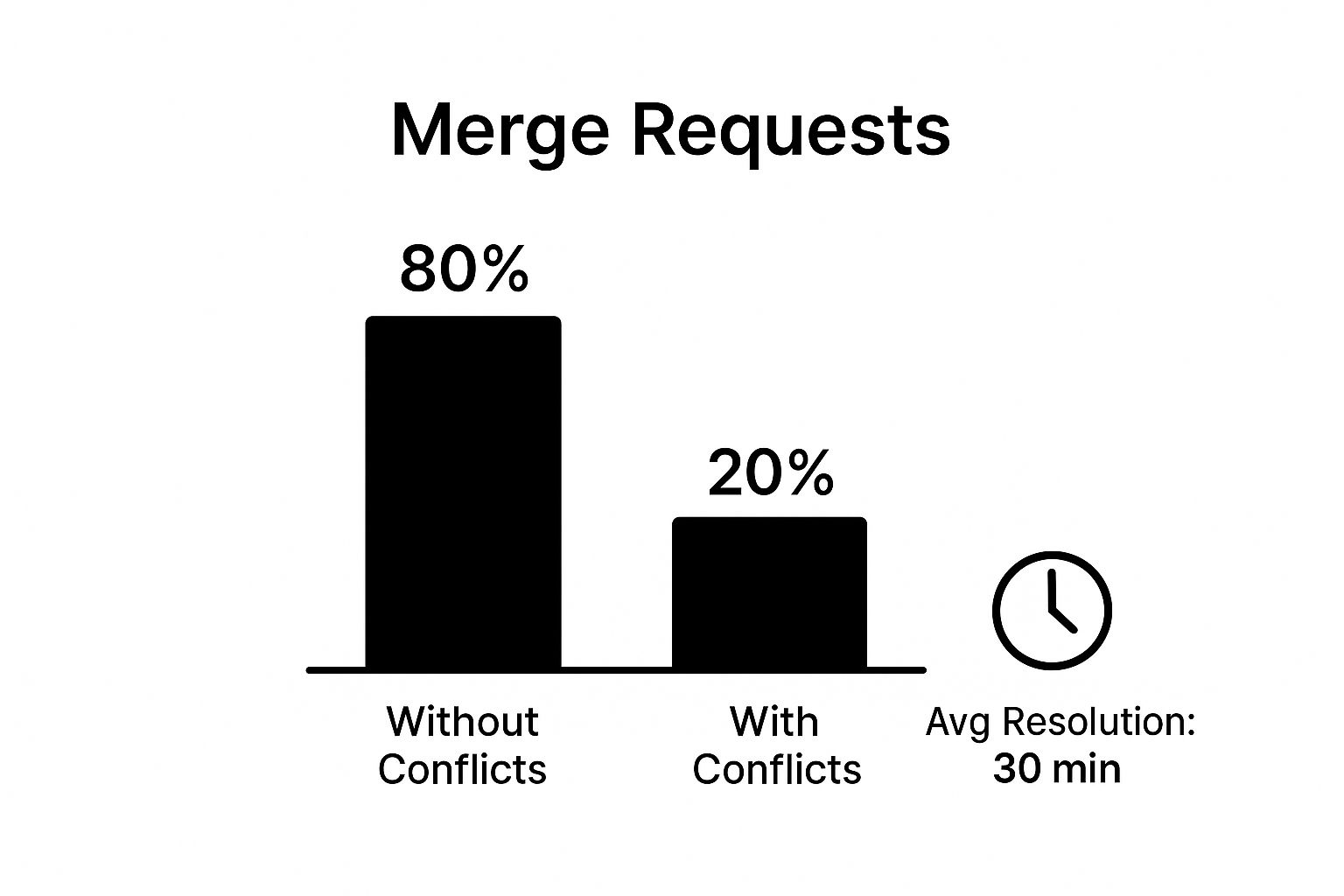
The infographic above visualizes data related to merge request conflicts. It shows the proportion of merge requests that encounter conflicts versus those that don't, along with average resolution times. The data reveals that the vast majority (80%) of merge requests are merged without any conflicts. Only 20% encounter conflicts needing resolution.
Even when conflicts do arise, they are typically resolved quickly. The average resolution time is just 30 minutes. This tells us that while conflicts are a natural part of collaborative coding, they are manageable. They don't typically cause major project delays.
Mastering Rebasing and Squashing
Beyond creating and reviewing Git merge requests, several power-user techniques can significantly improve your workflow and help maintain a clean project history. One such technique is rebasing.
Rebasing lets you integrate changes from one branch onto another by rewriting the project history. This is particularly useful for maintaining a linear and easily understandable project history. This is especially true when working with multiple feature branches.
Another helpful technique is squashing. Squashing combines multiple commits into a single commit before merging. This cleans up work-in-progress commits before they are integrated into the main branch. The result? A more concise and readable history.
Interactive Rebasing For a Clean Narrative
For more precise control over your commit history, consider interactive rebasing. This allows you to reorder, edit, or even combine commits before merging. It's like having the power to craft a clean and logical narrative of your work.
Think of it as editing a movie: you can cut, rearrange, and refine individual scenes (commits) to create a polished final product (merge request). This level of control can significantly enhance the readability and understandability of your project's history.
Resolving Merge Conflicts Systematically
Merge conflicts are unavoidable in collaborative software development. But by implementing systematic approaches, you can resolve them efficiently. Begin by identifying the conflicting code sections.
Then, discuss the issue with the other developers involved. Together, determine the best resolution that preserves the integrity of the codebase. Preventative measures, like frequent communication and smaller merge requests, can also help minimize conflicts.
Managing Complex Inter-Dependent Changes
Larger projects often involve complex inter-dependent changes. Feature flagging is a technique that allows you to merge code into the main branch without activating it immediately. This lets you integrate changes incrementally and test them thoroughly before release.
This significantly reduces the risk of introducing bugs and enables controlled rollouts of new features. It also provides a safety net, allowing you to quickly revert changes if any issues arise after merging.
Let's explore different merge strategies with the following comparison table:
Merge Request Strategies Comparison Comparing different merge strategies and their appropriate use cases
| Strategy | Best For | Advantages | Disadvantages | When To Use | |---|---|---|---|---| | Merge Commit | Preserving history | Shows complete history of changes | Can make history complex with many merges | When a complete history is critical | | Squash Merge | Simplifying history | Creates a clean, linear history | Loses individual commit details | When individual commits are less important than a clean history | | Rebase Merge | Linear history | Integrates changes cleanly | Can rewrite history, potentially causing issues | When a streamlined history is prioritized |
This table summarizes the key differences between common merge strategies, highlighting their benefits and drawbacks. Choosing the right strategy depends on your project's specific needs and priorities.
The use of merge queues has significantly improved how large projects manage pull requests. GitHub, for example, uses merge queues to streamline deployment within their monorepo. This enables over 500 engineers to merge 2,500 pull requests monthly – more than double their previous capacity. This efficiency has also reduced the average wait time by 33%. More details about GitHub's use of merge queues can be found on their blog.
CI/CD Integrations For Automated Validation
Integrating Continuous Integration/Continuous Deployment (CI/CD) pipelines into your merge request workflow automates deploying changes to staging environments for testing. This provides comprehensive validation before final approval. It also reduces the risk of introducing bugs into production.
This extra layer of quality assurance ensures that every change is thoroughly tested before integration. By adopting these power-user techniques, your team can master Git merge requests, enhance collaboration, improve code quality, and boost overall development efficiency.
Turning Merge Request Data Into Development Insights

Git merge requests offer a wealth of information beyond simply integrating code. They provide valuable data that offers insights into your team's development process. This data helps identify bottlenecks, improve efficiency, and promote continuous improvement.
Key Metrics for Measuring Merge Request Effectiveness
Several key metrics offer a window into the effectiveness of your merge request process. Cycle time, the time from merge request creation to merge, is a crucial indicator. A shorter cycle time often suggests a more efficient workflow.
Review depth assesses how thoroughly a merge request is reviewed, considering factors like the number of comments and the overall discussion. A deeper review often indicates more careful scrutiny, potentially leading to higher quality code.
Tracking the number of revisions for each merge request can also be revealing. A high number of revisions may indicate opportunities for improved initial code quality or more effective communication.
Interpreting Data in Context
It's important to remember that these metrics should be viewed in context. They should be interpreted alongside your team's specific dynamics and project goals. For example, a longer cycle time for a complex project may be justified if it ensures a thorough review.
Similarly, a less in-depth review might be appropriate for small changes with minimal risk. Establishing performance baselines specific to your team is key, using these baselines as a benchmark for improvement.
Visualizing Data for Actionable Insights
Data visualization is crucial for making merge request data accessible and actionable. Tools that offer clear visualizations of key metrics, such as trends in cycle time and the distribution of review depth, can simplify the process of identifying patterns and potential issues. Visualizations also make it easier to share these insights with both technical and non-technical stakeholders.
Platforms like GitLab offer merge request analytics, providing insights into development workflows. These analytics include metrics like the number of merge requests merged per month and the average time between request creation and merge. Discover more insights about merge request analytics. Such data-driven insights empower teams to identify productivity bottlenecks and improve code quality.
Real-World Applications of Merge Request Analytics
Leading teams use merge request data in various ways to optimize their processes. For instance, identifying consistently long cycle times for certain types of changes can pinpoint areas where improvements, such as automated testing or more focused code reviews, might have the biggest impact.
Tracking review depth can also help identify reviewers who consistently provide valuable feedback. It can also highlight areas where reviewers might benefit from additional training or support. By using data to understand their strengths and weaknesses, teams can continuously refine their workflows and improve performance. Tools like Pull Checklist help standardize the review process, contributing to consistent and useful merge request data. By systematically using merge request analytics, teams can foster a culture of data-driven decision-making, leading to more efficient development processes, higher code quality, and improved project outcomes.
Overcoming Common Git Merge Request Challenges
Even seasoned development teams occasionally encounter frustrating bottlenecks with Git merge requests. This article offers practical solutions to common challenges, helping you navigate the complexities of collaborative coding. We'll explore techniques for resolving merge conflicts, troubleshooting CI/CD issues, and managing large or complex merge requests.
Resolving Merge Conflicts: A Systematic Approach
Merge conflicts, where changes in different branches clash, are a common occurrence in collaborative development. A systematic approach can simplify their resolution. Start by pinpointing the conflicting code sections within your Git merge request. Then, discuss the discrepancies with the involved developers to decide on the best resolution. This collaborative approach ensures the code's integrity and functionality.
Preventative measures, like frequent communication and smaller, more focused merge requests, can also minimize future conflicts.
Troubleshooting CI/CD Pipelines: Diagnostic Techniques
Failed Continuous Integration/Continuous Deployment (CI/CD) pipelines can bring a merge request to a screeching halt. Effective diagnostic techniques are crucial for quick identification and resolution. Start by reproducing the failure locally to enable focused debugging. Examining the Jenkins or GitHub Actions CI/CD logs can offer valuable clues about the error. After identifying the problem, implement the necessary fixes and retrigger the pipeline for verification.
Managing Large Merge Requests: Strategies for Breakdown
Large merge requests can be overwhelming for reviewers, increasing the risk of overlooking critical issues. Breaking these requests into smaller, manageable pieces improves reviewability and speeds up the process.
- Split changes into logically independent units for focused review.
- If a large merge request already exists, use techniques like cherry-picking or creating new branches from specific commits to retroactively divide it.
This modular approach simplifies the review process.
Addressing Problematic Scenarios: Solutions and Strategies
Several other challenges can complicate Git merge requests. Reverting merged changes that introduce bugs requires a careful approach. Use git revert to create a new commit that undoes the problematic changes without erasing history. Outdated branches can lead to significant merge conflicts. Regularly rebasing your branch onto the main branch helps minimize these issues. Learn more in our article about How to master pull request best practices. Maintaining review momentum when key team members are unavailable requires clear communication and delegation. Assigning backup reviewers and clearly stating priorities keeps the process moving.
By implementing these strategies, your team can overcome common Git merge request challenges, leading to a more efficient and less stressful development process. Streamline your Git workflow and enhance your code review process with Pull Checklist. Our GitHub Marketplace app automates checklists within your pull requests, ensuring thoroughness and consistency. Learn more and improve your code review process with Pull Checklist.
