Coding Documentation Template That Your Team Will Love Using
Why Most Documentation Dies a Slow Death (And What Works Instead)
Let's be real: keeping coding documentation up-to-date can feel like a never-ending battle. You create these pristine templates, only to have them become obsolete faster than you can say "deprecated." Teams end up scratching their heads, trying to decipher code that's drifted miles away from the original documentation.
Why does this happen? Well, often, documentation is treated like an unwelcome chore, something tacked on at the very end. It's not viewed as a core part of the development process. Also, those rigid templates? They rarely fit the unique quirks of a project, making them more of a hindrance than a help. And the sheer effort of keeping everything synced with a constantly evolving codebase? It can feel like trying to hold back the tide.
So, how do you escape this documentation graveyard? You need a change in perspective. Documentation shouldn't be an afterthought; it should be a living, breathing part of your project. Think of it as an ongoing conversation with your future self (you'll thank yourself later!) and your teammates. Imagine the questions they might ask and the information that would be most valuable.
Ditch the Perfection, Embrace the Practical
One of the biggest pitfalls is aiming for documentation perfection. This often results in massive, overwhelming documents that nobody ever uses. Instead, prioritize practicality. Focus on clear, concise explanations that directly address the most common questions. For instance, instead of meticulously documenting every single function, concentrate on the core functionality and the most probable use cases.
Real-World Example: The "Just Enough" Documentation
On one project, we implemented a "just enough" documentation strategy. We concentrated on documenting the critical system components, providing straightforward explanations and useful examples. We also used a lightweight Markdown format, making it easy to create and update documentation. The result? Our documentation became an invaluable resource for the entire team, saving us countless hours of head-scratching and debugging.
The Future Is Multimedia
The way we approach documentation is evolving. The use of coding documentation templates is transforming as we move towards richer, more accessible formats. We're seeing a significant shift towards multimedia documentation, incorporating videos, images, and interactive elements. This trend is expected to gain even more momentum, making documentation more engaging and easier to digest, particularly for complex topics. Think about adding visuals, screen recordings, or even short explainer videos to your documentation. It can make a world of difference.
Let's face it, creating documentation that truly benefits your team requires a deliberate approach. It’s not about chasing an elusive ideal of perfection but about building something useful and maintainable. By focusing on practicality, embracing new technologies, and integrating documentation into your workflow, you can create documentation that evolves alongside your project.
To better illustrate the shift in mindset and approach, let’s look at the following comparison:
Let's look at a comparison of traditional and modern approaches to documentation to highlight this shift:
Table: Traditional vs. Modern Documentation Approaches
Description: Comparison of outdated documentation methods versus approaches that actually work in modern development teams
| Traditional Approach | Modern Approach | Team Impact | Maintenance Effort | |---|---|---|---| | Exhaustive, detailed documentation of everything | "Just enough" documentation focusing on key areas | Overwhelming, rarely used | High, often unsustainable | | Rigid, template-driven format | Flexible, adaptable format (e.g., Markdown) | Difficult to adapt to project needs | Difficult to update and maintain | | Text-heavy, static content | Multimedia-rich, dynamic content (videos, images, interactive elements) | Less engaging, difficult to understand complex concepts | Moderate, requires multimedia skills | | Treated as a separate task, often done at the end | Integrated into the development workflow | Often outdated and inaccurate | Lower, easier to integrate into the workflow |
This table highlights the key differences between outdated documentation practices and the more effective, modern approaches that resonate with today's development teams. The shift is about creating documentation that's not just comprehensive but also accessible, maintainable, and truly valuable to the people who use it.
Essential Elements That Make Developers Actually Care
Let's be honest, not all parts of coding documentation are created equal. If you've ever been stuck debugging someone else's code at 3 AM, you know exactly what I mean. Some sections are pure gold, while others… well, let's just say they don't get much love. So, how do we transform documentation from a necessary evil into something developers actually want to use?
What Keeps Developers Up at Night (And How Your Template Can Help)
Think back to the last time you were wrestling with someone else's code. What were you desperately searching for? Probably not a line-by-line explanation of every single variable. You needed the big picture. What does this module do? What should I expect to get back from this function? How do I actually use this API endpoint?
That's where a well-crafted coding documentation template shines. It anticipates these needs and puts the most critical information front and center. Here's what developers really crave:
-
Clear, concise descriptions of modules and functions: Focus on the purpose of the code, not the nitty-gritty implementation details. Why does this code exist? What problem does it solve?
-
Well-defined inputs and outputs: Be specific! What kind of data goes in? What comes out? Specify data types, formats, and any potential gotchas. This is where you save developers hours of frustration.
-
Practical usage examples: A good example is worth a thousand words. Show developers how to use your code in a real-world scenario. A simple code snippet can be incredibly helpful.
For a great example of helpful documentation, check out GitHub.  Their docs are clear, concise, and packed with practical examples. They make it easy to understand how to use their services, which is exactly what good documentation should do. The layout is clean, the language is straightforward, and the search functionality is excellent. For more insights into effective documentation, take a look at this article on Code Documentation Best Practices.
Their docs are clear, concise, and packed with practical examples. They make it easy to understand how to use their services, which is exactly what good documentation should do. The layout is clean, the language is straightforward, and the search functionality is excellent. For more insights into effective documentation, take a look at this article on Code Documentation Best Practices.
Beyond the Template: Where Does Everything Else Live?
Your coding documentation template shouldn't be a dumping ground for every single piece of information. Some things belong in code comments, while others are better suited for a wiki or internal knowledge base. For example, a deep dive into a complex algorithm might be too much for your template. It's better to create a separate document and link to it.
This keeps your template focused and manageable. Nobody wants to wade through a massive, overwhelming document. A targeted approach makes your template more likely to be used and kept up-to-date. It's a win-win! Finding this balance is the key to building a documentation ecosystem that truly supports your team.
Building Documentation That Updates Itself
Keeping your coding documentation template fresh and relevant takes more than just wishing it so. You need a proactive maintenance approach, one that uses the power of automation. Let's be honest, manually updating docs every time you tweak the code is a recipe for burnout and outdated information. Smart teams know the secret: make the computer do the grunt work.
Automating the Essentials: From Code to Docs
One of the most powerful automation techniques is pulling documentation directly from your code. Tools like JSDoc and Doxygen can extract comments and annotations from your codebase and automatically generate documentation. This not only saves you time but also ensures your docs stay synced with your code. Think about it: your API documentation updating perfectly with your actual endpoints – all thanks to a little automation magic. It's like having a tireless documentation assistant working behind the scenes.
Also, consider automating the generation of code examples within your template. As your code evolves, these examples can automatically stay relevant and accurate. This means fewer manual updates and less chance of giving misleading information. Whether it's simple snippets or complex scenarios, automated examples make your documentation much more practical and valuable.
Real-World Automation: What's Possible (and What's Not)
While automation can revolutionize your documentation workflow, it's not a cure-all. Some aspects still need that human touch. For example, explaining system architecture or complex design decisions often benefits from a developer's direct input. Automation can handle the repetitive tasks, but creating clear and insightful explanations still requires human expertise.
The key is finding the right balance. Automate the tedious stuff – extracting code comments, generating examples, syncing API docs – and free your team to focus on the parts that really benefit from human understanding and creativity. This way, you create a powerful documentation system that's both efficient and insightful. This also ties into a growing trend: AI assistance. The blend of AI and automation in coding documentation is a notable shift. As AI technologies like OCR, machine learning, and NLP become more prevalent, they're changing how documents are processed and analyzed. The global Intelligent Document Processing (IDP) market is expected to see significant growth, reflecting a high CAGR. Discover more insights about AI and document processing
Choosing the Right Tools: Budget-Friendly Automation
The good news is that automating your documentation doesn't have to be expensive. There are many open-source tools like Sphinx and MkDocs that can automate different parts of your workflow. These tools offer a variety of features, from generating documentation from code comments to creating interactive websites. Experiment with various options and find the tools that best fit your project's needs and your team’s skills. You might be surprised by how much you can achieve with free and easily accessible resources. By strategically integrating automation, you're setting yourself up for sustainable documentation practices that save time and effort down the line. This makes accurate and up-to-date documentation the easiest path, benefiting everyone involved.
Adapting Templates for Different Development Contexts
A coding documentation template for a microservice isn't remotely the same as one for a frontend UI component library. And documenting a machine learning pipeline? Forget about it – that’s a whole different animal. So how do you keep things consistent across projects while still tailoring your approach?
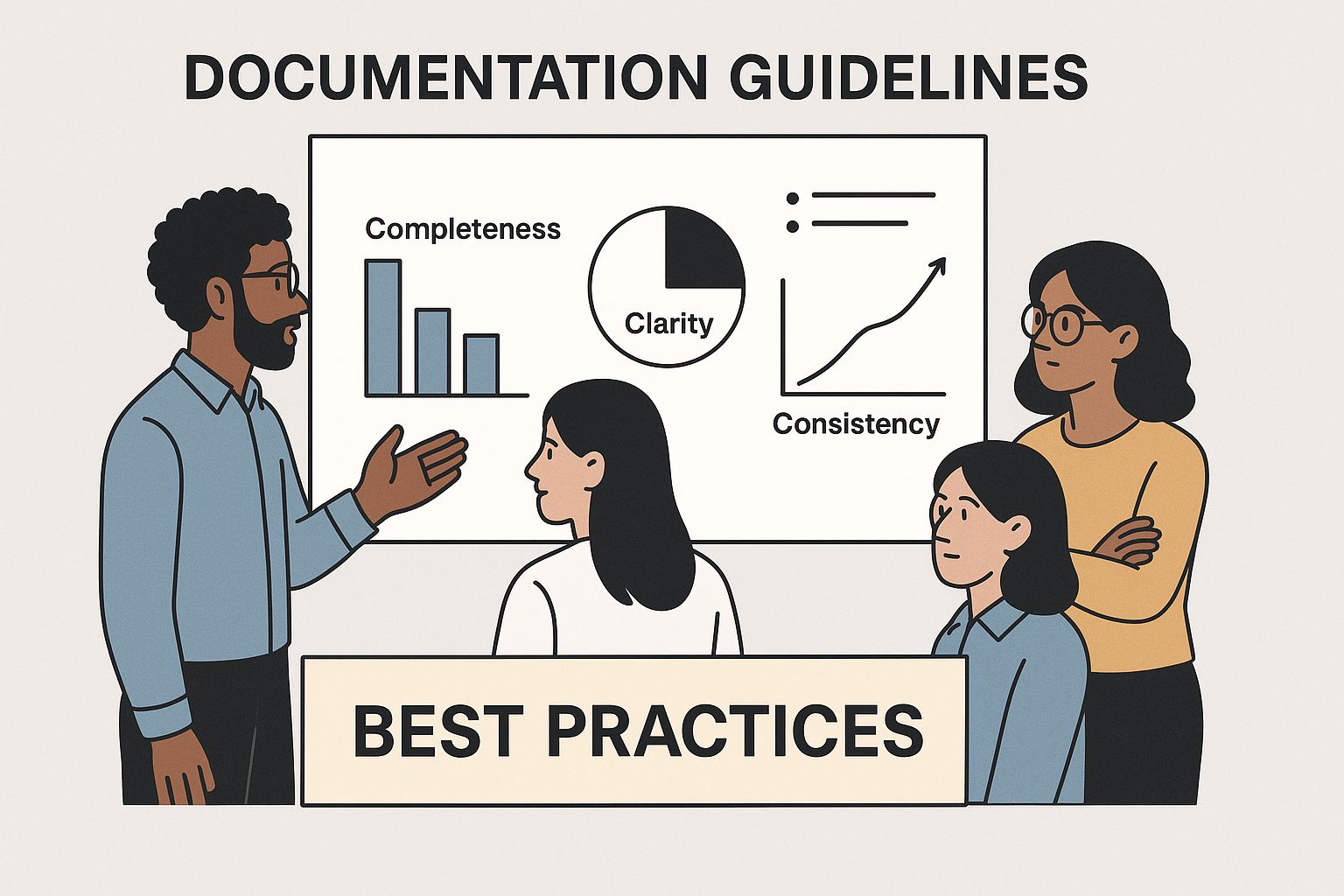
This infographic shows a team brainstorming documentation best practices—it really highlights how important clear guidelines are. Just like these folks at the whiteboard, you need to think about your project’s specifics.
Context is King: Recognizing Unique Documentation Needs
The first thing to grasp is that different development contexts have different demands. Take a microservice. It lives and breathes API documentation. You absolutely need clear descriptions of endpoints, request parameters, and response formats. For automating documentation updates, check out this CI/CD Pipeline Tutorial. On the flip side, a frontend component library thrives on detailed usage examples and visuals that show how components behave. And machine learning pipelines? Those require deep explanations of data preprocessing, model training, and evaluation metrics.
Balancing Consistency and Flexibility: A Practical Framework
Consistency isn’t about using the same template for everything. It’s about having core elements that stay consistent. Think:
- A consistent writing style: Clear, concise, and jargon-free.
- Standard sections for common elements: Things like purpose, usage, and examples.
- A shared terminology: Use the same language for similar concepts across projects.
Within this framework, though, you need flexibility. This means adding project-specific sections to your template. A microservice template might have sections for API authentication and rate limiting. A UI component library template might focus on styling and accessibility. This balance ensures your documentation is both consistent and relevant.
Let’s look at how this plays out in different project types. I’ve put together a table to illustrate the key documentation requirements and common pitfalls:
Documentation Requirements by Project Type | Project Type | Essential Sections | Optional Elements | Common Pitfalls | |---|---|---|---| | Microservice | API endpoints, Request/Response formats, Authentication, Error Handling | Rate limiting, Deployment details, SDK examples | Lack of clear examples, Inconsistent terminology, Outdated documentation | | Frontend UI Component Library | Usage examples, Styling options, Accessibility considerations, Component properties | Visual demonstrations, Code sandboxes, Version history | Missing usage examples, Inconsistent styling, Poor accessibility documentation | | Machine Learning Pipeline | Data preprocessing steps, Model training procedure, Evaluation metrics, Deployment environment | Model architecture, Feature engineering, Data validation | Lack of explanation for model choices, Insufficient detail on data preprocessing, Missing performance metrics |
This table summarizes the crucial elements for each project type, giving you a starting point for tailoring your templates. Remember, these are just guidelines – adjust them based on your specific project needs.
Evolving Your Templates: Adapting to Growth and Change
Your templates should be living documents. Just like your codebase, they need to adapt. As your project grows, add new sections, refine existing ones, and don't be afraid to experiment! Get feedback from your team and tweak as needed. The goal is to create a template that evolves with your code. It's not about perfection on the first try, but continuous improvement.
Getting Team Buy-In Without the Eye Rolls
Creating a killer coding documentation template is great, but it's worthless if your team won't use it. Getting them on board is the real trick. I've seen too many well-meaning documentation projects die a slow death, met with groans and ignored faster than you can say "Javadoc."
Avoiding the Documentation Graveyard
Forcing a rigid, complicated template on your team is a recipe for disaster. Nobody likes being micromanaged, especially when it feels like extra paperwork. Instead of mandates from on high, try collaboration. Ask your team what they need in a template. You'll be surprised at what they come up with.
Making Documentation Feel Worthwhile (Not Just Work)
The biggest challenge? Making documentation feel valuable, not just another chore. Sell the benefits! Show how good documentation saves everyone time and headaches. For example, it makes debugging a breeze, onboards new team members faster, and reduces reliance on that "tribal knowledge" that vanishes when someone takes a vacation.
Practical Approaches for Training and Onboarding
Don’t just toss a document at your team and hope for the best. Walk them through the template. Explain the why behind each section, and give real-world examples of how it works. You might find Pull Request Best Practices helpful for integrating documentation into your workflow. Make it easy for them to ask questions and get help. Trust me, the upfront training investment pays off big time in adoption and long-term use.
Setting Realistic Expectations and Building Habits
Nobody’s perfect, especially not on day one. Start small. Focus on documenting the most important modules first. As your team gets comfortable, gradually increase the scope. Consistent habits are key. Work documentation into your workflow. Make it part of your pull requests. Even small, regular contributions add up, creating a culture of documentation. This connects to the rise of low-code/no-code platforms, which are also changing documentation. These platforms empower non-technical users to build applications, including managing documentation. By 2025, this market is expected to reach $65 billion, showing its potential to change software development. 
Handling Pushback and Fostering Continuous Improvement
Expect some resistance. It's normal. Address concerns directly, listen to feedback, and be flexible with the template. Regularly review and refine your approach. Documentation isn’t a one-time thing. It's an ongoing process. By creating a culture of open communication and improvement, you'll build documentation that truly helps your team and lasts.
Real Templates From Teams That Got It Right
Let's peek behind the curtain and look at some real-world coding documentation templates that are genuinely helping development teams. Seeing how these things work in practice is crucial for building something that'll actually stick within your own workflow. These aren't just theoretical templates; they're battle-hardened and refined through real-world use.
Swagger: API Documentation Done Right
One fantastic example is Swagger. It's wildly popular for API documentation, and with good reason. Swagger gives you a standardized, structured way to describe RESTful APIs. This makes it incredibly easy for both people and machines to grasp how your API functions. You can define endpoints, parameters, the formats of requests and responses, and even generate interactive documentation that lets users test API calls directly.
This screenshot shows SwaggerHub, a platform for designing, building, and documenting APIs using the OpenAPI Specification. The big takeaway here is its focus on a centralized, collaborative space. This lets teams manage their API documentation effectively throughout the entire development lifecycle. It’s much more than just static documentation; it’s a suite of tools for testing and collaboration.
Stripe: Developer-Friendly Documentation
Another example of truly great documentation is Stripe’s API documentation. They've found the sweet spot between being thorough and being practical. Their docs are clear, concise, and filled with real-world examples. They even have interactive tutorials and quickstart guides to get developers up and running fast. It's the kind of documentation that makes developers feel like Stripe wants them to be successful – a critical detail that's often missed.
Adapting Success: What You Can Learn
These examples highlight a few key principles you can apply to your own coding documentation template:
- Standardization: Leverage existing formats like OpenAPI for APIs. This ensures consistency and makes it easier for others to work with your code.
- Practicality: Concentrate on clear explanations, real-world examples, and the actionable information developers actually need.
- Interactivity: Whenever you can, add interactive elements so users can play around with your code or API.
- Evolution: Remember, your documentation template needs to grow and change along with your project.
Learning From Experience: Not Everything Is Perfect
Even these highly successful teams have faced challenges and made compromises. Some teams find Swagger’s initial setup a little complicated. Others might prefer using something like Postman for API testing. The point is to understand the pros and cons of different approaches and choose what works best for your particular team and project. There's no magic bullet. Experiment, iterate, and adapt based on what you discover. This mindset of constant improvement is the key to truly effective documentation.
Your Roadmap to Documentation That Actually Gets Used
So, you want to build coding documentation templates that your team will actually use? Forget just summarizing your code. We're talking about creating documentation that’s a living, breathing part of your project. Let's dive into how to start small, measure what matters, and iterate until your docs are truly helpful.
Starting Small, Building Momentum: The Crawl-Walk-Run Approach
Trying to document every single line of code right out of the gate? Yeah, don't do that. It's like trying to run a marathon without any training. Instead, focus on the most important parts first – the core modules or APIs. Create a solid coding documentation template for those, then refine it based on early feedback. This builds a strong foundation without overwhelming you. I've seen this work time and time again. It's kind of like building out YouTube description templates: short, sweet, and to the point is often the most effective.
Measuring What Matters: Beyond Word Count
Here's a secret: nobody cares how much documentation you write. What matters is how useful it is. Are people actually looking at it? Which sections are getting the most traffic? This data is gold. It tells you what's working and what's not. Seriously, track these metrics. You might be surprised at what you find. Data-driven decisions are your best friend here. For some extra insights on integrating documentation into your workflow, our guide on code review best practices might be helpful.
Iterating and Adapting: Documentation That Grows With Your Code
Treat your coding documentation template like you treat your code: it needs to evolve. Regularly review it and get feedback from your team. Are there parts that are unclear? Do you need more examples? Use this feedback to make it better. The more people use your documentation, the more useful it will become. It's a virtuous cycle.
From Template to Action: Building Sustainable Habits
At the end of the day, great documentation comes down to good habits. Make documentation a regular part of your workflow. Include it in your code reviews. Small, consistent updates are way more effective than trying to do everything at once. This builds a culture of documentation and ensures your template stays relevant. Think long-term sustainability, not short-term perfection.
Ready to supercharge your code review process? Check out Pull Checklist on the GitHub Marketplace. It automates and streamlines reviews with powerful, condition-based checklists. You can embed required tasks and blocking checks directly into your pull requests, ensuring consistent, high-quality reviews.
