Pre Deployment Checklist: Ensure Smooth Launches Every Time
Ready to Ship? Your Pre-Deployment Checklist Awaits
Deployments shouldn't be nail-biting experiences. This pre-deployment checklist provides eight essential steps for smooth and successful releases, minimizing risk and reducing downtime. Learn how to validate your testing strategy, manage environment configurations, handle database migrations, verify security and compliance, assess performance, and establish monitoring. Following this pre-deployment checklist boosts confidence and streamlines your release process.
1. Code Review and Quality Assurance
Before deploying any software, a crucial step in the pre-deployment checklist is Code Review and Quality Assurance (QA). This systematic examination of source code, performed by peers or automated tools, aims to identify bugs, security vulnerabilities, performance issues, and deviations from coding standards. This process is fundamental to ensuring code quality, maintainability, and a significant reduction in potential production issues. By catching problems early, you avoid costly fixes and downtime after release, making code review a cornerstone of a robust pre-deployment checklist. For data scientists deploying models, system administrators automating infrastructure, DevOps engineers orchestrating releases, and software engineers building applications, code review is a non-negotiable practice for ensuring quality and reliability.

Code review involves various features and methodologies to effectively analyze code. These include structured peer review processes, where developers examine each other's work, and the use of automated code analysis tools that scan for potential problems. Security vulnerability scanning is another critical component, ensuring that the code doesn't introduce security risks. Furthermore, measuring code coverage metrics helps determine how thoroughly the code has been tested, while compliance with coding standards ensures consistency and readability across the project. Finally, performance optimization checks identify potential bottlenecks and areas for improvement.
The benefits of incorporating code review into your pre-deployment checklist are substantial. Studies have shown that it can reduce production bugs by a significant 60-90%, leading to more stable and reliable software. It also improves code maintainability, making it easier for teams to understand, modify, and extend the codebase over time. Code review fosters knowledge sharing among team members, promoting best practices and helping junior developers learn from more experienced colleagues. Early detection of security vulnerabilities is another crucial advantage, preventing potentially devastating breaches. Finally, enforcing consistent coding practices through reviews improves the overall quality and consistency of the codebase.
However, code review also has its drawbacks. It can slow down the development process, especially if not managed efficiently. The process requires a significant time investment from both the reviewers and the code authors. If reviewers are unavailable, it can create bottlenecks in the development pipeline. Moreover, the subjective nature of code review can sometimes lead to interpersonal conflicts over code quality.
Despite these challenges, the advantages far outweigh the disadvantages, solidifying code review's position as a critical pre-deployment step. Numerous successful examples demonstrate its effectiveness. Google, known for its rigorous engineering practices, has a mandatory code review system for all code changes. Microsoft utilizes its CodeFlow platform for integrated code review and analysis. Facebook employs Phabricator for its review workflow, while GitHub's pull request review system has become a standard for many development teams. These examples highlight the importance and widespread adoption of code review in the software industry.
To effectively implement code review in your pre-deployment checklist, consider these actionable tips: leverage automated tools like SonarQube or CodeClimate for initial screening to catch common issues early. Establish clear review criteria and checklists to guide the review process. Limit review sessions to 60-90 minutes to maintain focus and effectiveness. Focus on logic, security, and maintainability rather than stylistic preferences. For complex features, consider implementing pair programming as a form of continuous code review. Learn more about Code Review and Quality Assurance to understand best practices for strategy and implementation.
By implementing a robust code review process as part of your pre-deployment checklist, you ensure higher quality software, reduce production issues, and foster a more collaborative and knowledgeable development team. This crucial step contributes significantly to the success of any software project, making it a mandatory inclusion in the pre-deployment process.
2. Testing Strategy Validation
A robust testing strategy validation process is paramount to a successful pre-deployment checklist. This crucial step involves comprehensively verifying that all planned testing phases have been executed and successfully completed. This includes scrutinizing the results of unit tests, integration tests, system tests, user acceptance tests (UAT), and performance tests. The ultimate goal is to ensure the application functions correctly across all anticipated scenarios and meets pre-defined performance benchmarks before it's deployed to a live environment. By rigorously validating your testing strategy, you significantly mitigate the risk of encountering unexpected issues in production, ultimately saving time, resources, and potential reputational damage.

This validation process incorporates a variety of features, including unit test coverage analysis to ensure a high percentage of the codebase is tested at the most granular level. Integration testing validation confirms that different modules of the application interact correctly with each other. Performance and load testing assess the application's responsiveness and stability under various load conditions, identifying potential bottlenecks before they impact users. Security penetration testing aims to uncover vulnerabilities that could be exploited by malicious actors. Finally, user acceptance test sign-offs provide assurance that the application meets the business requirements and user expectations. Increasingly, automated test suite execution plays a critical role, enabling faster and more frequent testing throughout the development lifecycle.
The benefits of a thorough testing strategy validation are numerous. Studies suggest it can reduce production failures by up to 85%, instilling confidence in the system's reliability and stability. By identifying performance bottlenecks early in the development cycle, teams can optimize the application for optimal performance. This validation also plays a vital role in verifying that the application adheres to the defined business requirements. Furthermore, a robust testing strategy empowers teams to make faster and more informed rollback decisions if issues arise post-deployment.
However, it’s important to acknowledge the potential drawbacks. Testing strategy validation can be a time-intensive process, especially for complex applications. It often requires significant infrastructure to simulate real-world scenarios accurately. Despite comprehensive testing, it’s impossible to guarantee that every possible edge case will be caught. There's also the risk of a false sense of security if the testing strategy is poorly designed or executed.
Several industry giants have successfully implemented robust testing strategy validation processes. Netflix’s chaos engineering practices exemplify a commitment to resilience by intentionally injecting failures into their systems to identify weaknesses. Amazon employs an automated testing pipeline with more than 50 test stages, ensuring rigorous quality control throughout the development process. Spotify leverages A/B testing frameworks for feature validation, allowing them to gather data and make informed decisions about feature releases. Tesla's over-the-air update testing protocols are essential for validating the safety and reliability of their software updates before they are rolled out to their fleet of vehicles. These examples highlight the importance and effectiveness of robust testing strategy validation in diverse technological contexts.
To effectively implement testing strategy validation in your pre-deployment checklist, consider the following tips: maintain a minimum of 80% code coverage for critical paths in your application; implement automated regression testing to quickly identify regressions introduced by new code changes; use production-like data in staging environments to mimic real-world scenarios as closely as possible; include disaster recovery testing scenarios to validate the application’s resilience in the face of unexpected events; and meticulously document test results and maintain test artifacts for traceability and future reference. Learn more about Testing Strategy Validation for additional insights on API testing, a critical component of a comprehensive testing strategy.
This rigorous validation process is influenced by industry best practices and thought leaders. Netflix popularized chaos engineering, while Google championed Test-Driven Development (TDD) practices. Amazon's comprehensive CI/CD pipeline emphasizes automated testing, and Martin Fowler’s testing pyramid concept provides a valuable framework for structuring a balanced testing strategy. By incorporating these best practices, you can ensure that your testing strategy validation process is effective and aligned with industry standards. Including this crucial step in your pre-deployment checklist is essential for mitigating risks, improving software quality, and ultimately delivering a reliable and stable application to your users.
3. Environment Configuration Management
Environment Configuration Management is a crucial step in any pre-deployment checklist, ensuring the smooth and reliable release of your software. It involves the systematic management and verification of all environment-specific configurations, guaranteeing consistency between development, staging, and production environments and minimizing the risk of deployment failures. This process is essential for anyone involved in the software development lifecycle, from Data Scientists and Software Engineers to DevOps Engineers and IT Analysts. Failing to properly manage environment configurations can lead to significant issues, ranging from the infamous "works on my machine" scenario to critical security vulnerabilities. Therefore, incorporating this practice into your pre-deployment checklist is non-negotiable for successful software delivery.
This approach addresses the complexities of managing diverse configurations across different environments by centralizing and automating the process. Instead of manually adjusting settings for each environment, which is error-prone and time-consuming, environment configuration management tools allow you to define and manage these settings in a code-like manner. This "Infrastructure as Code" (IaC) approach offers several benefits, including version control, automated deployments, and easier rollback capabilities.
The core components of Environment Configuration Management include managing database connections, API endpoints, security certificates, environment variables, and overall infrastructure settings. Let's delve deeper into the features that facilitate this:
- Configuration Drift Detection: Identifies discrepancies between intended and actual environment configurations. This helps in detecting unauthorized or accidental changes that could lead to inconsistencies and failures.
- Environment-Specific Variable Management: Allows for defining variables specific to each environment (development, staging, production) without hardcoding them into the application. This simplifies managing different configurations and reduces the risk of errors.
- Infrastructure as Code (IaC) Validation: Ensures that the infrastructure defined in code matches the actual deployed infrastructure. This helps prevent unexpected infrastructure changes from impacting the application.
- Security Certificate Verification: Automates the verification of SSL/TLS certificates, ensuring secure connections and preventing security breaches.
- Database Migration Scripts: Manages database schema changes across environments, guaranteeing data consistency and preventing data loss.
- Service Dependency Mapping: Visualizes the dependencies between different services in the application, aiding in troubleshooting and impact analysis.
Implementing a robust Environment Configuration Management system has several advantages:
- Eliminates "works on my machine" issues: By ensuring consistent configurations across all environments, it removes the discrepancies that often cause applications to behave differently in development, staging, and production.
- Reduces deployment failures due to misconfiguration: Automating configuration management and implementing validation checks minimizes the risk of human error during deployments.
- Enables consistent environment reproduction: Allows for easily creating and replicating environments, simplifying testing and disaster recovery.
- Improves security through proper credential management: Securely stores sensitive information such as API keys and database passwords, reducing the risk of security breaches.
- Facilitates easier troubleshooting: Provides a centralized view of all environment configurations, making it easier to identify and resolve issues.
However, there are also challenges to consider:
- Complex to set up initially: Implementing a comprehensive system can require significant effort and expertise.
- Requires ongoing maintenance: Configuration needs to be updated and maintained as the application evolves.
- Can become a bottleneck if not automated: Manual configuration management can slow down the deployment process.
- Sensitive data management challenges: Requires careful planning and implementation to ensure the secure storage and management of sensitive data.
Several successful implementations demonstrate the power of Environment Configuration Management: Airbnb utilizes SmartStack for service discovery and configuration, while Uber leverages Kubernetes ConfigMaps for managing their configurations. LinkedIn uses Ansible for deployment configuration, and Dropbox manages its infrastructure with Terraform. These examples highlight the diverse applications of this approach in large-scale systems.
Here are some actionable tips to implement Environment Configuration Management effectively:
- Use tools like Ansible, Terraform, or Helm for consistency: These tools automate configuration management and ensure consistency across environments.
- Implement configuration validation scripts: Verify configurations before deployment to catch errors early.
- Store sensitive data in secure vaults like HashiCorp Vault: Protect sensitive information from unauthorized access.
- Maintain configuration documentation and change logs: Track changes and ensure traceability.
- Test configuration changes in staging first: Validate changes in a non-production environment before deploying to production.
By embracing Environment Configuration Management as a vital component of your pre-deployment checklist, you can significantly reduce the risk of deployment failures, improve security, and streamline the software development lifecycle. Popularized by industry leaders like HashiCorp, Red Hat, and the Kubernetes project, as well as advocated for within the 12-Factor App methodology, this practice is becoming a standard for modern software development.
4. Database Migration and Backup Strategy
A critical component of any pre-deployment checklist is a robust database migration and backup strategy. This process encompasses the meticulous planning and execution of database schema changes, data migrations, and backup procedures. Its primary goal is to ensure data integrity throughout the deployment process and provide a safety net for quick recovery in case of unforeseen issues. This step is crucial in the pre-deployment checklist because it directly impacts the availability, reliability, and consistency of your application's data. Ignoring this aspect can lead to data loss, extended downtime, and significant reputational damage.
Database migrations often involve altering the structure of the database, such as adding new tables, modifying existing columns, or changing data types. Data migration, on the other hand, focuses on transferring data from one system or format to another. Both processes require a well-defined strategy, particularly when dealing with complex applications and large datasets. A comprehensive backup strategy ensures that you have a recent, consistent copy of your data that can be restored in case of failure, effectively acting as your last line of defense. This process includes validating migration scripts, verifying backups, and testing rollback procedures.
This strategy involves several key features:
- Schema migration validation: This involves rigorous testing of migration scripts in a staging environment that mirrors the production environment to ensure they execute correctly and don't introduce unexpected errors.
- Data backup verification: Backups are useless if they are corrupted or incomplete. Verification involves restoring a backup to a test environment to confirm its integrity and usability.
- Rollback procedure testing: In the event of a failed migration, a rollback procedure allows you to revert the database to its previous state. Testing these procedures ensures they function as expected, minimizing downtime and data loss.
- Data integrity checks: After migration, data integrity checks validate that all data has been transferred correctly and maintains its consistency.
- Performance impact assessment: Large migrations can significantly impact database performance. Assessing the potential impact beforehand allows for optimization and mitigation strategies.
- Zero-downtime migration strategies: Techniques like blue-green deployments or rolling upgrades minimize disruption to users during the migration process.
The benefits of a well-executed database migration and backup strategy are numerous:
- Prevents data loss during deployments: A comprehensive backup and rollback strategy safeguards against data loss due to migration errors or unexpected issues.
- Enables quick recovery from failures: In case of failures, backups provide a rapid path to restore the database to a working state, minimizing downtime.
- Maintains data consistency across environments: A well-defined migration process ensures data consistency between development, staging, and production environments.
- Reduces deployment downtime: Zero-downtime migration strategies minimize disruptions to users during deployment.
- Provides audit trail for changes: Version control systems and migration tools track changes to the database schema, providing a clear audit trail.
However, there are also potential drawbacks:
- Can be time-consuming for large datasets: Migrating large datasets can be a lengthy process, requiring careful planning and execution.
- Requires significant storage for backups: Storing database backups requires adequate storage capacity, which can be expensive.
- Complex coordination for distributed systems: Migrating databases in a distributed environment adds complexity and requires careful coordination.
- Potential for migration script failures: Errors in migration scripts can lead to data corruption or inconsistencies.
Successful examples of database migration strategies are prevalent in the industry:
- GitHub's online schema migrations with gh-ost tool: This tool allows for online schema migrations with minimal impact on production traffic.
- Facebook's MyRocks storage engine migrations: Facebook successfully migrated to the MyRocks storage engine, improving performance and reducing storage costs.
- Shopify's zero-downtime database migrations: Shopify utilizes various techniques to achieve zero-downtime migrations, ensuring continuous service availability.
- Pinterest's sharding migration strategy: Pinterest's sharding strategy allows them to scale their database horizontally to handle massive data volumes.
To implement a successful database migration and backup strategy, consider the following tips:
- Always test migrations on production-size datasets: Testing on a smaller dataset can mask potential issues that only arise with larger volumes of data.
- Implement incremental migration strategies: Breaking down large migrations into smaller, manageable chunks reduces risk and simplifies rollback procedures.
- Use database migration tools like Flyway or Liquibase: These tools automate and streamline the migration process, reducing the risk of errors.
- Verify backup integrity before deployment: Always confirm that backups are complete and restorable before deploying any changes.
- Plan for both forward and backward migrations: Having a rollback plan is crucial in case of unforeseen issues.
By incorporating these practices into your pre-deployment checklist, you can ensure a smooth and successful deployment process, minimizing the risk of data loss and downtime.
5. Security and Compliance Verification
Security and Compliance Verification is a crucial step in any pre-deployment checklist. It involves a thorough assessment of your system's security posture, ensuring it meets industry standards, regulatory requirements, and internal security policies before deployment. This process helps prevent security breaches, data loss, and costly compliance violations, ultimately protecting your organization's reputation and bottom line. Overlooking this critical step can lead to significant financial and legal repercussions, not to mention the erosion of customer trust. This verification is essential for every deployment, regardless of size or perceived risk level, as vulnerabilities can exist even in seemingly simple systems.
This process typically involves several key activities:
- Vulnerability Scanning and Assessment: Employing automated tools and manual techniques to identify potential weaknesses in your system's infrastructure, applications, and codebase. This can include static and dynamic analysis, penetration testing, and vulnerability scanning.
- Access Control Verification: Rigorously reviewing and testing user permissions and access controls to ensure that only authorized personnel can access sensitive data and resources. This includes verifying authentication mechanisms, authorization policies, and role-based access controls.
- SSL/TLS Certificate Validation: Confirming the validity and proper configuration of SSL/TLS certificates to encrypt data in transit and protect against man-in-the-middle attacks. This includes checking certificate expiration dates, cipher suites, and certificate chain of trust.
- Compliance Requirement Checks: Ensuring adherence to relevant regulatory frameworks and industry standards, such as HIPAA, PCI DSS, GDPR, and SOC 2. This involves reviewing policies, procedures, and technical controls to demonstrate compliance.
- Security Audit Logging: Implementing robust logging mechanisms to track user activity, system events, and security-related incidents. This provides an audit trail for investigations and allows for proactive identification of potential security threats.
- Penetration Testing Results Review: Evaluating the findings of penetration tests conducted by security experts to identify vulnerabilities and weaknesses that automated tools may have missed. This includes analyzing the penetration testers' reports and implementing necessary remediation measures.
Successfully implementing Security and Compliance Verification involves incorporating these checks throughout the development lifecycle, not just as a final step before deployment. For instance, Equifax's post-breach security overhaul demonstrates the importance of a comprehensive security approach, while HIPAA compliance verification at healthcare providers highlights the specific requirements for sensitive patient data. Similarly, PCI DSS compliance at payment processors like Stripe and GDPR compliance implementations at European companies illustrate the importance of adhering to industry-specific regulations.
For practical application, consider these actionable tips:
- Use Automated Security Scanning Tools: Leverage tools like OWASP ZAP to automate vulnerability scanning and identification, saving time and resources.
- Implement Security Checks in CI/CD Pipeline: Integrate security testing into your continuous integration and continuous delivery (CI/CD) pipeline to ensure that security checks are performed automatically with each code change.
- Conduct Regular Penetration Testing: Engage qualified security professionals to perform penetration testing to uncover vulnerabilities and weaknesses that automated tools may miss.
- Maintain Security Documentation and Incident Response Plans: Document your security policies, procedures, and incident response plans to ensure preparedness in the event of a security incident.
- Train Development Teams on Secure Coding Practices: Educate your development teams on secure coding practices to prevent common vulnerabilities and ensure that security is built into the software development lifecycle.
The benefits of Security and Compliance Verification are substantial: it prevents security breaches and data loss, ensures regulatory compliance, builds customer trust and confidence, reduces legal and financial risks, and improves overall system resilience. However, there are also potential drawbacks to consider. It can significantly extend the deployment timeline, requires specialized security expertise, and may reveal complex issues requiring major changes. Furthermore, ongoing compliance monitoring is needed to ensure continued adherence to security standards. Balancing these factors is key to a successful implementation.
Learn more about Security and Compliance Verification
Popularized by organizations like OWASP (with their security testing guidelines), NIST (with their cybersecurity framework), HashiCorp (with their security automation tools), and Veracode (with their application security testing solutions), security and compliance verification is a vital element in any pre-deployment checklist, providing peace of mind and ensuring the robustness and security of your systems. This process, while demanding, is indispensable in today's interconnected and threat-filled digital landscape. Remember, proactively addressing security concerns is significantly less costly and damaging than dealing with the fallout of a security breach or compliance violation.
6. Performance and Scalability Assessment
Before deploying any software, a crucial step in the pre-deployment checklist is Performance and Scalability Assessment. This process involves rigorously evaluating the system's performance under both anticipated and peak load conditions. It's a critical stage for Data Scientists, System Administrators, DevOps Engineers, DevEx Engineers, Cloud Engineers, Software Engineers (Mobile, Android, iOS), Engineering Managers, Agile Coaches, Product Managers, Risk and Compliance officers, Computer Science Teachers, and IT Analysts alike, as it ensures the system can handle real-world traffic and scale effectively to meet user demands. Failing to adequately assess performance and scalability can lead to disastrous consequences post-deployment, including system crashes, slow response times, and ultimately, user dissatisfaction. This makes it a non-negotiable item in any robust pre-deployment checklist.
Performance and Scalability Assessment works by simulating various load scenarios on the system and observing its behavior. This involves measuring several key metrics:
- Response times: The time taken for the system to respond to user requests.
- Throughput: The number of transactions the system can process per unit of time.
- Resource utilization: The amount of resources (CPU, memory, network bandwidth) consumed by the system.
- Scalability limits: The point at which the system can no longer handle increased load.
By analyzing these metrics, potential bottlenecks and performance limitations can be identified and addressed before deployment. This proactive approach helps prevent costly downtime and ensures a smooth user experience.
This assessment encompasses several crucial features:
- Load testing and stress testing: Simulating realistic user loads (load testing) and extreme loads (stress testing) to evaluate system behavior.
- Performance baseline establishment: Creating a baseline of performance metrics against which future performance can be measured.
- Resource utilization monitoring: Tracking resource usage to identify potential bottlenecks and optimize resource allocation.
- Scalability limit identification: Determining the maximum load the system can handle before performance degrades.
- Response time analysis: Analyzing response times to ensure they meet user expectations and service level agreements (SLAs).
- Bottleneck identification and resolution: Pinpointing performance bottlenecks and implementing solutions to improve performance.
Why is Performance and Scalability Assessment essential in a pre-deployment checklist?
Consider the chaos that could ensue if a highly anticipated e-commerce platform crashed on Black Friday due to an unexpected surge in traffic. This scenario highlights the importance of Performance and Scalability Assessment. By identifying and mitigating potential performance issues before deployment, we can prevent such disastrous outcomes.
Real-world examples of successful implementations:
- Netflix's chaos engineering: Netflix utilizes chaos engineering to proactively test the resilience of its systems by deliberately injecting failures into their production environment. This allows them to identify and address weaknesses before they impact users.
- Amazon Prime Day load testing preparations: Amazon invests heavily in load testing to ensure its systems can handle the massive traffic spikes during Prime Day, one of its biggest sales events.
- Twitter's World Cup traffic handling strategies: Twitter employs sophisticated strategies to manage the immense traffic generated during global events like the World Cup, ensuring users can continue to access and interact with the platform seamlessly.
- Black Friday e-commerce performance testing: E-commerce businesses conduct rigorous performance testing in the lead-up to Black Friday to prepare their systems for the surge in online shoppers.
Actionable tips for implementing Performance and Scalability Assessment:
- Utilize performance testing tools: Leverage tools like JMeter, LoadRunner, or k6 to simulate realistic user loads and analyze system performance.
- Employ realistic data: Use production-like data volumes and user patterns during testing to get accurate performance insights.
- Monitor key performance indicators (KPIs): Track key performance indicators like response times, throughput, and error rates during testing.
- Establish performance budgets: Define acceptable performance thresholds and implement alerts to notify when these thresholds are breached.
- Document performance baselines: Record performance baselines and set improvement targets to track progress over time.
Pros and Cons of Performance and Scalability Assessment:
Pros:
- Prevents system crashes and instability under high load.
- Identifies performance bottlenecks early in the development cycle.
- Enables effective capacity planning and resource allocation.
- Improves user experience by ensuring fast and responsive applications.
- Reduces infrastructure costs through optimization and efficient resource utilization.
Cons:
- Requires significant testing infrastructure and resources.
- Time-intensive testing procedures can impact project timelines.
- Perfectly simulating real-world conditions can be challenging.
- May require investment in specialized performance testing tools.
Despite the potential drawbacks, the benefits of Performance and Scalability Assessment far outweigh the costs. By incorporating this critical step into your pre-deployment checklist, you can significantly improve the reliability, performance, and scalability of your systems, leading to a better user experience and a more successful product launch. This proactive approach is vital for ensuring the long-term success of any software project.
7. Deployment and Rollback Procedures
A crucial part of any pre-deployment checklist is establishing robust deployment and rollback procedures. This involves meticulous planning and documentation of every deployment step, outlining rollback procedures for quick recovery in case of failures, and developing contingency plans to handle unforeseen issues. This preemptive approach minimizes downtime, reduces deployment-related risks, and ensures a smoother, more predictable deployment process. This checklist item deserves its place in the list because it directly addresses the potential risks and challenges associated with deploying software, contributing significantly to the overall success of the project.
Deployment and rollback procedures encompass several key features: automated deployment scripts, strategies like blue-green or canary deployments, detailed rollback documentation, comprehensive deployment monitoring and alerts, well-defined communication and escalation plans, and thorough post-deployment verification steps. By integrating these features, teams can achieve a highly reliable and efficient deployment process.
Benefits of Robust Deployment and Rollback Procedures:
- Reduced Deployment Failures and Downtime: A well-defined process minimizes errors and ensures a smoother transition, significantly reducing potential downtime.
- Quick Recovery from Issues: Prepared rollback procedures allow teams to swiftly revert to a previous stable state if issues arise, minimizing user impact.
- Consistent Deployment Process: Standardized procedures eliminate inconsistencies, reducing confusion and promoting predictability.
- Reduced Human Error Through Automation: Automating repetitive tasks minimizes human intervention, reducing the risk of manual errors.
- Improved Team Confidence in Deployments: Knowing that a robust rollback plan exists gives teams the confidence to deploy new features and updates frequently.
Potential Drawbacks:
- Initial Setup and Configuration Time: Establishing these procedures requires initial investment in planning, scripting, and configuration.
- Complex Coordination for Large Systems: Coordinating deployments across complex systems can be challenging and requires careful orchestration.
- Additional Infrastructure: Strategies like blue-green deployments might require additional infrastructure, increasing costs.
- Ongoing Maintenance: Procedures need regular updates and maintenance to remain effective and aligned with evolving systems.
Real-World Examples:
Industry giants like Facebook, Google, Amazon, and Etsy have successfully implemented sophisticated deployment and rollback systems. Facebook's gradual rollout system allows them to deploy changes to billions of users incrementally. Google utilizes a phased deployment approach, while Amazon boasts one-click deployment and rollback systems. Etsy, a champion of continuous deployment, employs instant rollback capabilities for rapid recovery. These examples demonstrate the practical benefits and scalability of robust deployment procedures.
Actionable Tips for Implementation:
- Leverage CI/CD Tools: Implement automated deployment pipelines using CI/CD tools for streamlined and consistent deployments.
- Utilize Feature Flags: Use feature flags for safer rollouts, allowing you to enable or disable features without redeploying.
- Practice in Staging: Thoroughly practice deployment procedures in staging environments to identify and address potential issues before production.
- Maintain Detailed Documentation: Keep meticulous records of deployment logs and documentation for troubleshooting and auditing purposes.
- Establish Go/No-Go Criteria: Define clear go/no-go criteria for deployments to ensure that releases meet quality and stability standards.
When to Use This Approach:
Deployment and rollback procedures are essential for any software project, regardless of size or complexity. However, they become particularly crucial when dealing with:
- Frequent Releases: Teams practicing continuous integration and continuous deployment benefit significantly from automated procedures.
- Complex Systems: Large and intricate systems with multiple dependencies require carefully orchestrated deployment and rollback plans.
- High-Risk Deployments: For deployments with potentially high impact, robust rollback procedures are essential for mitigating risks.
The following infographic illustrates a simplified deployment and rollback process flow.
The infographic below visualizes the three core steps in a simplified automated deployment and rollback process.
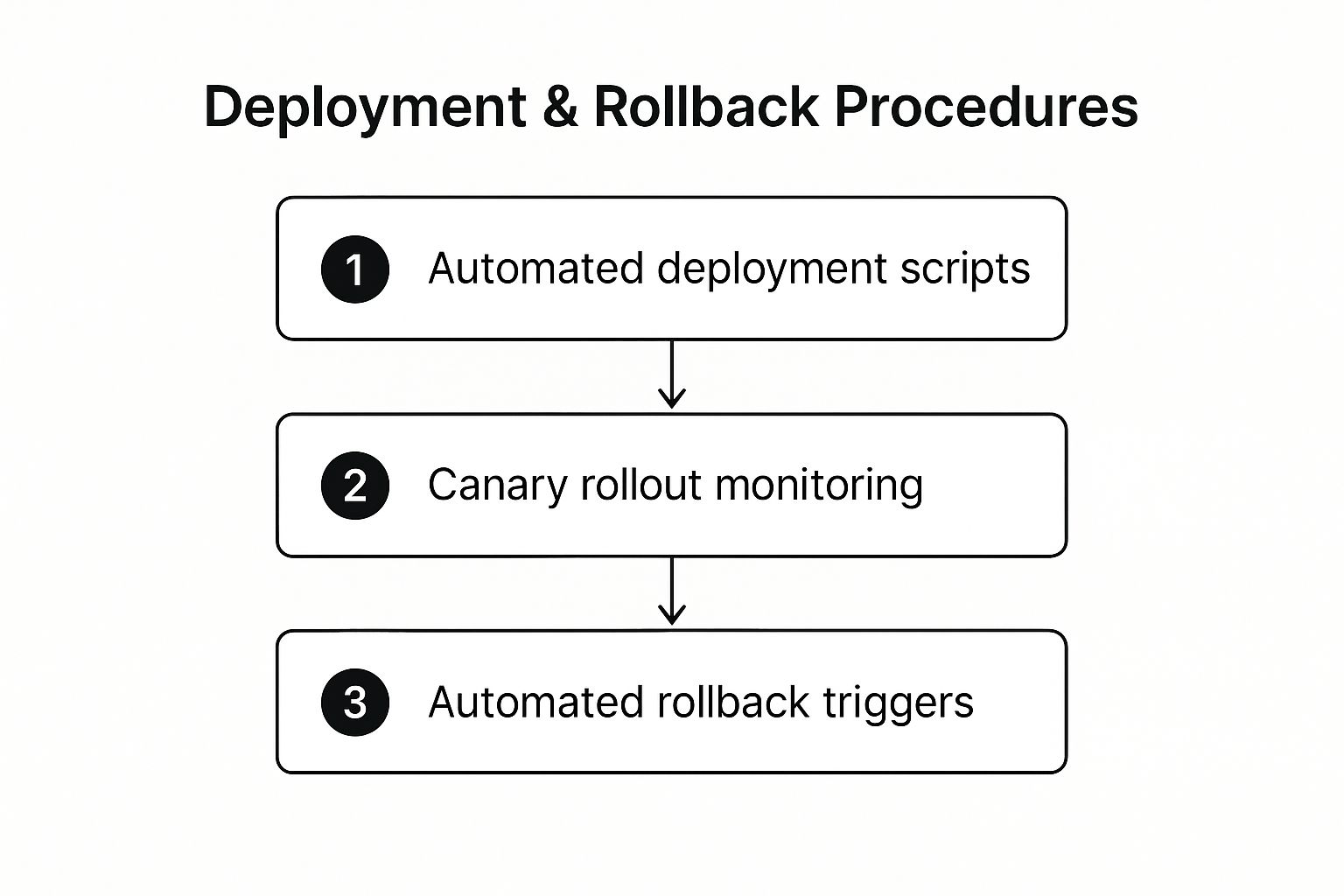
The infographic highlights the sequential flow from automated deployment scripts to canary rollout monitoring and finally to automated rollback triggers, emphasizing the importance of automation and monitoring for a robust deployment process. This automated process ensures a swift and controlled response to any deployment issues, minimizing downtime and maximizing efficiency. By automating these steps, organizations can achieve a higher level of reliability and responsiveness in their deployment pipelines.
8. Monitoring and Observability Setup
A crucial step in any pre-deployment checklist is setting up comprehensive monitoring and observability. This involves implementing systems for collecting metrics, aggregating logs, and configuring alerts to gain visibility into application performance, system health, and user experience after deployment. A robust monitoring and observability setup allows you to proactively identify and address issues, optimize performance, and ensure a smooth user experience. This preemptive approach minimizes downtime, reduces the mean time to recovery (MTTR), and ultimately contributes to a more reliable and resilient application. Ignoring this critical step can lead to undetected problems post-deployment, resulting in frustrated users, revenue loss, and reputational damage. Thorough preparation in this stage is an investment in the long-term success of your application.

Monitoring and observability encompasses several key features. Application Performance Monitoring (APM) provides deep insights into the performance of your application code, allowing you to identify bottlenecks and optimize critical transactions. Infrastructure monitoring tracks the health and performance of your servers, databases, and other underlying infrastructure components. Centralized logging and log analysis tools help you aggregate logs from various sources, making it easier to diagnose issues and understand system behavior. Tracking business metrics and Key Performance Indicators (KPIs) provides data-driven insights into the impact of your application on business objectives. Finally, well-defined incident response and escalation procedures ensure a swift and coordinated response to critical incidents. Dashboard and visualization tools bring all this information together, providing a clear and concise overview of your system's health and performance.
Examples of successful implementations of monitoring and observability include Netflix's comprehensive platform, which enables them to manage their massive streaming service; Uber's real-time systems, crucial for managing their ride-hailing operations; Airbnb's data-driven incident response, which minimizes disruption to their platform; and Spotify's service health monitoring dashboard, ensuring a seamless music streaming experience for millions of users.
While the benefits of a well-configured monitoring and observability setup are undeniable, there are also challenges to consider. The sheer volume of data generated can be overwhelming, requiring careful filtering and analysis. Alert fatigue from false positives is another common issue, necessitating ongoing tuning and refinement of alerting thresholds. Implementing comprehensive monitoring also involves additional infrastructure and storage costs, which need to be factored into your budget. Finally, setting up and managing these systems can be complex, requiring specialized skills and expertise.
Actionable Tips for Implementing Monitoring and Observability:
- Implement the three pillars: metrics, logs, and traces. Metrics provide quantitative data about your system, logs offer detailed event information, and traces help you understand the flow of requests through your application.
- Utilize appropriate tools. Consider popular open-source tools like Prometheus for metrics, the ELK stack (Elasticsearch, Logstash, Kibana) for logging, and Jaeger for distributed tracing. Cloud providers also offer managed monitoring and observability services.
- Set up meaningful alerts based on business impact. Don't just monitor everything; focus on the metrics that truly matter to your business and configure alerts that notify you of critical issues.
- Create runbooks for common incident scenarios. These documented procedures help streamline your incident response and minimize downtime.
- Regularly review and tune monitoring configurations. As your application evolves, so should your monitoring. Regularly review your metrics, logs, and alerts to ensure they remain relevant and effective.
When and Why to Use this Approach:
Monitoring and observability should be incorporated from the beginning of the development lifecycle and become an integral part of your pre-deployment checklist. This proactive approach is essential for any application, regardless of size or complexity. It's particularly crucial for applications that handle sensitive data, operate at scale, or have stringent performance requirements. By investing in a robust monitoring and observability setup, you gain valuable insights into your system's behavior, enabling you to proactively identify and address issues, optimize performance, and ensure a smooth and reliable user experience. This translates to improved customer satisfaction, reduced operational costs, and increased business success. For data scientists, it provides valuable data for analysis and optimization. For system administrators, it streamlines operations and troubleshooting. For DevOps engineers, it enables continuous improvement and faster deployments. Across all roles involved in the software development lifecycle, robust monitoring and observability fosters a data-driven culture, empowering teams to make informed decisions and build better software.
Pre-Deployment Checklist Comparison
| Checklist Item | Implementation Complexity 🔄 | Resource Requirements ⚡ | Expected Outcomes 📊 | Ideal Use Cases 💡 | Key Advantages ⭐ | |---------------------------------|-------------------------------|--------------------------------|-----------------------------------------------------------|---------------------------------------------------------|-----------------------------------------------------| | Code Review and Quality Assurance | Medium to High | Moderate to High | Higher code quality, fewer bugs, better security | New features, critical or complex codebases | Bug reduction, knowledge sharing, consistent standards | | Testing Strategy Validation | High | High | Reliable software with validated requirements | Full software validation, complex systems | Production failure reduction, performance insights | | Environment Configuration Management | Medium to High | Moderate | Consistent environments, fewer deployment issues | Multi-environment systems, DevOps setups | Eliminates "works on my machine", security improvements | | Database Migration and Backup Strategy | Medium | Moderate to High | Data integrity, quick recovery, minimal downtime | Schema changes, major data updates | Prevents data loss, rollback support | | Security and Compliance Verification | High | High | Secure, compliant, auditable deployments | Regulated industries, sensitive data environments | Prevents breaches, ensures compliance | | Performance and Scalability Assessment | High | High | Reliable performance under load, scalability insights | High-traffic applications, growth planning | Avoids crashes, optimizes resource use | | Deployment and Rollback Procedures | Medium | Moderate | Smooth deployment, quick recovery from failures | Frequent releases, large-scale deployments | Reduces downtime, automates processes | | Monitoring and Observability Setup | Medium to High | Moderate to High | Proactive issue detection, data-driven optimizations | Production monitoring, incident response | Reduces MTTR, improves decision-making |
Deploy with Confidence: Your Checklist, Your Success
A robust pre-deployment checklist is essential for any team aiming to release high-quality software. From code review and testing to security verification and performance assessment, each step in this 8-point pre-deployment checklist plays a critical role in mitigating risks and ensuring a smooth launch. Mastering these concepts translates directly to reduced downtime, faster deployments, and ultimately, a better experience for your users. These efficiencies free up valuable time for your team to focus on what truly matters: development and innovation. Launching a product, especially in the B2B space, involves a multitude of crucial steps. A comprehensive checklist can help ensure a smooth and successful launch. For a more specialized B2B product launch checklist, see the checklist for launching B2B products from Big Moves Marketing.
By prioritizing a thorough pre-deployment checklist, you're not just checking boxes; you're investing in the stability and success of your product. Remember, every successful deployment starts with careful planning and execution. So, before your next release, take the time to meticulously prepare and deploy with the confidence that comes from knowing you’ve covered all the bases.
Streamline your pre-deployment process and automate your checklist with Pull Checklist. Pull Checklist integrates seamlessly with your workflow to ensure every item on your pre-deployment checklist is addressed, reducing manual effort and promoting consistent, high-quality releases.
