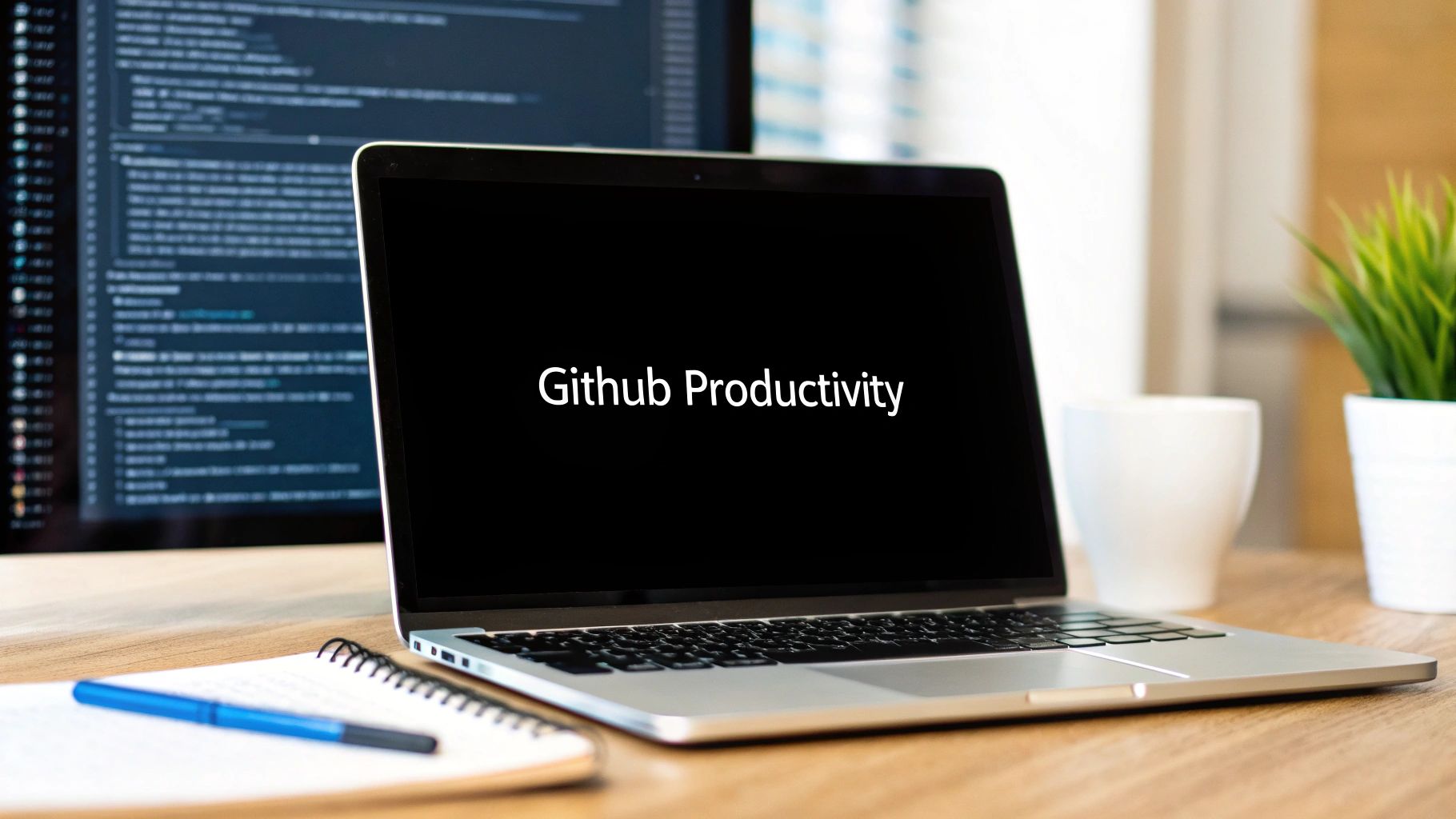Boost Productivity with Your GitHub to do list
Why GitHub To Do Lists Are Your Secret Weapon
Unmanaged tasks can quickly derail any project. Imagine building a house without blueprints – pure chaos. That's where well-structured GitHub to do lists become essential, acting as your project's blueprint. These lists significantly improve developer productivity and project success rates. This isn't just speculation; discussions with engineering leaders at both growing companies and large enterprises highlight how these simple tools create robust accountability systems. These systems prevent crucial tasks from being overlooked, ensuring everyone understands the shared goals and their role in achieving them.
This visibility is paramount. The best development teams prioritize visible task management because it transforms disorganized projects into collaborative, streamlined endeavors. This leads to on-time project delivery. Instead of a fragmented approach, the team has a clear roadmap, understanding individual responsibilities and how each task contributes to the overall project. You might be interested in: How to master developer productivity.
Breaking Down Complexity With GitHub To Do Lists
One of the most significant challenges in software development is managing complex features. GitHub to do lists provide a practical method for breaking these features into smaller, manageable tasks. Imagine building a complex LEGO set. You wouldn't dump all the pieces onto the table; you'd follow the instructions step by step. Likewise, GitHub to do lists allow you to define each component of your project and assemble them logically. This helps maintain team focus amidst the inevitable challenges of development.
Furthermore, GitHub's collaborative nature enhances these lists. GitHub's growth has been remarkable, hosting 284 million public repositories as of 2023, a 22% year-over-year increase. This growth demonstrates the platform's importance in the software development world, showcasing a clear need for collaborative environments. Find more detailed statistics here. Using these tools, teams can collaborate more effectively, keeping everyone focused and productive.
From Chaos to Clarity: The Power of Prioritization
Prioritization is another crucial aspect of effective task management. A well-organized GitHub to do list facilitates clear prioritization, ensuring critical tasks receive the necessary attention. This prevents teams from getting sidetracked by less important details, allowing them to concentrate on high-impact tasks. This clarity empowers developers to work more efficiently and with purpose, knowing precisely which tasks demand immediate action.
Through labeling conventions and project boards, GitHub to do lists transform abstract ideas into concrete action items. They establish clear ownership, preventing duplicated effort and missed tasks. This organization results in smoother workflows, faster development cycles, and ultimately, more successful projects.

Crafting Your First GitHub To Do List That Works
Stop letting valuable ideas get lost in the shuffle of development. A well-organized GitHub to do list acts as your project roadmap, guiding you from initial concept to final completion. Whether you're a solo developer or part of a large team, a structured approach to task management is essential. This guide will walk you through practical methods for creating effective GitHub to do lists, from simple markdown files to dynamic project boards.
Simple Markdown To Do Lists in GitHub
For smaller projects or individual tasks, a simple markdown file in your GitHub repository can be surprisingly effective. Create a file (e.g., TODO.md) and use the markdown syntax for lists to outline your tasks.
- [ ] Implement user authentication
- [ ] Design database schema
- [ ] Write unit tests
This straightforward approach lets you quickly track progress by checking off completed items. You can also link these tasks to specific issues or pull requests for added context and traceability. This basic structure is easily adaptable and provides a clear overview of your immediate goals.
Leveraging GitHub Issues for Comprehensive Task Management
As projects become more complex, using GitHub Issues is key. Think of each issue as a container for a specific task. Here's how to make the most of them:
- Descriptive Titles: Use clear, concise titles that accurately summarize the task. For example, "Implement API endpoint for user profile."
- Detailed Descriptions: Include comprehensive descriptions outlining requirements, acceptance criteria, and any relevant context.
- Assignees: Assign issues to team members to establish clear ownership and accountability.
- Labels: Use labels to categorize tasks by type, priority, or feature. This simplifies filtering and prioritization.
- Milestones: Group related issues into milestones to represent project phases or releases.
This structured approach transforms GitHub Issues into a powerful task management hub, enabling clear communication and streamlined workflows. This system allows for efficient tracking, management, and collaboration, particularly valuable for larger teams. GitHub's widespread adoption underscores its effectiveness. In January 2023, they reported 100 million developers worldwide. Discover more insights about GitHub's growth.
GitHub Project Boards for Visual Task Management
For a visual overview, GitHub Project Boards are invaluable. These Kanban-style boards offer a clear picture of your project's status and progress.
- Customized Columns: Tailor columns to match your team's workflow (e.g., "To Do," "In Progress," "Code Review," "Testing," "Done").
- Automation: Automate task movement between columns based on events like pull request merges or issue closures.
- Linked Repositories and Issues: Connect project boards to repositories and issues for seamless integration.
Project boards create a shared visual workspace for your team, promoting collaboration and transparency. This visual representation ensures everyone stays informed, reducing confusion and improving communication.
Choosing the Right GitHub To Do List Method
The best approach depends on project complexity and team size. The following table summarizes the key differences:
GitHub To Do List Methods Compared A practical comparison of GitHub to do list implementations showing when to use each approach based on real team experiences
| Method | Setup Complexity | Features | Best For | Limitations | | ----------------------- | ---------------- | --------------------------------------------- | ----------------- | ----------------------------------------- | | Markdown Files | Low | Basic task listing | Solo projects | Limited collaboration features | | GitHub Issues | Medium | Task assignment, labels, milestones | Small to Medium Teams | Can become complex for very large projects | | GitHub Project Boards | High | Visual workflow, automation, linked repositories | Large Teams | Requires more upfront setup |
This table provides a quick overview of the different methods, helping you select the one that best fits your needs.
By understanding the strengths and limitations of each method, you can tailor your approach accordingly. With the right tools and strategies, your GitHub to do list can become a powerful tool for productivity and project success.

Turning GitHub Issues Into Your Task Command Center
Moving beyond simple ticketing, leading development teams are transforming GitHub Issues into robust task command centers. These systems scale with project complexity, providing a central hub for all project-related work. This centralized approach helps teams maintain focus and efficiently manage tasks, even as projects grow and requirements shift.
Issue Templates: Capturing What Matters
One key strategy is implementing issue templates. These pre-formatted templates ensure consistency and capture vital information for each task. For example, a bug report template might include sections for steps to reproduce the issue, expected behavior, actual behavior, and system environment. This structured approach reduces ambiguity and gives developers the information they need upfront. This translates to less time spent clarifying needs and more time spent developing.
Labeling for Clarity: Prioritizing Without Confusion
A well-defined labeling system is also crucial for clear task prioritization. Instead of a disorganized mass of issues, labels categorize tasks by type, priority, or feature. This allows teams to quickly filter and focus on the most urgent issues. Labels like "Bug," "Feature Request," "High Priority," and "Blocked" offer immediate visual cues, streamlining triage and workflow.
Milestone Planning: Focusing on Delivery
Integrating milestones into your GitHub workflow keeps teams aligned on delivery dates. Milestones represent project phases or releases, grouping related issues into manageable sets. This approach fosters a sense of progress and helps maintain momentum. By tracking progress against milestones, teams can identify potential roadblocks and address them proactively. The widespread adoption of GitHub by major corporations underscores its importance in modern software development. Over 90% of Fortune 100 companies use GitHub, demonstrating its integration into mainstream development practices. Explore this topic further.
Connecting the Dots: Managing Dependencies
Successful teams understand the importance of linking related issues. This creates a network of interconnected tasks, reflecting real-world dependencies. This provides valuable context and ensures tasks are completed in the right order. However, balance is key. Connecting related issues improves clarity, but excessive linking can create unnecessary overhead. Read also: How to master pull request best practices.
Automation: Reducing Manual Overhead
Finally, explore automation to streamline your workflow. GitHub Actions can automatically update tasks based on events like commit messages, pull request approvals, or deployments. Automating routine tasks, such as assigning new issues or generating reports, frees up developers to focus on coding. This efficient automation leads to a more productive development process. This balanced approach maximizes efficiency without sacrificing flexibility. This strategic combination of templates, labeling, milestones, interconnected issues, and automation transforms GitHub Issues into a dynamic and scalable task management system, empowering teams to deliver high-quality software efficiently.

Visual GitHub To Do Lists: Project Boards That Deliver
GitHub Project Boards transform abstract to-do lists into intuitive visual workflows. These Kanban-style boards offer immediate clarity on work status and priorities, fostering a shared understanding across teams. This visual approach simplifies complex projects, making them easier to manage and track.
Beyond Basic Boards: Reflecting Your Workflow
A basic To Do/In Progress/Done board is a good starting point, but high-performing engineering teams often customize their boards. They tailor them to mirror unique workflows. Columns like "Code Review," "Testing," or "Deployment" offer a granular view of task progression, enabling better tracking and proactive bottleneck identification. This ensures the board accurately reflects the team’s process.
Custom Columns and Automation: Eliminating Status Meetings
Custom columns are just the beginning. GitHub's automation features can eliminate tedious status meetings. Configure rules to automatically move tasks between columns based on events like pull request merges or issue closures. Integrating project boards with repositories, issues, and pull requests creates a seamless workflow from ideation to deployment, saving valuable time.
Real-World Project Examples: Kanban in Action
Consider a web development team. Their GitHub project board might include columns like "Design," "Frontend Development," "Backend Development," "QA," and "Deployment." As designers finish mockups, tasks automatically move to "Frontend Development." This visual clarity reduces the need for constant status updates. Everyone sees each task's current status, promoting better communication.
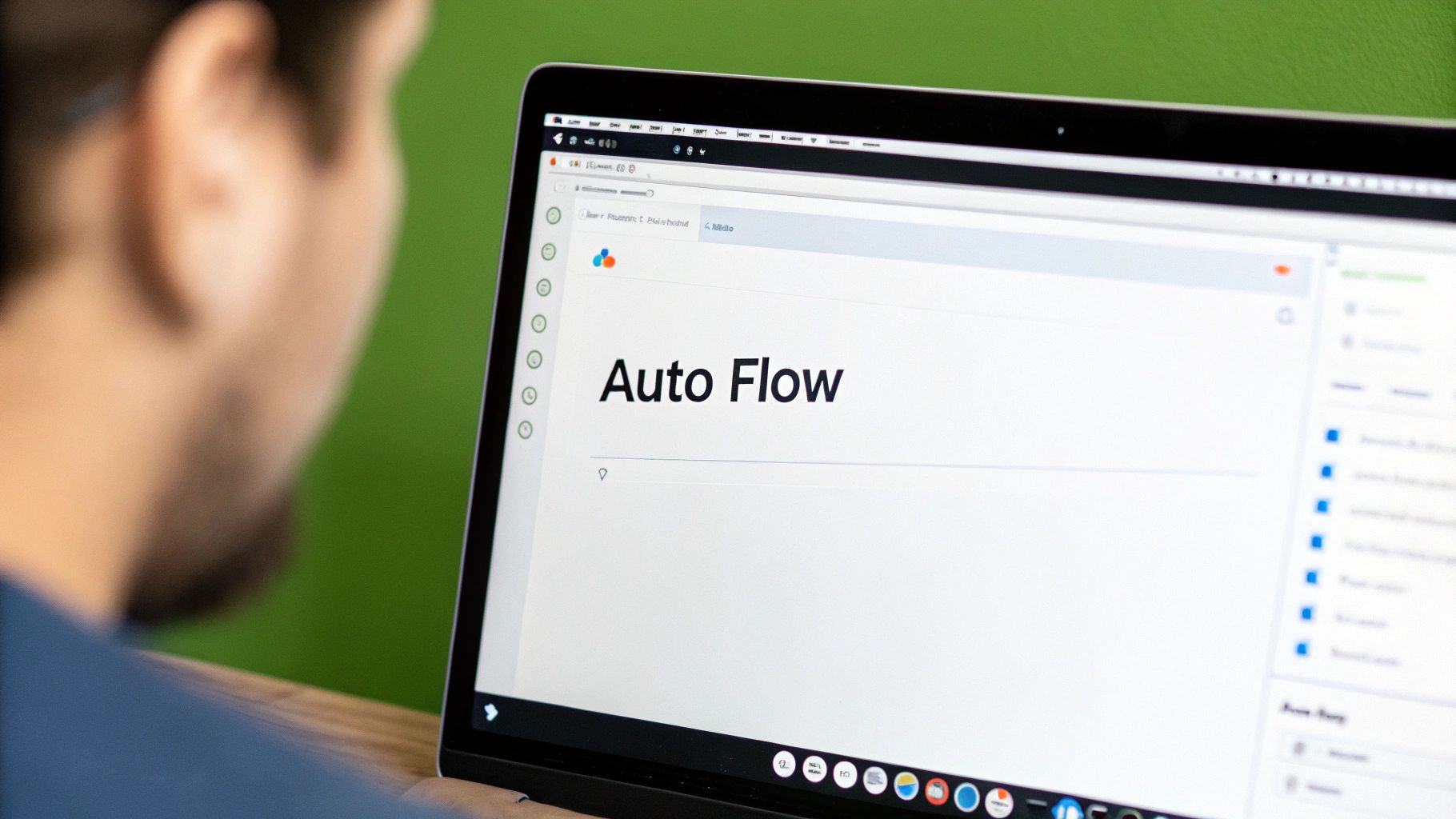
Maintaining Visibility as Projects Grow
Even with increasing project complexity, well-structured project boards maintain clarity. They provide a high-level overview and allow detailed drill-down into individual tasks, balancing information and preventing overload. For larger projects, create multiple boards for different components or phases. This modular approach keeps things manageable. For more information on using GitHub Projects, check out this helpful resource: More insights about using GitHub Projects.
Strategies for Connecting Boards With Your Workflow
Connecting GitHub project boards to other workflow elements is key. Linking boards to repositories, issues, and pull requests creates a seamless information flow. This centralizes project information, improving transparency and eliminating information silos for better collaboration. This single source of truth simplifies tracking and reporting, ultimately boosting team efficiency.
Automate Your GitHub To Do List (Without The Overhead)
Task management can often feel like busywork, taking away from valuable development time. But with the right automation, your GitHub to-do list can become a powerful productivity tool. This section explores how GitHub Actions workflows can streamline your processes, avoiding overly complicated automation systems that become a burden.
Triggered Responses: Automating Task Updates
Imagine a system where tasks update themselves based on real-time project activity. With GitHub Actions, this is entirely possible. You can configure triggered responses that automatically update tasks based on different events:
- Commit messages: A commit message like "Fixes #123" could automatically close issue #123 and move its corresponding task to the "Done" column on your project board.
- Pull Request approvals: A task could automatically move to "Testing" after PR approval.
- Deployment events: Successful deployment could automatically close related tasks and notify stakeholders.
This real-time automation keeps your to-do list accurate without manual updates.
Automating Routine Tasks: Freeing Up Your Time
Beyond task updates, GitHub Actions automates various routine tasks:
- Automatic issue assignment: Assign new issues to team members based on predefined rules.
- Progress reports: Generate and distribute progress reports automatically at set intervals.
- Integrations: Connect with other tools, like Slack or email, for seamless communication.
For example, if a new bug report is filed, a GitHub Action could assign it to the right developer, add labels, and notify the team on Slack. This automation eliminates manual steps, ensuring critical tasks get prompt attention.
Avoiding Notification Fatigue: The Right Information at the Right Time
Automation is powerful, but avoid overwhelming your team with notifications. Successful teams use strategies for meaningful, targeted notifications.
- Filter notifications: Configure GitHub Actions to send notifications only for specific events or to certain people.
- Summarize information: Consolidate updates into daily or weekly summaries instead of individual notifications.
- Prioritize notifications: Use labels or tags to highlight critical updates.
Managing notifications carefully keeps everyone informed without unnecessary distractions. For more on GitHub checklists, see: How to Master GitHub Projects Checklists.
Real Implementation Examples: Automation in Action
Let’s look at a simple example. Imagine a project board with "To Do," "In Progress," and "Done" columns. A GitHub Action can move a task from "To Do" to "In Progress" when a developer begins work. Another action can move the task to "Done" and close the issue when the pull request is merged. This simple automation dramatically reduces manual updates and keeps your project board current.
To give you a better sense of the different tools available for automating your GitHub workflow, let's look at a few popular options. The following table summarizes their key features and benefits.
GitHub Automation Tools Worth Your Time: Practical overview of automation tools that actually improve GitHub to do list workflows based on real team experiences
| Tool/Integration | Primary Function | Setup Complexity | Key Benefits | |---|---|---|---| | GitHub Actions | Workflow automation | Low to Medium | Built-in, versatile, free for public repositories | | Mergify | Pull request automation | Low | Simplifies merging, automates workflows based on PR status | | PullChecklist | Checklist management | Low | Enhances PR reviews, ensures consistent quality |
As you can see, various tools are available to automate different aspects of your GitHub workflow. Choosing the right tool depends on your specific needs and priorities.
By strategically using GitHub Actions and other automation tools, you can automate your GitHub to-do list, freeing your team to focus on building great software. This empowers developers to work more efficiently and creatively, leading to faster development cycles and higher-quality products.
Team GitHub To Do Lists: Beyond Individual Chaos
Individual GitHub to do lists are great for personal organization. But when it comes to teams, shared conventions and workflows are essential for success. High-performing development teams understand this and build collaborative systems that boost coordination without adding unnecessary overhead. This means tackling common team task management challenges head-on.
Standardized Conventions: Getting Everyone on the Same Page
One of the biggest hurdles is creating standardized conventions that the entire team consistently uses. Think of it like coding style guides – without consistency, things can quickly become disorganized and difficult to manage. Teams that effectively use GitHub to do lists establish clear guidelines for several key areas:
- Task Creation: Clearly define what makes a valid task. Should it link to a specific issue? How detailed should the description be? These questions need answers.
- Labeling: Implement a consistent labeling system to categorize tasks by type, priority, or feature. This improves searchability and helps avoid confusion.
- Milestones: Use milestones to represent project phases and link tasks accordingly. This creates a shared roadmap for everyone to follow.
Standardizing these elements reduces ambiguity and ensures everyone understands the team's task management language.
Clear Ownership: Preventing Duplicate Work and Dropped Tasks
Establishing clear ownership is another critical aspect of successful task management. Without it, tasks can be duplicated, or worse, fall through the cracks entirely. Assigning tasks to specific team members is the obvious first step. However, high-performing teams go further, implementing protocols for task handoffs to ensure a smooth transition. Consider these practices:
- Handoff Checklists: Use checklists to guarantee all necessary information, like design specs or API documentation, is transferred when a task changes hands.
- Clear Communication Channels: Define preferred communication methods for discussing tasks and providing updates. This could include comments within GitHub issues or dedicated Slack channels.
These processes minimize confusion and keep projects progressing efficiently.
Meaningful Updates Without Excessive Meetings
Keeping everyone informed without constant meetings is a challenge many teams face. While regular stand-ups have their place, they shouldn't be the sole source of project updates. GitHub offers several efficient alternatives:
- Automated Notifications: Use GitHub Actions to automate notifications based on specific events like issue updates or pull request reviews.
- Project Board Updates: Visual project boards provide a real-time view of project status, minimizing the need for frequent check-ins.
- Regular Asynchronous Updates: Encourage team members to post brief, asynchronous updates summarizing their progress and highlighting any roadblocks.
This keeps information flowing freely without interrupting everyone's workflow.
Striking the Right Balance: Structure and Flexibility
Ultimately, the most effective teams find the right balance between structure and flexibility. Too much structure can stifle creativity and become a burden. Too little structure leads to chaos and inefficiency. The ideal approach is to establish clear guidelines while allowing for adjustments as project needs change. Regularly reviewing your team’s GitHub to do list practices is crucial for continuous improvement and adaptation.
For teams looking to improve their GitHub workflow, consider Pull Checklist. This GitHub Marketplace app automates and streamlines your code review process with conditional checklists, custom templates, and robust reporting. Learn more about how Pull Checklist can improve your team's code review process: Boost Your Code Reviews With Pull Checklist.