Git Commit Best Practices: 7 Proven Tips
Unlocking a Smoother Git Workflow
This listicle presents seven git commit best practices to transform your chaotic Git history into a clear narrative. Mastering these practices improves collaboration, simplifies debugging, and streamlines your workflow. Learn how atomic commits, conventional commit messages, feature branching, commit verification, continuous integration techniques, and commit automation can enhance your development process. From foundational concepts to advanced strategies, this guide provides the tools for a more efficient and manageable Git experience.
1. Atomic Commits
Atomic commits are a cornerstone of effective Git usage and represent a crucial best practice for any software development workflow. This approach involves structuring each commit to represent a single, self-contained, logical change, feature addition, or bug fix. Think of each commit as a discrete unit of work, telling a concise story about a specific modification to the codebase. This granularity makes commits easier to understand, review, and revert without impacting unrelated functionality. By adhering to this principle, you contribute significantly to the maintainability, stability, and overall health of your project's repository.
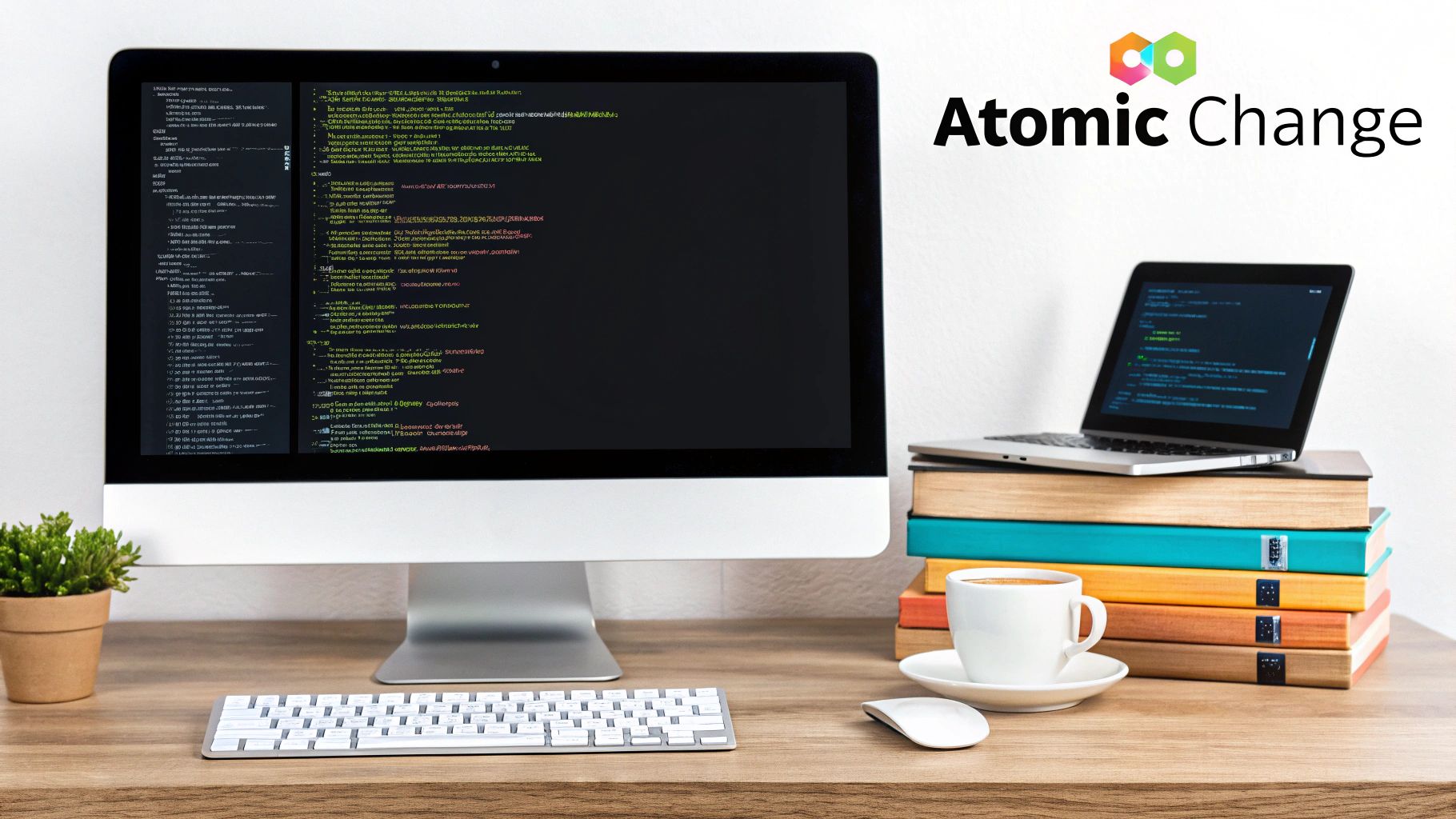
Atomic commits are characterized by several key features: each commit addresses a single logical change; modifications within a commit are self-contained and don't break the build; and the focus is on the completeness of a specific change rather than the size of the commit. This is in stark contrast to large, sprawling commits that mix multiple unrelated changes, making them difficult to understand and debug. For example, a commit should fix a single bug or implement a single, well-defined feature. It shouldn't mix bug fixes with style changes or refactorings.
This approach brings several advantages. It makes it far easier for anyone examining the project history to understand the purpose and impact of each change. Code reviews are significantly simplified as reviewers can focus on one specific modification at a time, leading to more thorough and effective reviews. Reverting changes becomes a much cleaner operation, reducing the risk of unintended side effects. Furthermore, atomic commits improve the effectiveness of git bisect, a powerful debugging tool used to pinpoint the commit that introduced a specific bug.
While atomic commits are highly beneficial, they also introduce some challenges. They might require more frequent commits, potentially increasing the overall number of commits in the project history. Determining the right level of granularity for a commit can sometimes be challenging and requires careful judgment. Finally, maintaining the discipline of crafting atomic commits requires more planning and effort compared to creating large, mixed commits.
Examples of Successful Implementation:
- The Linux kernel development process, famously spearheaded by Linus Torvalds, rigorously enforces atomic commits to maintain the stability and integrity of this complex and critical piece of software. This is a testament to the power of atomic commits in managing large-scale projects.
- Google's Android project, another example of a massive and intricate codebase, also utilizes atomic commits to streamline development and ensure code quality.
Tips for Creating Atomic Commits:
- Leverage the Staging Area: Use the staging area (
git add) to carefully select which changes should be included in each commit. - Partial Adds: Utilize
git add -p(patch mode) to interactively stage parts of a file, breaking down changes into logical chunks for more granular commits. - Stashing Unrelated Changes: If you find yourself working on unrelated changes while focusing on a specific task, use
git stashto temporarily set aside these changes and keep your commits focused. - Test Each Commit: Ensure that each commit compiles and passes all relevant tests to avoid introducing regressions. This is crucial for maintaining a healthy and stable codebase.
Atomic commits are an indispensable best practice for anyone using Git, regardless of their role within the software development lifecycle. From Data Scientists ensuring the reproducibility of their experiments to DevOps Engineers managing complex deployments, the benefits of atomic commits extend across the entire team. By adopting this practice, you contribute to a more robust, maintainable, and understandable codebase, significantly improving the overall quality of your project. Atomic commits deserve a prominent place in any list of git commit best practices due to their wide-ranging benefits for code quality, collaboration, and debugging.
2. Conventional Commit Messages
One of the most effective git commit best practices is adopting Conventional Commit Messages. This specification provides a standardized structure for crafting commit messages, enhancing readability, searchability, and automation possibilities within your git workflow. This structured approach moves beyond simple descriptions by incorporating specific types and scopes, creating a more informative and meaningful commit history.

Conventional Commits follow a specific pattern: type(scope): description. Let's break down each component:
- type: This categorizes the nature of the change. Common types include:
- feat: Introduces a new feature.
- fix: Corrects a bug.
- docs: Pertains to documentation changes.
- style: Addresses code formatting and style (e.g., whitespace, semicolons).
- refactor: Restructures code without changing functionality.
- perf: Improves performance.
- test: Adds or modifies tests.
- chore: Relates to build processes or auxiliary tools (e.g., updating dependencies).
- (scope): This optional component specifies the section of the codebase affected by the commit (e.g.,
(auth),(api),(ui)). It provides valuable context, especially in larger projects. - description: This concisely explains the change introduced by the commit. Aim for clarity and brevity, ideally keeping it under 72 characters.
Why use Conventional Commits?
This practice is highly recommended for several reasons:
- Consistent Commit History: The standardized format ensures uniformity across the project's commit log, making it easier for everyone on the team to understand the changes made over time.
- Automated Processes: The structured nature of conventional commits allows for automated changelog generation, version bumping (using tools like
semantic-release), and other CI/CD pipeline enhancements. This streamlines release management and reduces manual effort. - Improved Collaboration: Clear and consistent commit messages improve communication among team members, making it easier to track progress and identify the context of changes.
- Enhanced Searchability: The structured format makes it significantly easier to search the commit history using specific types or scopes, allowing developers to quickly pinpoint relevant changes.
Examples:
feat(authentication): Implement two-factor authenticationfix(database): Resolve connection timeout issuedocs(contributing): Update contribution guidelineschore(deps): Upgrade React to version 18
Pros and Cons:
| Pros | Cons | | ------------------------------------------ | ------------------------------------------------------- | | Consistent, machine-readable history | Requires learning and adhering to the convention | | Automated release notes and version bumping | May feel overly formal for small or personal projects | | Improved team understanding | Initial overhead for developers unfamiliar with the standard |
Tips for Implementation:
- Utilize Tools: Leverage tools like
commitizento simplify the creation of properly formatted commit messages. - Enforce with Git Hooks: Implement a
commit-msgGit hook to validate commit messages and ensure adherence to the convention. - Automate Versioning: Configure
semantic-releaseto automate version releases based on the commit message conventions. - Keep Descriptions Concise: Aim for clear and concise descriptions, ideally under 72 characters.
Popularized By: The Angular team, the official Conventional Commits specification (conventionalcommits.org), and tools like semantic-release and commitizen have contributed to the widespread adoption of this best practice.
By integrating Conventional Commit Messages into your git workflow, you elevate your project's organization, efficiency, and maintainability. This structured approach provides substantial benefits for individual developers and teams alike, particularly in collaborative software development environments. It is especially beneficial to data scientists, system administrators, DevOps engineers, and other technical professionals who value well-documented and automated processes.
3. Commit Message Best Practices
Effective git commit messages are crucial for maintaining a healthy and understandable project history. This practice focuses on crafting high-quality commit messages that clearly communicate the what, why, and how of your changes, independent of any specific formatting tools or automated commit message generators. By investing a little extra effort in your commit messages, you greatly enhance project maintainability and collaboration for all developers, including your future self. This is a core element of git commit best practices and is vital for any software development workflow.
This strategy revolves around writing clear, complete, and useful commit messages that serve as living documentation of the project's evolution. It’s more than just ticking a box in your workflow; it’s about communicating effectively with your collaborators through the codebase’s history. When browsing the git log, well-crafted commit messages provide valuable context and significantly reduce the time needed to understand the reasoning behind past changes. This aspect of git commit best practices is especially important for data scientists, system administrators, DevOps engineers, DevEx engineers, cloud engineers, software engineers (mobile, Android, iOS), engineering managers, Agile coaches, product managers, risk and compliance officers, computer science teachers, and IT analysts — essentially, anyone involved in the software development lifecycle.
Key Features of Effective Commit Messages:
- Separate Subject and Body: A blank line separates the concise subject line from the more detailed body.
- Concise Subject Lines: Limit subject lines to 50 characters for easy scanning in the log. Capitalize the subject and omit a period at the end.
- Imperative Mood: Use the imperative mood in the subject line (e.g., "Add feature" not "Added feature"). Think of it as giving a command to the codebase.
- Descriptive Body: Use the body to explain the what and why of the changes, not the how. The how is already visible in the code diff. Wrap body text at 72 characters for readability.
Pros:
- Readable and Navigable History: Creates a self-documenting history that explains the rationale behind changes, making code reviews and debugging much easier.
- Improved Context: Helps future developers (and your future self) understand the context of past decisions, avoiding costly rework or regressions.
- Easier Identification of Important Commits: Facilitates quick identification of relevant commits when searching through the project history.
- Enhanced Project Maintainability: Improves overall project maintainability and reduces the cognitive load on developers.
Cons:
- Time Investment: Requires more time than writing short, unstructured messages.
- Discipline: Demands discipline to maintain consistency across the team.
- Enforcement Challenge: Can be difficult to enforce consistently across larger teams without automated tooling or clear guidelines.
Examples of Successful Implementation:
- The Linux kernel commit history exemplifies best practices with detailed explanations in many commits.
- Git's own source code repository adheres to these guidelines, demonstrating their effectiveness.
Actionable Tips:
- Think Like an Email: Craft your subject line as if it were a concise and informative email subject.
- Err on the Side of Detail: When in doubt, include more detail rather than less in the body.
- Reference Issues: Reference related issue numbers and tickets for better traceability.
- Review Your Log: Regularly review your
git logoutput to see how others perceive your commit messages and adjust your style accordingly.
Popularized By:
- Tim Pope's influential blog post on commit message patterns.
- Chris Beams' article "How to Write a Git Commit Message."
- Linus Torvalds' commit style in the Linux kernel.
By following these git commit best practices, you contribute to a more robust and maintainable project, making collaboration smoother and code understanding easier for everyone involved. This practice deserves its place in this list because it fundamentally elevates the quality of your project’s history and lays the foundation for effective collaboration and long-term maintainability.
4. Feature Branching with Clean Commits
One of the most effective git commit best practices for maintaining a clean and understandable project history is Feature Branching with Clean Commits. This strategy leverages Git's branching model alongside meticulous commit hygiene. It allows developers to work on isolated features in their own branches, making frequent and even "messy" commits as they progress. The key difference is that before these changes are integrated into the main branch, they are refined and reorganized for clarity. This results in a main branch history that tells a clear story of the project's evolution, free from the noise of the development process.
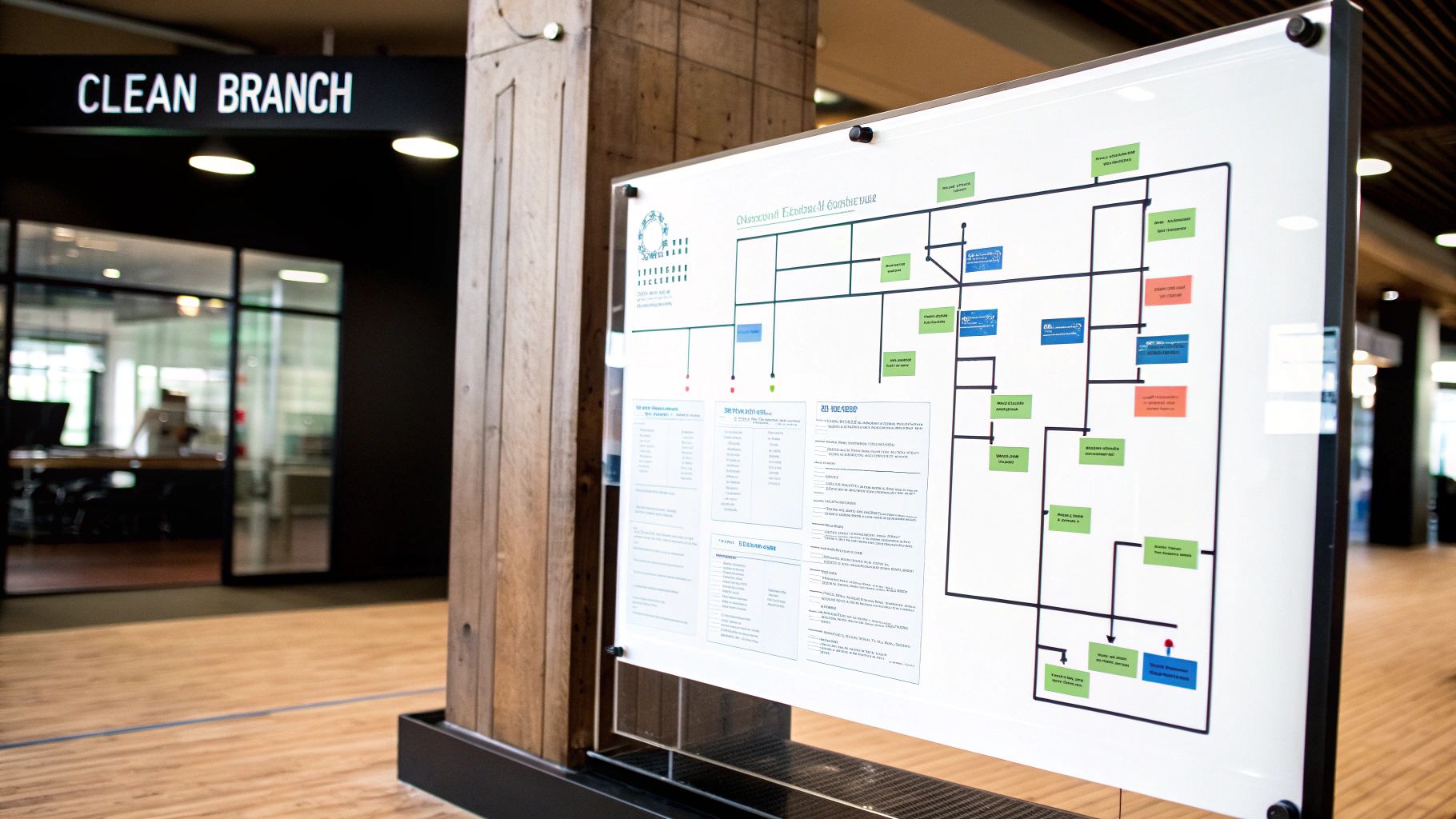
This approach is especially powerful for collaborative software development. It provides a structured way to manage contributions, review changes effectively, and integrate code cleanly. By keeping the main branch history focused on significant changes, it greatly simplifies debugging, release management, and understanding the overall project trajectory. Learn more about Feature Branching with Clean Commits to understand the nuances of merging strategies within this workflow.
Features and Benefits:
- Isolated Development: Feature branches provide isolated sandboxes for developers to work without interfering with each other or the stability of the main branch.
- Clean Main Branch History: Through rebasing or squashing, the main branch maintains a linear and easily understandable history of significant changes.
- Streamlined Code Review: Clean, organized commits facilitate more effective code reviews, as reviewers can focus on the logical changes rather than wading through a messy development history.
- Flexible Workflow: Developers can experiment and iterate freely within their feature branches, knowing they can clean up their history before merging.
Pros:
- Encourages frequent commits without cluttering the main branch history.
- Simplifies code review by presenting logical, atomic changesets.
- Keeps the main branch stable and deployable.
- Offers greater flexibility in the development process.
Cons:
- Requires familiarity with more advanced Git commands like
rebaseandsquash. - Rewriting history can create merge conflicts if not handled carefully.
- Overuse of squashing can lose granular detail of the development process.
Examples of Successful Implementation:
- GitHub's pull request model heavily promotes this workflow, enabling review and cleanup before merging.
- GitLab offers the 'squash and merge' option, simplifying the process of cleaning up commits during the merge operation.
- Many organizations, including Facebook's engineering teams, utilize variations of this approach to manage their large codebases.
Actionable Tips:
- Use
git rebase -i(interactive rebase) to reorder, edit, combine, and split commits before submitting a pull request or merging to the main branch. - Leverage
git commit --fixup <commit>to easily associate small changes and bug fixes with previous commits. These can then be neatly integrated during an interactive rebase. - Establish clear branch naming conventions (e.g.,
feature/add-new-login,bugfix/resolve-memory-leak) to organize and track work. - Establish team-wide conventions on whether to preserve all commits on the main branch (useful for detailed auditing) or squash them into a single, summarized commit upon merge.
When and Why to Use This Approach:
Feature Branching with Clean Commits is highly recommended for almost any collaborative software development project. It's especially valuable when working with larger teams or complex codebases where maintaining a clean and readable history is critical for long-term maintainability and collaboration. This practice aligns well with Agile methodologies, continuous integration/continuous deployment (CI/CD) pipelines, and the growing emphasis on DevOps best practices. This best practice is invaluable for the target audience of this article, including data scientists, system administrators, DevOps engineers, software engineers, and engineering managers, as it ensures code quality and promotes efficient collaboration within technical teams. It streamlines the development process and keeps the project history manageable, contributing significantly to a healthy and productive development environment.
5. Commit Verification and Signing
Commit verification and signing is a crucial git commit best practice that significantly enhances the security and integrity of your codebase. This practice leverages GPG (GNU Privacy Guard) keys to cryptographically sign each commit, providing verifiable proof of the author's identity and ensuring that the commit content hasn't been tampered with after creation. This is particularly important for collaborative projects, especially open-source ones, where contributions come from diverse and potentially untrusted sources. By implementing commit signing, you build a stronger foundation of trust within your project and throughout the software supply chain.
How it Works:
GPG uses asymmetric cryptography. You generate a key pair consisting of a private key (kept secret) and a public key (shared openly). When you sign a commit, Git uses your private key to generate a digital signature, which is attached to the commit. Anyone can then use your public key to verify the signature, confirming that the commit originated from the holder of the corresponding private key and hasn't been altered. This effectively prevents impersonation attacks, where malicious actors might try to push commits under someone else's name.
Features and Benefits:
- Cryptographic Verification: Provides strong assurance of commit author identity.
- Visual Indicators: Git interfaces like GitHub and GitLab display visual indicators for verified commits, making it easy to identify signed contributions.
- Integration Opportunities: Integrates with identity management and security systems, facilitating automated verification and access control.
- Compliance Support: Helps organizations meet regulatory compliance requirements related to software integrity and traceability.
- Increased Security: Mitigates the risk of malicious code injection and unauthorized modifications.
- Enhanced Trust: Builds trust in the software supply chain by providing verifiable provenance of code contributions.
Pros:
- Increases security by verifying committer identity.
- Prevents impersonation attacks in open source projects.
- Meets compliance requirements for regulated industries.
- Builds trust in the software supply chain.
Cons:
- Adds complexity to the development workflow, requiring developers to understand and manage GPG keys.
- Requires key management infrastructure, which can be a challenge for individuals and smaller organizations.
- Can be challenging for new contributors to set up, potentially creating a barrier to entry.
Examples of Successful Implementation:
- The Linux kernel requires signed commits from maintainers, setting a high standard for open-source project security.
- Microsoft requires commit signing for many of their open source projects, demonstrating their commitment to code integrity.
- Cryptocurrency projects commonly enforce signing for all commits due to the sensitive nature of the codebase and the potential financial impact of vulnerabilities.
Actionable Tips for Implementation:
- Automate Signing: Configure
git config --global commit.gpgsign trueto automatically sign all your commits. - Secure Key Storage: Store your GPG key passphrase in a secure credential helper like
gpg-agentor a platform-specific solution to avoid having to type it repeatedly. - Public Key Visibility: Add your public GPG key to your GitHub/GitLab profiles so others can easily verify your commits.
- Key Rotation: Establish key rotation policies and procedures for enhanced security, similar to password management best practices.
When and Why to Use Commit Signing:
Commit signing is highly recommended for any project where security and code integrity are paramount. This is particularly relevant for:
- Open-source projects: Protects against malicious contributions and builds trust within the community.
- Projects with sensitive data or functionality: Ensures that code modifications are traceable and authorized.
- Regulated industries: Helps meet compliance requirements related to software development practices.
- Teams that prioritize security best practices: Strengthens the overall security posture of the development process.
Commit verification and signing plays a vital role in securing the software development lifecycle. While it does add some initial complexity, the benefits in terms of increased security and trust far outweigh the overhead, earning it a well-deserved place among the top git commit best practices. By adopting this practice, you contribute to a more secure and trustworthy software ecosystem for everyone.
6. Continuous Integration Commit Practices
Continuous Integration (CI) Commit Practices represent a crucial aspect of modern software development workflows, directly impacting code quality, team collaboration, and release velocity. This strategy tightly couples your git commit workflow with your Continuous Integration/Continuous Delivery (CI/CD) pipeline. The core principle is to treat every commit as a potential release candidate, ensuring that the main branch (often main or master) remains consistently deployable. This is achieved by incorporating automated testing and verification steps as an integral part of the commit process itself.

This approach revolves around several key features: pre-commit hooks for local testing, tight integration with CI/CD systems for comprehensive validation, a strong emphasis on a deployable main branch, and tools designed to proactively prevent commits that break builds or introduce failing tests. Learn more about Continuous Integration Commit Practices to deepen your understanding of this essential practice.
By integrating CI into the commit lifecycle, developers get immediate feedback on their changes, catching errors early before they propagate into shared repositories and impact other team members. This proactive approach reduces the frequency of broken builds, accelerates release cycles by boosting confidence in code stability, and cultivates a culture of testing throughout the development process.
For instance, Google's internal development practices enforce pre-commit verification, ensuring that code changes meet strict quality standards before being integrated. Similarly, Netflix leverages commit verification within their CI pipeline for robust testing and validation. Amazon also incorporates commit quality checks into their sophisticated deployment systems, maintaining high reliability and stability across their services. These examples demonstrate the significant benefits of integrating CI into the commit workflow for organizations of all sizes.
Pros:
- Reduces broken builds: Prevents destabilizing the main branch by catching issues early.
- Early error detection: Provides immediate feedback to developers, facilitating faster fixes.
- Faster release cycles: Increased confidence in code stability allows for more frequent deployments.
- Promotes testing: Encourages developers to incorporate testing as a fundamental part of their workflow.
Cons:
- Increased commit time: Verification steps add overhead to the commit process.
- Infrastructure requirements: Requires setting up and maintaining automated testing infrastructure.
- Friction for experimentation: Can hinder rapid prototyping or quick experimental changes.
Tips for Implementation:
- Utilize Git hooks: Employ pre-commit hooks to run linters, formatters, and unit tests locally before each commit.
- Branch protection rules: Configure branch protection in your Git repository to enforce passing CI tests before merging changes into the main branch.
- Fast feedback loops: Optimize local test runners to provide near-instantaneous feedback during development.
- Hook management tools: Explore tools like Husky to simplify the management and configuration of Git hooks.
This approach is particularly beneficial for teams practicing trunk-based development, where frequent commits to the main branch are encouraged. It aligns perfectly with the principles of Continuous Integration as outlined by Martin Fowler and is supported by popular CI/CD tools like GitHub Actions, Travis CI, and CircleCI. Continuous Integration Commit Practices are a cornerstone of git commit best practices for any team seeking to improve code quality, accelerate development, and enhance collaboration. Its emphasis on proactive verification ensures a consistently healthy and deployable codebase, making it an invaluable asset in modern software development.
7. Commit Templating and Automation
Consistent and well-structured git commit messages are crucial for maintainability, collaboration, and efficient project management. One of the most effective git commit best practices for achieving this consistency is commit templating and automation. This strategy removes the burden of remembering complex commit conventions by building them directly into the workflow through tooling. Instead of relying on developers to manually adhere to guidelines, commit templating and automation enforces standards automatically, freeing up cognitive resources and promoting best practices across the team. This is especially valuable for data scientists, system administrators, DevOps engineers, DevEx engineers, cloud engineers, software engineers (mobile, Android, iOS), engineering managers, Agile coaches, product managers, risk and compliance officers, computer science teachers, and IT analysts—anyone working with Git repositories.
Commit templating and automation involves using predefined templates, hooks, and dedicated tools to standardize the structure and content of commit messages. This approach offers several key features:
- Predefined commit message templates: These templates provide a clear structure for commit messages, ensuring essential information like the type of change, scope, and related issue numbers are consistently included.
- Automated validation of commit format and content: Tools can automatically check if commit messages conform to the defined template and reject non-compliant commits.
- Integration with issue tracking and project management tools: Commit messages can be automatically linked to issues in platforms like Jira, Trello, or Asana, providing valuable context and traceability.
- Scripts and hooks to standardize commits: Custom scripts and git hooks, such as the
commit-msghook, can be used to enforce specific rules and automate tasks related to commit messages.
This method offers numerous benefits:
- Enforces team standards without manual oversight: Automation ensures consistency without requiring constant reminders or code reviews focused solely on commit message format.
- Reduces cognitive load on developers: Developers don't need to remember specific conventions, allowing them to focus on their code.
- Creates consistency across large teams or organizations: Standardized commits make it easier to understand the project history and collaborate effectively.
- Simplifies onboarding of new team members: New developers can quickly adapt to the team's commit conventions through automated tooling.
However, there are some potential downsides to consider:
- Can feel restrictive for experienced developers: Some experienced developers might find the enforced structure limiting, especially if they are used to more flexible workflows.
- Requires initial setup and maintenance of automation: Implementing and maintaining the automation tools requires initial effort and ongoing maintenance.
- May need customization for different project needs: Different projects may require different commit message conventions, necessitating customization of templates and validation rules.
Several examples illustrate the successful implementation of commit templating and automation:
- Atlassian uses smart commits to link with JIRA issues: This allows developers to easily track and manage issues directly from their commit messages.
- Many enterprise development teams use customized commit templates: This ensures compliance with internal standards and regulatory requirements.
- Open source projects like Jest use commit validation: This helps maintain a clean and consistent commit history, making it easier for contributors to understand the project's evolution.
To implement commit templating and automation in your workflow, consider the following tips:
- Create a template with
git config --global commit.template ~/.gitmessage. You can Learn more about Commit Templating and Automation. - Use
commit-msghooks to validate messages match your requirements. - Consider tools like
commitlintto automate validation and streamline the process. - Integrate with issue trackers to automatically reference tickets in your commit messages.
The practice of commit templating and automation has been popularized by corporate development teams with compliance requirements, tools like commitizen, commitlint, and git-cz, and open source project maintainers seeking contribution consistency. By incorporating these best practices, your team can significantly improve the quality and maintainability of your Git repositories, fostering better collaboration and a more streamlined development process.
Side-by-Side Comparison of 7 Git Commit Best Practices
| Best Practice | Implementation Complexity (🔄) | Resource Requirements (⚡) | Expected Outcomes (📊) | Ideal Use Cases (💡) | Key Advantages (⭐) | |---------------------------------------|-----------------------------------------------------------------|--------------------------------------------------|-----------------------------------------------------------|------------------------------------------------------------|-----------------------------------------------------------------| | Atomic Commits | Moderate; requires discipline for logical commit granularity | Low; uses standard Git features | Clear, isolated changes that simplify review and reversion | Projects needing detailed traceability (e.g., Linux kernel)| Enhances clarity and eases bisect debugging | | Conventional Commit Messages | Moderate; adopt and adhere to a structured commit format | Low to moderate; supported by automation tools | Consistent, machine-readable commit history | Large teams leveraging semantic versioning and automation | Enables automated release notes and improves searchability | | Commit Message Best Practices | Low; guideline-driven approach without extra tooling | Low; mainly relies on team discipline | Informative and navigable commit logs with context | Teams focused on maintainability and clear documentation | Improves clarity and future codebase understanding | | Feature Branching with Clean Commits | High; requires advanced Git operations like rebase and squash | Moderate; depends on branching and merging tools | A clean main branch history with logically grouped changes | Collaborative projects with frequent, experimental commits | Balances flexible development with streamlined code review | | Commit Verification and Signing | High; involves cryptographic setup and key management | Moderate to high; security infrastructure needed | Authentic and secure commits with verified identities | Security-sensitive or compliance-regulated projects | Enhances security and builds trust in the software supply chain | | Continuous Integration Commit Practices| Moderate; integration with CI pipelines and pre-commit hooks | Moderate; requires CI/CD infrastructure | Reduced broken builds and rapid feedback loops | Projects with fast release cycles and strict build stability | Boosts build reliability and encourages automated testing | | Commit Templating and Automation | Moderate; setup of templates, hooks, and automation scripts | Low to moderate; lightweight tools suffice | Consistent commit messages and enforced team standards | Large teams aiming for standardized commit practices | Reduces cognitive load and minimizes formatting errors |
Taking Your Git Skills to the Next Level
Mastering git commit best practices, as outlined in this article, is crucial for any software development team. From atomic commits and conventional commit messages to feature branching and commit verification, each practice plays a vital role in creating a clean, manageable, and collaborative codebase. Remember, the key takeaways are to keep your commits small and focused, write clear and descriptive messages, and leverage branching strategies effectively. By consistently applying these git commit best practices, you'll improve code review efficiency, simplify debugging, and facilitate better collaboration across your team. These practices become even more critical as your projects scale, contributing directly to improved maintainability, enhanced scalability, and a healthier development lifecycle overall.
For data scientists, system administrators, DevOps engineers, and everyone in between, adhering to these best practices unlocks significant advantages. Whether you're an Android engineer, iOS engineer, engineering manager, agile coach, product manager, or computer science teacher, consistent and well-structured commits are essential for building robust and maintainable software. Even roles in risk and compliance, and IT analysis benefit from clear and traceable code history.
As you continue your journey towards Git mastery, remember that consistent practice and refinement are key. These skills empower you to create a more efficient and collaborative coding environment, setting the stage for high-quality software development. Keep learning, experimenting, and striving for excellence in your Git workflows. Want to streamline your team's adoption and enforcement of these best practices? Explore Pull Checklist – a powerful tool that helps automate and improve your git commit workflow, leading to more structured development processes and higher-quality code. Visit Pull Checklist today to learn more and supercharge your team's Git practices.
