Master Code Review for GitHub: Boost Quality & Collaboration
Mastering The Fundamentals of Code Review For GitHub

Effective code review on GitHub is essential for successful software development. It's more than just finding bugs; it's a valuable tool for knowledge sharing, improving skills, and building a stronger team. Ultimately, code review helps create high-quality, maintainable code.
Why Code Review Matters on GitHub
Code review on GitHub, especially using the pull request workflow, transforms team collaboration. Pull requests offer a structured way to discuss proposed changes, allowing developers to share their expertise and catch potential issues early. This collaborative approach cultivates a culture of continuous learning and improvement. For example, junior developers gain insights from senior developers, while even experienced engineers benefit from fresh perspectives.
Key Elements of Effective Code Review For GitHub
Effective GitHub code reviews hinge on a few key practices. Providing constructive feedback, focusing on clarity and specific comments, and strategically using GitHub's features are crucial. This means comments should offer actionable suggestions for improvement instead of just highlighting flaws.
- Strategic Inline Commenting: Use GitHub's inline commenting to address specific code lines directly. This makes it easier for the author to understand and implement the feedback.
- Suggestion Patterns: When suggesting changes, include concrete examples of how the code can be improved. This clarifies your intentions and encourages effective implementation.
- Clear Communication: Clearly differentiate between necessary changes (blockers) and optional suggestions. This helps the author prioritize tasks and avoid unnecessary revisions.
Understanding GitHub's Review Features
GitHub provides a variety of features to enhance the code review process. Using these tools can significantly improve review efficiency and ensure thorough code examination. Understanding these features also streamlines the review process and improves developer communication.
- Branch Protection Rules: Configure branch protection rules to require code review before merging changes. This helps maintain code quality and prevents accidental merges of untested code.
- Pull Request Templates: Use pull request templates to provide context and guidance for reviewers. This promotes consistency and ensures all essential information is readily available.
- Code Owners: Assign code owners to specific code sections to automatically request reviews from relevant experts.
A large volume of code reviews happen on GitHub. Data from third-party tools reveals that organizations using GitHub often face challenges tracking code review metrics. Teams may find that 30-40% of pull requests need multiple reviews, with median response times between 4 and 24 hours. However, data also shows that repositories with active code reviews experience a 15-25% decrease in post-merge defects. Learn more about tracking these metrics here. Mastering GitHub code review can greatly improve both code quality and the overall development process.
Crafting a GitHub Review Workflow That Actually Works
Beyond simply using GitHub's built-in features, building a truly effective code review system requires a deep understanding of your team's dynamics and tailoring the process accordingly. This means carefully considering factors like team size, project complexity, and even time zone differences to find the right balance between thoroughness and speed.
Defining Clear Roles and Responsibilities
A well-defined workflow begins with clear roles. Who initiates the review? Who is responsible for providing feedback? Who has final approval? Establishing these roles upfront prevents confusion and streamlines the entire process. For example, assigning Code Owners for specific parts of the codebase through GitHub ensures that the most knowledgeable individuals are automatically involved in relevant reviews. Additionally, setting clear expectations for response times keeps the review process moving forward efficiently.
Establishing a Structured Process with Branch Protection
Using GitHub's branch protection rules is critical for maintaining code quality. These rules can enforce code review before merging changes, preventing accidental integrations of untested code. This provides an essential safety net, making sure all code changes are reviewed before being incorporated into the main branch. These rules offer flexibility, allowing you to require a specific number of approvals based on the risk level of the change.
Utilizing Pull Request Templates for Consistency
Pull request templates dramatically improve review efficiency. These templates offer valuable context for reviewers by outlining the purpose of the change, any relevant background information, and specific areas needing attention. This standardization ensures all the necessary details are readily available, minimizing back-and-forth communication and creating a smoother review process. For deeper insights into crafting effective templates, check out this resource: How to master pull request templates.
Visualizing the Ideal GitHub Code Review Workflow
The following process flow illustrates a streamlined code review process designed for maximum efficiency:
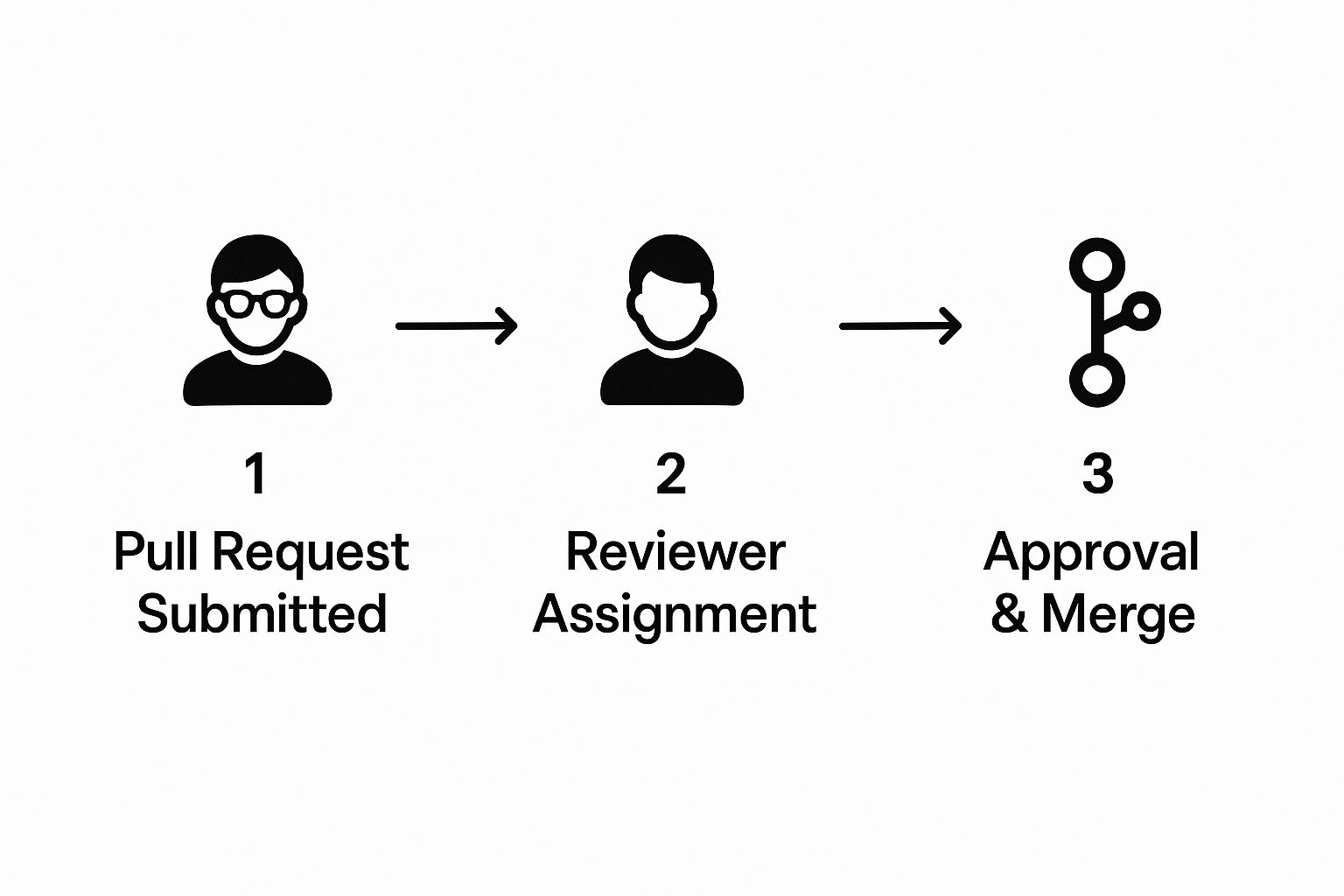
The diagram outlines the key steps in the review process, from the initial pull request creation to the final merge. The sequence of these steps is vital for an efficient workflow. Automated checks identify basic issues early, saving reviewers valuable time. The iterative feedback and revision process ensures code quality is thoroughly addressed before merging. The final approval step acts as a gatekeeper, guaranteeing all requirements are met before code integration.
To further clarify different code review workflows, let's examine a comparison table. This table highlights the key differences and similarities between various GitHub code review workflow approaches, considering factors like team size and project complexity.
Code Review Workflow Comparison | Workflow Type | Team Size | Key Features | Advantages | Limitations | |---|---|---|---|---| | Simple Review | Small (1-5) | Single reviewer, minimal process | Fast, easy to manage | Limited oversight for complex projects | | Collaborative Review | Medium (5-15) | Multiple reviewers, shared responsibility | Increased code quality, knowledge sharing | Potential for delays if coordination is lacking | | Code Owners | Large (15+) | Designated experts review specific areas | Ensures relevant expertise, streamlines feedback | Requires careful code ownership assignment |
This table shows how choosing the appropriate workflow hinges on team size and project structure. A simpler workflow might suit smaller teams, while larger teams and projects benefit from more structured approaches involving multiple reviewers or designated Code Owners. This structured approach enhances code quality and facilitates smoother collaboration within GitHub.
Beyond Basic Reviews: Advanced GitHub Techniques
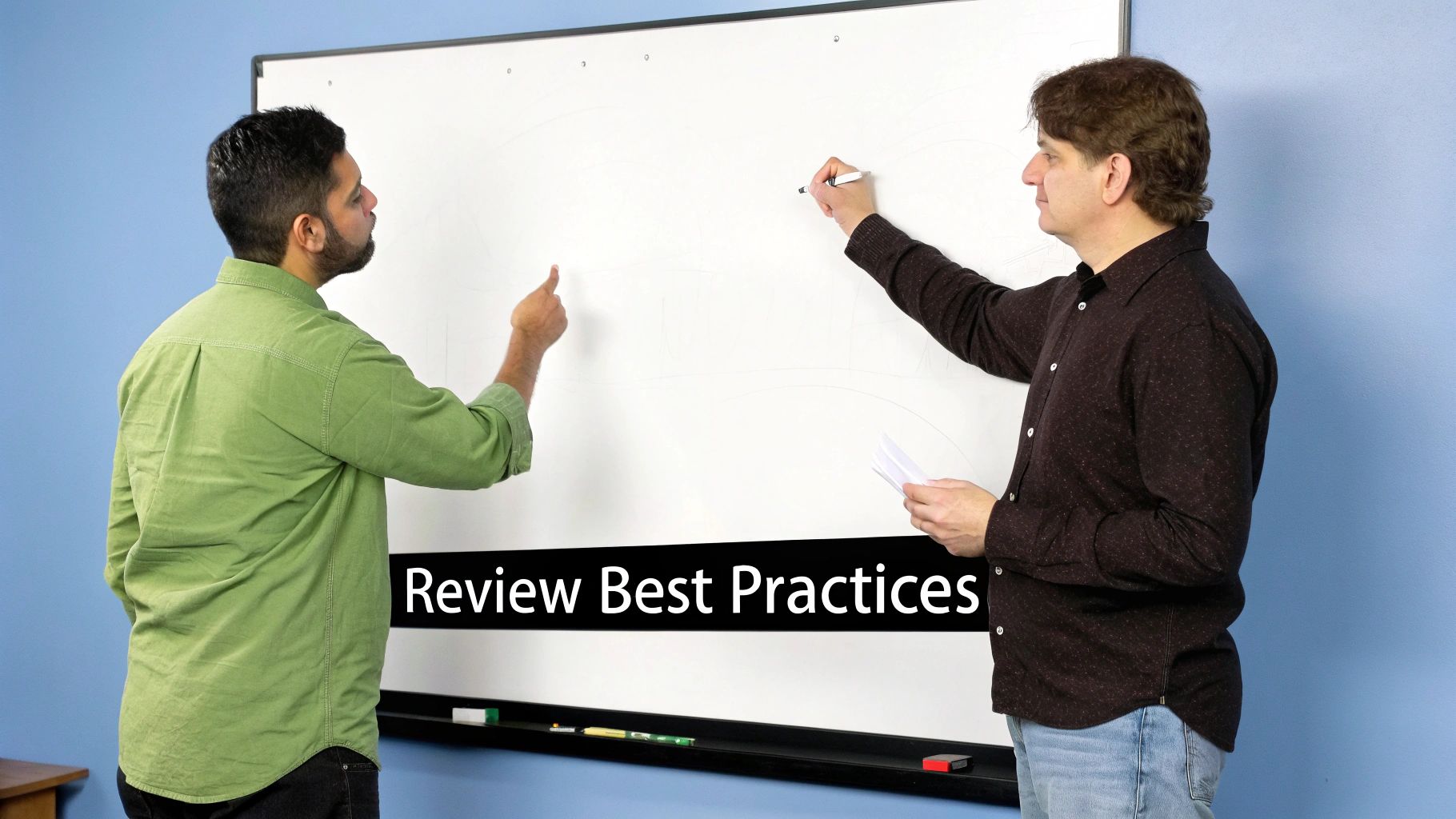
Moving past the basics of GitHub code review means understanding the subtleties of effective feedback. This includes strategies for navigating complex pull requests, evaluating code from various angles, and adjusting the review process based on the nature of the changes. Mastering these advanced techniques leads to more efficient and insightful reviews, ultimately resulting in higher quality code.
Deconstructing Complex Pull Requests
Large pull requests can feel overwhelming. Breaking them down into smaller, digestible parts allows reviewers to concentrate more effectively. One approach is to identify logical units of change within the pull request, such as focusing on a single feature or bug fix at a time.
Another helpful strategy is to review changes file by file, offering specific feedback for each. This targeted approach makes it easier to quickly identify and address issues.
Elevating Code Evaluation
The best code reviewers go beyond simply checking for correctness. They consider the code's architectural fit, potential security vulnerabilities, and its impact on performance. For instance, they examine whether the code adheres to the project’s existing design patterns and best practices.
They also look for potential security risks and vulnerabilities. This comprehensive perspective ensures the code not only works correctly but also integrates seamlessly within the overall system.
Adapting Review Depth to Change Type
Different types of changes require varying levels of scrutiny. A small bug fix, for example, needs less intensive review than a major system redesign. Effective teams tailor their review depth accordingly.
Minor changes might only need a single reviewer and a brief check for functionality. However, significant changes should involve multiple reviewers and a deeper analysis of architecture, security, and performance. This flexible approach optimizes resource allocation while upholding quality. Learn more about efficient review practices here: How to master code review checklists.
Specialized Review Techniques
Reviewing specialized code or different programming paradigms demands a nuanced approach. Reviewing functional code, for instance, requires attention to immutability and side effects, whereas object-oriented code demands focus on class structure and inheritance. Identifying subtle flaws often missed by automated tools necessitates experience and meticulous manual review. This attention to detail increases the chances of catching potential problems before they affect users.
The increased reliance on GitHub for code review has fueled the need for more sophisticated analysis. Notably, GitHub's lack of built-in, granular analytics has led to dependence on third-party tools. According to Graphite’s 2024 analysis, teams often report that 20-35% of engineering time is spent on code review. Important metrics, such as approval rates (generally 60-80% for well-established teams) and comment density (3-8 comments per 100 lines of code), are typically tracked externally. You can find more detailed information here: Racing into 2025 with new GitHub Innovation Graph data. Effective GitHub code reviews, particularly those using advanced techniques, are essential for creating robust and maintainable software.
Automating Your GitHub Reviews for Maximum Impact
Automating parts of your code review process on GitHub can significantly improve efficiency. This frees up developers to focus on more demanding tasks. Integrating specific tools and establishing effective workflows helps handle repetitive checks. It also provides valuable context for human reviewers. This automation empowers teams to maintain high code quality while accelerating development.
Implementing GitHub Actions for Early Issue Detection
GitHub Actions is a powerful tool for automating workflows within your repository. These actions can be configured to run automatically when specific events occur, such as a pull request creation. By integrating automated checks, like linting, you can catch basic issues early. This early detection saves valuable review time. It allows human reviewers to concentrate on other parts of the code.
For example, imagine a workflow that runs automated tests and linting checks whenever a new pull request is created. This helps ensure consistent code style and identifies simple errors early. It allows reviewers to focus on logic, architecture, and overall design.
- Automated Tests: Confirm all tests pass before human review.
- Linting: Enforce consistent code style and catch potential problems.
- Security Scanning: Identify security vulnerabilities before merging code.
Choosing Linting Configurations That Enhance Quality
However, just using linting isn't enough. Selecting the right linting configurations is key. Overly strict or irrelevant rules can create unnecessary noise. This can overwhelm reviewers with minor issues while hiding more significant problems. The key is to choose configurations that truly improve code quality and maintainability.
Think of it like a desk: a few stray items might not matter. But excessive clutter hides important things and makes work harder. Similarly, focused linting rules highlight critical issues while avoiding unnecessary noise. Gradually adding automation, starting with the most impactful checks, helps your team adapt.
Leveraging CI/CD for Context-Rich Reviews
Integrating your CI/CD pipeline with code review on GitHub adds important context. A successful build boosts confidence in the stability of proposed changes. This allows reviewers to focus on design and logic. Displaying build status and test results directly within the pull request simplifies this process.
Automated commenting systems can also handle repetitive feedback. This might include reminders to add unit tests or follow coding conventions. Tools like Pull Checklist offer helpful features that automate many of these tasks. This ensures consistent code review across projects.
Automating Repetitive Feedback with Pull Checklist
Pull Checklist streamlines code review by automating repetitive feedback and checklist management. It allows condition-based checklists. This ensures tasks are triggered only when necessary. This reduces noise and focuses review on the most important aspects of each change. Pull Checklist also offers reporting features. These give insight into review metrics, helping teams improve workflows with data-driven analysis.
To understand its features better, let's look at this table:
GitHub Code Review Automation Tools
A comprehensive comparison of tools that automate different aspects of the code review process.
| Tool | Primary Function | Setup Complexity | Integration Features | Best For | |---|---|---|---|---| | Pull Checklist | Automating repetitive feedback and checklist management | Simple | Integrates with GitHub | Teams looking to streamline code review and improve consistency |
This table highlights Pull Checklist's core functionality: automating feedback and managing checklists. Its simple setup and GitHub integration make it accessible for teams wanting to streamline their reviews. By automating routine tasks and providing insightful data, Pull Checklist enhances the GitHub code review experience. This helps teams deliver high-quality code efficiently. Automation shifts the focus from mundane checks to higher-level design, improving code quality and maintainability.
Measuring What Matters in GitHub Code Reviews

Many teams conduct code reviews on GitHub without a clear understanding of their effectiveness. Simply counting the number of reviews isn't enough. We need to look deeper into metrics that truly reflect the health of the review process and drive real improvements. This involves identifying key data points and extracting actionable insights, even considering GitHub's native limitations.
Key Metrics for Effective Code Review
Focusing on the right metrics provides a clear picture of your code review process. This allows you to pinpoint bottlenecks and areas for improvement.
-
Review Coverage: What percentage of commits are actually reviewed? This metric helps ensure that no code slips through the cracks. A high review coverage is crucial for maintaining code quality.
-
Time-to-First-Comment: How long does it take for a pull request to receive its first comment? This reflects responsiveness and can highlight potential delays. A shorter time-to-first-comment generally indicates a more efficient workflow.
-
Defect Prevention Rate: How many bugs are caught during code review before they reach production? This metric directly demonstrates the value of code review in improving overall quality.
-
Cycle Time: How long does it take for a pull request to go from creation to merge? This measures the overall efficiency of your code review process. Reducing cycle time without sacrificing quality is a key goal.
Extracting Insights From GitHub Data
While GitHub's built-in analytics are limited, you can use the GitHub API to collect more detailed data. This allows you to track the metrics mentioned above and build custom dashboards. These dashboards provide a comprehensive view of your code review process. Furthermore, numerous third-party tools integrate with GitHub to provide more advanced analytics and reporting.
A 2025 GitHub ecosystem analysis shows that organizations prioritizing code review metrics see quicker onboarding for new developers. Teams using analytics tools have reportedly shortened code review wait times by 40-50% over six months. Find more detailed statistics here. This demonstrates the impact of a data-driven approach to code review. While GitHub hosts over 420 million projects, its native review features are more focused on collaboration than in-depth analytics. This has led many enterprises to develop custom solutions.
Building Actionable Dashboards
Top-performing teams create dashboards that visualize key metrics. These dashboards don't just present numbers; they offer actionable insights that lead to process improvements. For example, you might discover that a small percentage of pull requests account for a disproportionate amount of the overall review time. This insight could lead to investigating the root cause of these bottlenecks. Then, implement strategies to address them, such as breaking down large pull requests into smaller, more manageable chunks or assigning reviewers with specific expertise.
Leveraging Metrics to Drive Improvements
There are many real-world examples of how engineering organizations have used code review metrics to make targeted improvements. For example, by tracking time-to-first-comment, one team discovered a significant delay in initial feedback. This was due to uneven reviewer workload distribution. They addressed this by implementing a reviewer rotation system and clearer guidelines for reviewer assignment. This resulted in a faster review cycle and improved developer satisfaction. Similarly, tracking defect prevention rate allowed another team to quantify the impact of introducing automated linting checks within their code review process.
By understanding the right metrics to track and building insightful dashboards, you can create a data-driven code review process. This process actively contributes to higher quality code and a more efficient workflow.
Building a Code Review Culture That Engineers Actually Value
Effective code review on GitHub relies heavily on the human element. It's not about rote automated checks and metrics; it’s about fostering a culture where engineers see reviews as opportunities for growth and shared learning. This means establishing an environment of open communication and mutual respect, as well as implementing practical strategies for handling disagreements and onboarding new team members.
Fostering a Positive and Collaborative Environment
Building a positive code review culture starts with clear, constructive communication. Feedback should focus on specific improvements, offering concrete suggestions. For example, instead of saying "This code is messy," a reviewer could suggest, "Consider extracting this logic into a separate function for better readability." This targeted approach fosters a collaborative spirit and helps avoid defensiveness.
Additionally, successful teams emphasize a balance of thoroughness and empathy in their review process. Reviewers should strive to understand the author’s intent and acknowledge the challenges they might have faced. This not only improves the codebase but also strengthens team bonds and promotes continuous learning.
Handling Technical Disagreements Productively
Disagreements are an inevitable part of code review. The key is to manage them constructively, focusing on technical arguments and avoiding personal attacks. Framing disagreements as a shared search for the best solution can minimize friction and maintain a positive focus on code quality.
Furthermore, established guidelines for resolving disputes can prevent prolonged, unproductive discussions. Having a designated "tie-breaker" or a process for escalating to a senior engineer provides a structured path for navigating conflicts. This ensures timely decisions while preserving team harmony. For further insights, check out this article: How to improve your code review process.
Onboarding New Team Members and Maintaining Consistent Standards
Introducing code review to teams unfamiliar with the practice requires a gradual approach. Start with basic checks and progressively introduce more advanced techniques. This allows engineers to adapt to the new process without feeling overwhelmed. Mentorship programs, pairing experienced reviewers with newer team members, can significantly accelerate the learning process.
Maintaining consistent standards across distributed teams presents unique challenges. Clear documentation outlining review standards and expectations can help bridge the gap. Regularly reviewing and updating these guidelines, incorporating team feedback, ensures they stay relevant and effective. This structured approach promotes high-quality reviews across different locations and time zones.
Transforming Code Reviews into Knowledge-Sharing Opportunities
Code review on GitHub is more than just finding flaws; it's a valuable tool for knowledge sharing. Junior developers learn from the insights of senior developers, and even seasoned engineers benefit from fresh perspectives. This collaborative process fosters ongoing skill development and contributes to a consistently high level of code quality.
For example, during a review, a senior developer might suggest a more efficient algorithm. This not only improves the immediate code but also teaches the junior developer a better coding practice. This shared learning experience ultimately benefits the whole team.
Building a strong code review culture is an investment that yields significant returns: higher quality code, increased collaboration, and a more engaged engineering team. By fostering a positive and collaborative environment, you can transform code review on GitHub into a powerful asset for your organization.
Streamline your GitHub code review process with Pull Checklist, a GitHub Marketplace app that automates and streamlines your reviews with powerful, condition-based checklists. Learn more at https://www.pullchecklist.com.
