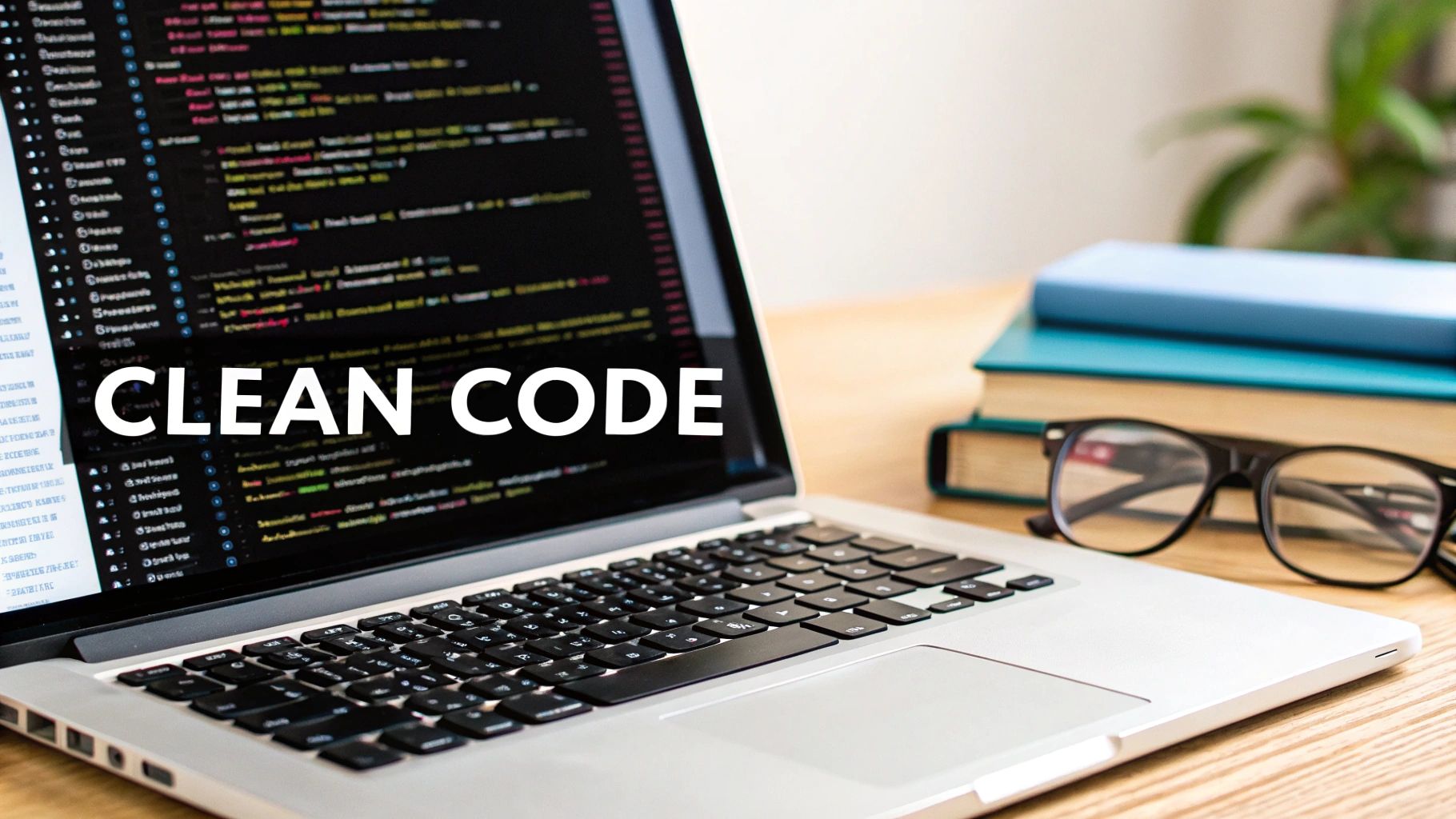Master Clean Code Principles for Better Coding in 2025
Writing Cleaner Code in 2025: Why It Matters
This listicle presents eight essential clean code principles to enhance your programming skills. Learn how to apply SOLID principles, DRY (Don't Repeat Yourself), KISS (Keep It Simple, Stupid), YAGNI (You Aren't Gonna Need It), meaningful naming conventions, small functions, effective comments and documentation, and robust error handling. Mastering these clean code principles improves readability, maintainability, and scalability, saving time and resources while reducing bugs. Whether you're a Data Scientist or an Engineering Manager, writing cleaner code is crucial for efficient collaboration and successful software development.
1. SOLID Principles
SOLID principles are a cornerstone of clean code, representing five key design principles that significantly contribute to creating maintainable, extensible, and understandable software. These principles provide a robust foundation for software architecture, promoting best practices that reduce complexity and enhance code quality. Adhering to SOLID principles allows developers to build systems that are easier to adapt to changing requirements and debug, saving time and resources in the long run. This approach is crucial for any software engineer striving to produce high-quality, robust, and maintainable code, making it a fundamental element of clean code principles.

The infographic visualizes the hierarchical relationship of the SOLID principles under the umbrella of clean code principles. Each principle branches out from the core concept, illustrating their individual importance in achieving clean, maintainable code. The hierarchy demonstrates that while each principle tackles a specific aspect of design, they collectively contribute to the overall goal of writing clean code. The visual representation emphasizes that these principles are not isolated concepts but interconnected pieces of a larger puzzle.
SOLID is an acronym representing the following five principles: Single Responsibility Principle (SRP), Open/Closed Principle (OCP), Liskov Substitution Principle (LSP), Interface Segregation Principle (ISP), and Dependency Inversion Principle (DIP). Let's explore each in detail:
- Single Responsibility Principle (SRP): A class should have only one reason to change. This means a class should have only one job or responsibility. This improves code organization and reduces the risk of unintended side effects when making changes.
- Open/Closed Principle (OCP): Software entities (classes, modules, functions, etc.) should be open for extension but closed for modification. This encourages using abstraction and polymorphism to add new functionality without altering existing code.
- Liskov Substitution Principle (LSP): Subtypes should be substitutable for their base types without altering the correctness of the program. This ensures that inheritance is used correctly, maintaining the expected behavior of the system.
- Interface Segregation Principle (ISP): Many client-specific interfaces are better than one general-purpose interface. This prevents clients from being forced to depend on methods they don't use and promotes decoupling.
- Dependency Inversion Principle (DIP): High-level modules should not depend on low-level modules. Both should depend on abstractions. Abstractions should not depend on details. Details should depend on abstractions. This reduces coupling between modules, making the code more flexible and testable.
Examples of Successful Implementation:
- Spring Framework utilizes Dependency Injection, a core aspect of the Dependency Inversion Principle, making it easier to manage dependencies and promote loose coupling.
- React's component architecture inherently encourages the Single Responsibility Principle by promoting the creation of small, focused components, each responsible for a specific part of the user interface.
- The Strategy Pattern is a common example of applying the Open/Closed Principle, allowing for the addition of new algorithms or strategies without modifying existing code.
Pros of using SOLID principles:
- Reduced code complexity and improved readability
- Enhanced maintainability and extensibility
- Easier testing and debugging
- Promotion of loose coupling between components
Cons of using SOLID principles:
- Potential for over-engineering simple solutions
- Increased initial development time
- Learning curve for new developers
Tips for Applying SOLID Principles:
- Begin by focusing on the Single Responsibility Principle and gradually incorporate the other principles as needed.
- Utilize design patterns to implement SOLID principles effectively.
- Regularly refactor your code to ensure alignment with these principles.
- Design small, focused interfaces to adhere to the Interface Segregation Principle.
By adhering to SOLID principles, developers can create robust, maintainable, and scalable software systems. While there might be a slight increase in initial development time, the long-term benefits of reduced complexity, improved testability, and enhanced flexibility greatly outweigh the initial investment. These principles are fundamental for anyone involved in software development, from junior developers to architects, enabling them to build high-quality applications that can adapt to future needs.
2. DRY (Don't Repeat Yourself)
DRY (Don't Repeat Yourself) is a fundamental principle of clean code that emphasizes reducing redundancy and promoting reusability. It aims to minimize repetition of code patterns by replacing them with abstractions or data normalization. The core concept is that every piece of knowledge or logic within a system should have a single, unambiguous representation. This means if you find yourself writing the same code or logic multiple times, it's a strong signal that you should refactor and abstract that logic into a reusable component. This improves code maintainability, reduces bugs, and promotes a more organized and efficient codebase.

DRY is a cornerstone of clean code principles because it directly addresses several key aspects of software quality. It promotes code reusability by encouraging the creation of modular, reusable components, functions, and classes. This, in turn, encourages abstraction, forcing developers to think about the underlying logic and design patterns rather than simply copying and pasting code snippets. The benefits extend beyond the code itself, applying to database schemas, test plans, build systems, and even documentation. For instance, rather than repeating database schema information in multiple places, DRY principles suggest defining it once and referencing it where needed.
The advantages of adhering to DRY are numerous. It reduces the overall size and complexity of the codebase, making it easier to navigate and understand. Maintenance becomes significantly simpler because changes only need to be implemented in a single location. This single source of truth minimizes the risk of inconsistencies and bugs that can arise from modifying multiple, duplicated code segments. Moreover, DRY naturally leads to better code organization, improving readability and collaboration among developers.
However, like any principle, DRY can be overused. Over-abstraction can lead to overly complex and convoluted code that becomes harder to understand than the original repetition. Sometimes, a small amount of duplication might actually improve readability in specific scenarios. Finding the right balance between DRY and readability is crucial. The "Rule of Three" is a helpful guideline: duplicate code once if necessary, but refactor on the third occurrence.
Examples of DRY in practice are abundant. JavaScript libraries like Lodash provide helper functions for common operations, avoiding the need for developers to write these functions repeatedly. React's component reusability model is another excellent example, allowing developers to create UI elements once and reuse them throughout their application. In CSS, Sass/SCSS mixins and variables implement DRY principles by enabling the definition of reusable styles. Similarly, Django's ORM (Object-Relational Mapper) abstracts database operations, allowing developers to interact with the database using Python code rather than writing repetitive SQL queries.
For developers striving to write cleaner code, here are some actionable tips for applying DRY:
- Create utility functions for common operations: Identify recurring code patterns and encapsulate them within reusable functions.
- Use inheritance and composition appropriately: Leverage object-oriented principles to share logic and functionality between classes.
- Consider the Rule of Three: Don't over-engineer. Duplicate code once if necessary, but refactor on the third occurrence.
- Balance DRY with readability and maintainability: Avoid creating overly complex abstractions that hinder understanding.
- Apply DRY at the right level of abstraction: Consider the scope of your project and apply DRY principles where they make the most impact.
DRY was popularized by Andy Hunt and Dave Thomas in "The Pragmatic Programmer" and further reinforced by Kent Beck through Test-Driven Development (TDD). Learn more about DRY (Don't Repeat Yourself). This principle is essential for data scientists, system administrators, DevOps engineers, DevEx engineers, cloud engineers, software engineers (mobile, Android, iOS), engineering managers, agile coaches, product managers, risk and compliance officers, computer science teachers, and IT analysts alike, contributing significantly to creating robust, maintainable, and scalable software systems.
3. KISS (Keep It Simple, Stupid)
The KISS principle, an acronym for "Keep It Simple, Stupid," is a fundamental tenet of clean code principles. It advocates that systems work most effectively when designed with simplicity in mind, avoiding unnecessary complexity. This principle emphasizes that the simplest solution is often the best solution, leading to more robust, maintainable, and understandable code. By focusing on solving the specific problem at hand without over-engineering or adding superfluous features, developers can create systems that are easier to debug, modify, and scale.

KISS manifests in several key features: prioritizing simplicity in both design and implementation, concentrating on the immediate problem, avoiding premature optimization and over-engineering, and ensuring readability and maintainability are paramount. This principle deserves a prominent place in any clean code discussion because it directly impacts the long-term health and success of a software project. Complexity breeds bugs, increases development time, and hinders collaboration, whereas simplicity fosters clarity, reduces errors, and promotes efficient teamwork.
Benefits of KISS:
- Easier to understand, maintain, and debug: Simple code is inherently easier to grasp, making maintenance and debugging significantly less time-consuming. This is crucial for long-term project health and for onboarding new team members.
- Reduces potential bugs and issues: Complexity often introduces unforeseen interactions and dependencies, increasing the likelihood of bugs. Simpler systems have fewer moving parts, reducing the potential for errors.
- Faster development cycles: By focusing on the core problem and avoiding unnecessary features, development time can be significantly reduced, allowing for faster iteration and quicker releases.
- Better for team collaboration and knowledge transfer: Simple, clear code facilitates better communication and understanding within a development team, promoting effective knowledge sharing and collaboration.
Drawbacks of KISS:
- May not accommodate future requirements without refactoring: Focusing solely on the current problem might necessitate significant refactoring to accommodate future features or changes in requirements. Careful planning can mitigate this risk.
- Can be misinterpreted as an excuse for quick and dirty solutions: KISS should not be used to justify poorly written or untested code. Simplicity should be achieved through elegant and efficient design, not by cutting corners.
- Finding the right level of simplicity is subjective: Determining the optimal level of simplicity can be challenging and requires careful consideration of the specific context and project requirements.
Examples of Successful KISS Implementation:
- Unix philosophy: The Unix philosophy emphasizes building small, focused tools that do one thing well, which can then be combined to perform complex tasks.
- Google's minimalist search interface: Google's search interface is renowned for its simplicity, providing a clean and efficient user experience.
- Python's design philosophy emphasizing readability: Python's syntax is designed for readability, making it easier to learn and use, embodying the KISS principle.
- REST API design with clear, intuitive endpoints: Well-designed REST APIs prioritize clear, concise endpoints, simplifying interaction and integration.
Tips for Applying KISS:
- Solve the current problem, not potential future problems: Focus on addressing the immediate needs and avoid adding features or functionality that might not be required.
- Break complex problems into smaller, manageable parts: Decomposition allows you to tackle complex tasks by breaking them down into smaller, simpler units, promoting clarity and maintainability.
- Use established patterns and libraries instead of reinventing the wheel: Leverage existing solutions and best practices to avoid unnecessary complexity and reduce development time.
- Regularly review and refactor to maintain simplicity: Codebases tend to grow in complexity over time. Regular review and refactoring are crucial for maintaining simplicity and preventing code bloat.
- Choose clarity over cleverness: Prioritize code that is easy to understand over code that is overly clever or obfuscated. Readability is paramount for maintainability and collaboration.
The KISS principle is invaluable for everyone involved in software development, from Data Scientists and System Administrators to DevOps and DevEx Engineers, Cloud Engineers, Mobile Engineers (Android and iOS), Engineering Managers, Agile Coaches, Product Managers, Risk and Compliance officers, Computer Science Teachers, and IT Analysts. By embracing simplicity, development teams can build more robust, maintainable, and ultimately more successful software systems.
4. YAGNI (You Aren't Gonna Need It)
YAGNI, an acronym for "You Aren't Gonna Need It," is a crucial clean code principle originating from Extreme Programming (XP). It emphasizes building only the functionality currently needed, avoiding the temptation to implement features that might be required in the future. This principle directly contributes to cleaner, more maintainable, and efficient codebases, making it a cornerstone of modern software development practices. Adhering to YAGNI principles is a key factor in writing clean code, benefiting developers of all types, from data scientists to mobile engineers and everyone in between.
How YAGNI Works:
YAGNI promotes a disciplined approach to software development. Instead of anticipating future needs, developers focus exclusively on the present requirements. This minimalist approach helps prevent code bloat and reduces the risk of developing unnecessary features that might never be used. It's about building the right thing, right now, and avoiding the pitfalls of over-engineering.
Features and Benefits:
- Discourages speculative coding: Eliminates wasted effort spent on features that may never be used.
- Focuses on current requirements: Keeps development targeted and efficient.
- Reduces code bloat and complexity: Results in a leaner, easier-to-understand codebase.
- Complementary to KISS (Keep It Simple, Stupid) and agile development: Aligns with these methodologies to promote simplicity and iterative development.
- Prevents wasted development effort: Saves time and resources for actual, immediate needs.
- Reduces maintenance burden: Less code means less to maintain, debug, and test.
- Keeps codebase lean and focused: Improves readability and maintainability.
Pros and Cons:
| Pros | Cons | |-------------------------------------------|-------------------------------------------------------------| | Prevents wasted development effort | May require refactoring when new requirements emerge | | Reduces maintenance burden | Can lead to design limitations if future needs are ignored completely | | Keeps codebase lean and focused | Difficult to balance with appropriate architectural planning | | Improves agility and responsiveness | |
Examples of Successful Implementation:
- Twitter's initial MVP: Focused solely on basic microblogging functionality, omitting complex features that were added later based on user feedback.
- Amazon's initial launch: Started as an online bookstore before expanding into the e-commerce giant it is today. This iterative approach allowed them to focus resources on building a solid foundation.
- Agile project increments: Delivering minimal viable functionality (MVP) in each sprint, allowing for flexibility and responsiveness to changing requirements.
Actionable Tips for Implementing YAGNI:
- Question every feature: Ask, "Do we absolutely need this right now?"
- Design for extensibility without implementing speculative features: Prepare for potential future needs through modular design and abstraction, without writing code for hypothetical scenarios.
- Use feature flags: Allows for the gradual introduction and testing of new features without affecting the main codebase.
- Focus on writing tests for current functionality only: Aligns testing efforts with current development priorities.
- Balance YAGNI with good architectural foundations: While avoiding premature optimization, ensure the underlying architecture can accommodate future growth.
Why YAGNI Deserves its Place in Clean Code Principles:
YAGNI plays a crucial role in ensuring code remains clean, manageable, and efficient. By focusing on current needs and avoiding speculative coding, YAGNI helps prevent code bloat, reduces technical debt, and promotes a more agile and responsive development process. This makes it an invaluable principle for data scientists, software engineers, DevOps engineers, and anyone involved in the software development lifecycle. For engineering managers, Agile coaches, and Product managers, understanding and applying YAGNI principles can drastically improve team efficiency and product success. For computer science teachers, instilling YAGNI as a core concept benefits students by promoting best practices from the start.
Popularized By: Ron Jeffries, Kent Beck, the Extreme Programming (XP) movement, and Martin Fowler.
5. Meaningful Names
Clean code principles emphasize clarity and readability, and a cornerstone of this is using meaningful names. This principle dictates that every variable, function, class, and other code element should have a name that clearly and accurately describes its purpose. Adhering to this principle dramatically improves code maintainability and reduces the cognitive load for anyone reading or working with the codebase, making it a crucial aspect of writing clean code. This principle is invaluable for Data Scientists, System Administrators, DevOps Engineers, DevEx Engineers, Cloud Engineers, Software Engineers (Mobile, Android, iOS), Engineering Managers, Agile Coaches, Product Managers, Risk and Compliance officers, Computer Science Teachers, and IT Analysts alike.
Meaningful names essentially act as self-documenting code. Instead of relying on comments to explain what a piece of code does, the name itself should convey the intent. This approach minimizes ambiguity and makes the code significantly easier to understand, debug, and maintain, aligning directly with the goals of clean code principles.
How Meaningful Names Work:
The core idea is to choose names that are descriptive and unambiguous. Instead of cryptic abbreviations or generic terms, use words that accurately reflect the variable's or function's role.
Features of Meaningful Names:
- Intention-Revealing: Names should clearly express the purpose of the element they represent.
- Unambiguous: Avoid misleading names or abbreviations that could be misinterpreted.
- Consistent Conventions: Follow a consistent naming style throughout the project (e.g., camelCase, snake_case).
- Meaningful Distinctions: Make sure names clearly differentiate between similar but distinct elements.
- Pronounceable and Searchable: Use names that are easy to pronounce and search for within the codebase.
Pros:
- Improved Readability and Self-Documentation: Code becomes significantly easier to read and understand without needing extensive comments.
- Reduced Maintenance Effort: Changes and bug fixes become less error-prone and quicker to implement.
- Lower Cognitive Load: Developers spend less time deciphering cryptic names, leading to increased productivity.
- Enhanced Collaboration: Clear names facilitate better communication and understanding within development teams.
Cons:
- Potential for Overly Long Names: Overly verbose names can sometimes hinder readability, especially for complex expressions. Balance is key.
- Subjectivity: Different developers may have varying opinions on what constitutes a "good" name. Establishing team conventions can help mitigate this.
- Domain-Specific Abbreviations: In some highly technical domains, abbreviations might be necessary for brevity, but use them judiciously.
Examples:
- Good:
getUserByEmail(String email),isEligibleForDiscount(Customer customer),calculateMonthlyPayment(double principal, double interestRate, int loanTerm),CustomerRepository customerRepository - Bad:
getUBE(String email),flag1,calc(double a, double b, int c),custRepo
Actionable Tips:
- Use Domain Terminology: Incorporate terms and concepts relevant to the specific business or technical domain.
- Prefix Boolean Variables and Functions: Use prefixes like
is,has, orshouldfor boolean variables and functions (e.g.,isValid,hasItems,shouldProcess). - Scope-Dependent Length: Longer names are acceptable for elements with a larger scope (e.g., classes), while shorter names are suitable for local variables within a small function.
- Verbs for Methods: Method names should be verbs or verb phrases that describe the action performed (e.g.,
calculateTotal,validateInput). - Nouns for Classes: Class names should be nouns or noun phrases that represent the concept being modeled (e.g.,
Customer,OrderProcessor). - Avoid Encodings and Type Information: Don't include type information or prefixes in names (e.g.,
strName,intCount). Modern IDEs provide this information readily.
Why Meaningful Names Deserve a Place in Clean Code Principles:
Meaningful names directly address the core objective of clean code: readability and maintainability. By providing clear and concise descriptions of code elements, they reduce the mental effort required to understand and work with the code, ultimately leading to higher quality software and more efficient development processes. This principle, popularized by Robert C. Martin in "Clean Code," Kent Beck in "Implementation Patterns," and Martin Fowler, is a fundamental practice in software development best practices.
6. Small Functions/Methods
Small functions/methods are a cornerstone of clean code principles. This principle emphasizes creating functions and methods that are concise, focused, and dedicated to performing a single, well-defined task. By adhering to this principle, you significantly enhance code readability, maintainability, testability, and reusability. This is crucial for everyone from Data Scientists working on complex algorithms to Mobile Engineers building user interfaces and DevOps Engineers automating infrastructure.
What are Small Functions and How Do They Work?
The core idea is to decompose larger, complex functions into a series of smaller, more manageable units. Each small function should ideally perform one specific operation and do it well. Think of it like assembling a complex machine from smaller, well-defined components. Each component is easier to understand, build, and replace if necessary. This approach contrasts sharply with large, monolithic functions that try to do too much, often leading to what's known as "spaghetti code" – tangled and difficult to follow.
Features of Small Functions:
- Single Purpose: Each function should have one specific job.
- Brevity: Ideally, functions should be short, often fitting within 5-15 lines of code, although this is context-dependent. The goal is to grasp the function's purpose at a glance.
- Single Level of Abstraction: Avoid mixing different levels of detail within a function. If a function calls other functions, those called functions should operate at a similar level of abstraction.
- Clear Naming: Use descriptive names that clearly communicate the function's purpose. A well-named function often eliminates the need for comments.
- Minimal Arguments: Reduce the number of function arguments. If a function requires many parameters, consider using an object parameter to encapsulate related data.
Pros:
- Enhanced Readability: Easier to understand the logic within a function.
- Improved Testability: Simplifies unit testing as each small function can be tested independently.
- Simplified Debugging: Easier to isolate and fix bugs.
- Increased Reusability: Small, focused functions are more likely to be reusable in other parts of the codebase.
- Better Code Organization: Leads to a more structured and modular codebase.
- Easier Refactoring: Smaller units of code are easier to modify and refactor without introducing unintended side effects.
Cons:
- Increased Function Count: Can lead to a larger number of functions to manage. However, the benefits of improved organization and maintainability generally outweigh this.
- Function Hopping: Debugging might involve stepping through multiple function calls. However, modern debuggers handle this efficiently.
- Performance Overhead: Function calls have a minor performance overhead. In most modern systems, this overhead is negligible and is far outweighed by the benefits of improved code structure.
Examples:
- The Linux kernel is a prime example of the successful implementation of small, focused functions.
- Unix command-line tools often follow the philosophy of "do one thing and do it well," mirroring the principle of small functions.
- Functional programming languages like Haskell encourage small, pure functions.
- React's component model breaks down UI elements into small, reusable pieces.
Tips for Writing Small Functions:
- Extract Helper Functions: Identify code blocks within larger functions that perform specific tasks and extract them into separate, well-named helper functions.
- Single Responsibility Principle: Apply the Single Responsibility Principle at the function level. Each function should have only one reason to change.
- Descriptive Names: Use function names that clearly describe the function's purpose, avoiding vague or generic names.
- Object Parameters: If a function requires many parameters, consider using an object to group related parameters.
- Focus on Logical Operations: Aim for functions that perform a single, logical operation, rather than adhering strictly to a specific line count.
- Extract Complex Conditions: If a function contains complex conditional logic, extract those conditions into separate functions with descriptive names to improve readability.
Why Small Functions Deserve Their Place in Clean Code Principles:
Small functions are essential for writing maintainable and understandable code. They are a fundamental building block for creating robust, scalable, and easily adaptable software. By adhering to this principle, development teams – from individual contributors to large organizations – can significantly improve code quality, reduce development time, and minimize the risk of introducing bugs. For everyone from IT Analysts trying to understand code to Engineering Managers overseeing complex projects, the benefits of small functions are clear and substantial. They directly address common pain points in software development, leading to a more efficient and enjoyable development process.
7. Comments and Documentation: Clarifying the "Why" Behind the Code
Clean code isn't just about functionality; it's about maintainability and readability. A key principle of clean code is the judicious use of comments and documentation. While clear, concise code often speaks for itself (the "what"), comments and documentation provide crucial context and explain the "why" behind design decisions, algorithms, and business rules. This principle is essential for collaborative software development, easing future maintenance, and reducing the cognitive load on anyone interacting with the codebase, including your future self. This is especially important for the broad audience this targets, ranging from Data Scientists analyzing the code's output to DevOps Engineers deploying and maintaining it.
Comments and documentation serve distinct but complementary purposes. Good code strives to be self-documenting through meaningful variable and function names, consistent formatting, and modular design. Comments, therefore, should not reiterate what the code already expresses. Instead, they should illuminate the rationale behind the code:
- Explaining Intent: Why was a specific algorithm chosen? What are the performance implications of this approach? Are there any known limitations or edge cases?
- Providing Context: What business rule does this code implement? What are the external dependencies or constraints?
- Highlighting Non-Obvious Logic: Why is this workaround necessary? What are the potential consequences of changing this code?
Documentation, on the other hand, provides a higher-level perspective of the codebase. It should cover the overall architecture, API usage, and examples. Different forms of documentation cater to different needs:
- API Documentation: Tools like JavaDoc, JSDoc, and Python docstrings generate API documentation directly from the code, providing detailed information about classes, methods, and parameters. This is crucial for Software Engineers, Mobile Engineers (Android and iOS), and anyone integrating with the code.
- Project Documentation: This encompasses READMEs, wikis, and design documents that provide an overview of the project, installation instructions, and usage examples. This benefits a wider audience including System Administrators, IT Analysts, and even Product Managers.
- Tutorial Documentation: Step-by-step guides and tutorials help users get started and understand how to use the software effectively.
Successful Implementation Examples:
- Linux Kernel Documentation: Emphasizes clear, concise explanations of kernel internals, driver implementations, and system calls.
- Python Docstrings (PEP 257): Provides a standard format for documenting Python code, enabling automated documentation generation.
- JavaDoc for the Java Standard Library: Comprehensive API documentation that serves as a reference for millions of Java developers.
- Microsoft's .NET XML Documentation Comments: Allows developers to embed documentation within their code, which is then used to generate API documentation.
Actionable Tips for Writing Effective Comments and Documentation:
- Be Concise and Precise: Avoid verbose or ambiguous language.
- Keep Comments Up-to-Date: Outdated comments are worse than no comments. Ensure comments evolve with the code.
- Use Comments Sparingly: Focus on explaining the "why," not the "what."
- Leverage Documentation Generation Tools: Automate API documentation creation for consistency and efficiency.
- Document Hacks and Workarounds: Explain the reasoning behind temporary solutions and potential future improvements.
- Delete Commented-Out Code: Use version control to track previous code versions instead.
- Consider Refactoring: Before adding a comment to explain unclear code, consider if refactoring the code would be a better solution.
Pros and Cons:
Pros:
- Improved code understanding and maintainability.
- Clearer communication of intent and rationale.
- Easier integration with APIs.
- Documentation of constraints and requirements.
Cons:
- Potential for comments to become outdated.
- Risk of excessive commenting obscuring the code.
- Added overhead for maintaining comments and documentation.
- Can be misused to compensate for poorly written code.
Learn more about Comments and Documentation This article offers valuable insights into code review best practices, which naturally incorporates reviewing the quality and effectiveness of comments and documentation.
By adhering to these clean code principles regarding comments and documentation, you can contribute to a more robust, maintainable, and understandable codebase, benefiting all stakeholders involved in the software development lifecycle. This is a cornerstone of clean code principles and rightly deserves its place in this list.
8. Error Handling
Error handling, a crucial clean code principle, significantly impacts the robustness and maintainability of software. This principle focuses on writing clean, robust code for detecting, propagating, and handling errors effectively. By implementing proper error handling strategies, you prevent unexpected system failures, gain valuable diagnostic information, and ensure the integrity of your program's flow. Adhering to this principle is vital for creating reliable and user-friendly applications, earning its place amongst the core tenets of clean code.
A key aspect of clean error handling is separating error-handling logic from the regular code. This separation enhances clarity and makes the code easier to understand and maintain. Instead of intertwining error checks within the core logic, dedicate specific sections or functions for handling potential issues.
Features of Effective Error Handling:
- Use exceptions rather than return codes: In many modern languages, exceptions provide a more structured and powerful mechanism for handling errors compared to traditional return codes.
- Create informative error messages with context: Error messages should provide specific details about the nature of the error and where it occurred. Include relevant context such as variable values or function names to aid in debugging.
- Define custom exception classes: Creating tailored exception classes for different error categories allows for more granular error handling and improved code organization.
- Provide context with exceptions: When throwing exceptions, include relevant information to help pinpoint the source of the error.
- Don't return null or ignore exceptions: Ignoring exceptions or returning null can lead to unexpected behavior and make debugging more difficult. Address errors explicitly.
- Fail fast: Detect errors as early as possible in the execution flow to prevent cascading failures and simplify debugging.
Pros of Robust Error Handling:
- Improved system reliability and robustness: Proper error handling prevents unexpected crashes and ensures the application can gracefully handle unforeseen circumstances.
- Clear paths for error recovery: Well-defined error handling procedures enable the system to recover from errors and continue operation.
- Easier debugging with meaningful information: Informative error messages and context significantly reduce the time and effort required to diagnose and fix issues.
- Separation of normal logic from error-handling logic: This separation improves code readability and maintainability.
- Better user experiences with helpful error messages: User-friendly error messages guide users and prevent frustration.
Cons of Implementing Error Handling:
- Increased code complexity: Implementing comprehensive error handling can add complexity to the codebase.
- Reduced readability with excessive try/catch blocks: Overuse of try/catch blocks can hinder code readability.
- Potential performance overhead: In some languages, exception handling can introduce a performance overhead.
- Difficulty in testing all error paths: Testing all possible error scenarios can be challenging.
Examples of Error Handling in Different Languages:
- Java: Checked exceptions enforce error handling at compile time.
- JavaScript: Promise error chaining with
.catch()provides a structured way to handle asynchronous errors. - Go: Explicit error return values are the standard pattern.
- Python: Context managers (using the
withstatement) ensure resource cleanup even in case of errors. - Rust: The
Result<T, E>type provides a robust way to handle errors without exceptions.
Tips for Effective Error Handling:
- Write
try-catch-finallystatements first when dealing with code that can fail. This ensures proper resource cleanup and error handling from the outset. - Create custom exception types for different error categories to improve code organization and allow for specific error handling logic.
- Avoid empty
catchblocks. Always handle or log the error appropriately. - Log detailed error information, including timestamps, stack traces, and relevant context, to facilitate debugging.
- Consider implementing circuit breaker patterns for external service calls to prevent cascading failures.
- Don't use exceptions for flow control. Exceptions should be reserved for exceptional situations.
- Clean up resources (e.g., file handles, network connections) in
finallyblocks or use language-specific features like try-with-resources.
Learn more about Error Handling
This principle, popularized by experts like Robert C. Martin, Joshua Bloch, Joe Armstrong (through Erlang's "Let it crash" philosophy), and Michael Feathers, is a cornerstone of clean code practices. For data scientists processing large datasets, system administrators managing critical infrastructure, DevOps engineers automating deployments, and software engineers building complex applications, robust error handling ensures reliable and maintainable systems. It empowers everyone from mobile engineers to cloud engineers, engineering managers, and even computer science teachers to instill best practices in their teams and students. By addressing errors proactively and systematically, we build resilient software that provides positive user experiences and withstands the challenges of real-world deployments.
Clean Code Principles Comparison
| Principle | Implementation Complexity 🔄 | Resource Requirements ⚡ | Expected Outcomes 📊 | Ideal Use Cases 💡 | Key Advantages ⭐ | |-----------------------|---------------------------------|------------------------------------|--------------------------------------------|----------------------------------------------------|-----------------------------------------------| | SOLID Principles | Medium to High - requires discipline and learning curve | Moderate - involves design effort and refactoring | High - improved maintainability, extensibility, and testability | Large-scale, complex software requiring robust architecture | Promotes loose coupling and clean architecture | | DRY (Don't Repeat Yourself) | Low to Medium - abstraction can become complex if overdone | Low to Moderate - reusable utilities and components | High - reduced redundancy and easier maintenance | Projects with repeated code or shared logic across components | Reduces bugs and codebase size | | KISS (Keep It Simple, Stupid) | Low - focuses on simplicity, avoiding over-engineering | Low - minimal additional resources | Medium - faster development and easier debugging | Systems where clarity, speed, and team collaboration are priorities | Enhances readability and rapid development | | YAGNI (You Aren't Gonna Need It) | Low to Medium - requires discipline in feature planning | Low - avoids unnecessary features | Medium - lean, focused codebases | Agile projects or MVPs emphasizing minimal features | Prevents wasted effort and reduces code bloat | | Meaningful Names | Low - requires consistent naming conventions | Very Low - mostly developer discipline | High - improved readability and maintainability | Codebases with multiple developers or long-term projects | Reduces cognitive load, improves collaboration | | Small Functions/Methods | Medium - needs careful design to avoid excessive fragmentation | Low to Moderate - more functions may increase overhead | High - easier testing, debugging, and reuse | Modular or functional programming, complex logic separation | Enhances testability and code organization | | Comments and Documentation | Medium - effort to maintain accurate comments | Moderate - time spent writing and updating docs | Medium - better understanding and onboarding | Complex codebases with multiple contributors | Improves communication and documents intent | | Error Handling | Medium to High - managing exceptions and error paths adds complexity | Moderate - careful design for robustness | High - increased system reliability and debugging ease | Mission-critical or user-facing applications | Separates normal and error flows, enhances UX |
Clean Code: Future-Proofing Your Projects
From SOLID principles to YAGNI, the core concepts covered in this article provide a roadmap to cleaner, more maintainable code. By embracing practices like meaningful names, small functions, and robust error handling, you lay a solid foundation for future development. Remember key principles like DRY (Don't Repeat Yourself) and KISS (Keep It Simple, Stupid) to avoid redundancy and unnecessary complexity. Mastering these clean code principles empowers you to create software that is not only functional but also adaptable, scalable, and easier to collaborate on. Clear, concise code complemented by effective documentation is crucial for long-term project success. For a deeper dive into creating documentation that truly elevates your development process, explore these comprehensive code documentation best practices from DocuWriter.ai. These core principles empower you to create not just working code, but code that is robust, maintainable, and a pleasure to work with, saving you time and headaches in the long run.
Streamline your adoption of these best practices with Pull Checklist. Pull Checklist helps automate clean code checks within your workflow, ensuring consistent quality and freeing you to focus on building exceptional software. Start implementing these principles today and experience the difference clean code makes.